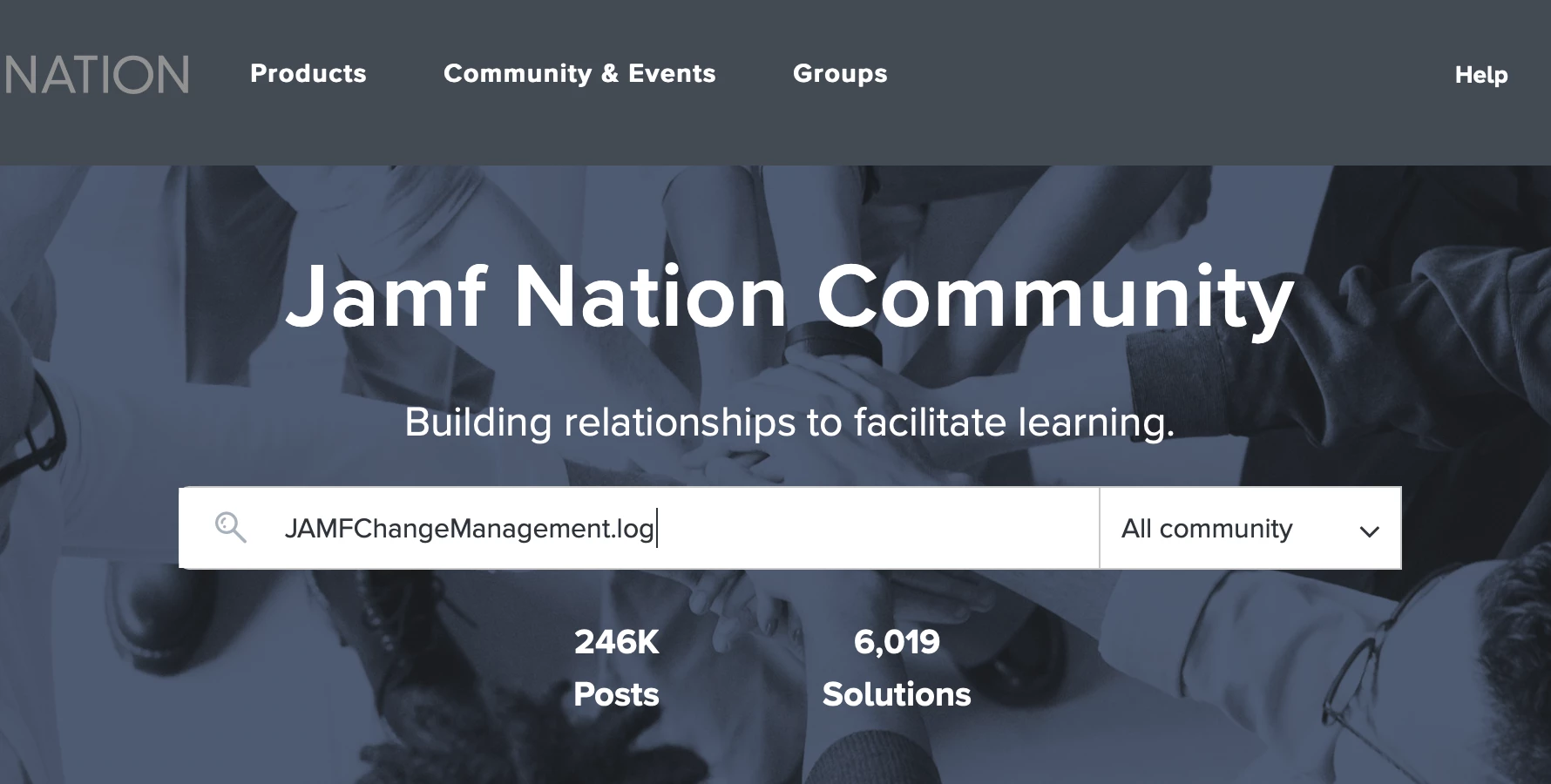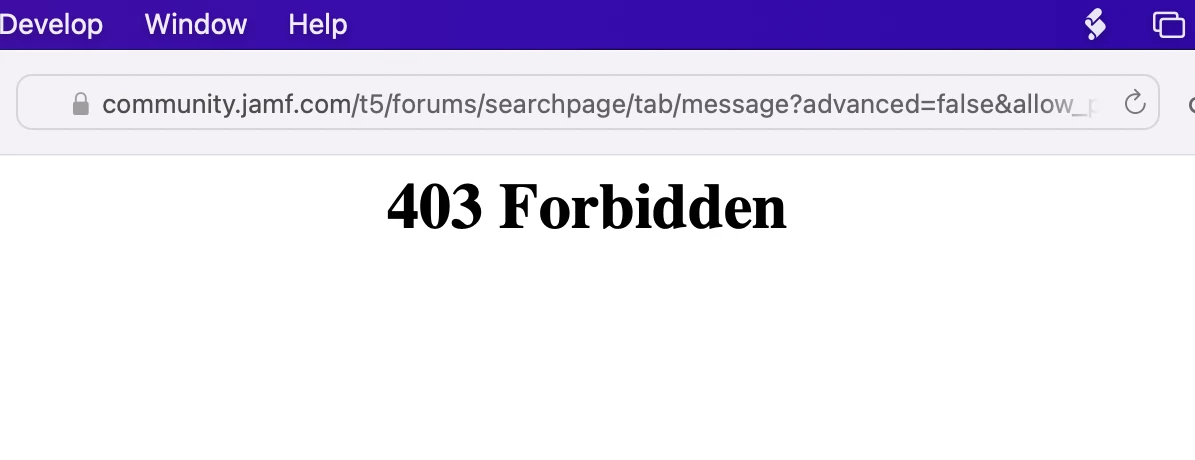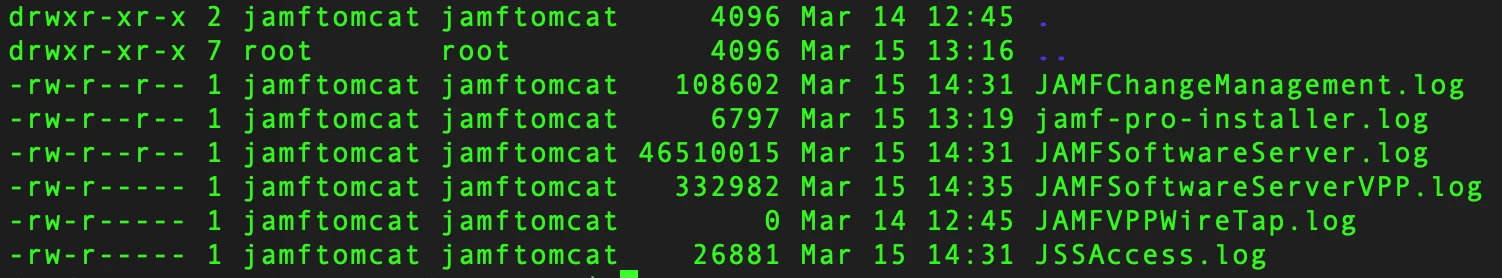So hopefully we all know about;
PI103977 - PI-009975 Jamf Pro startup can be suspended if an invalid file path is specified for the Change Management logs.
This isn't about that.. I have change management logs setup although Jamf isn't writing to the log file. If I view: Settings - System Settings - Change Management - Logs, in browser there's 5,000+ events;
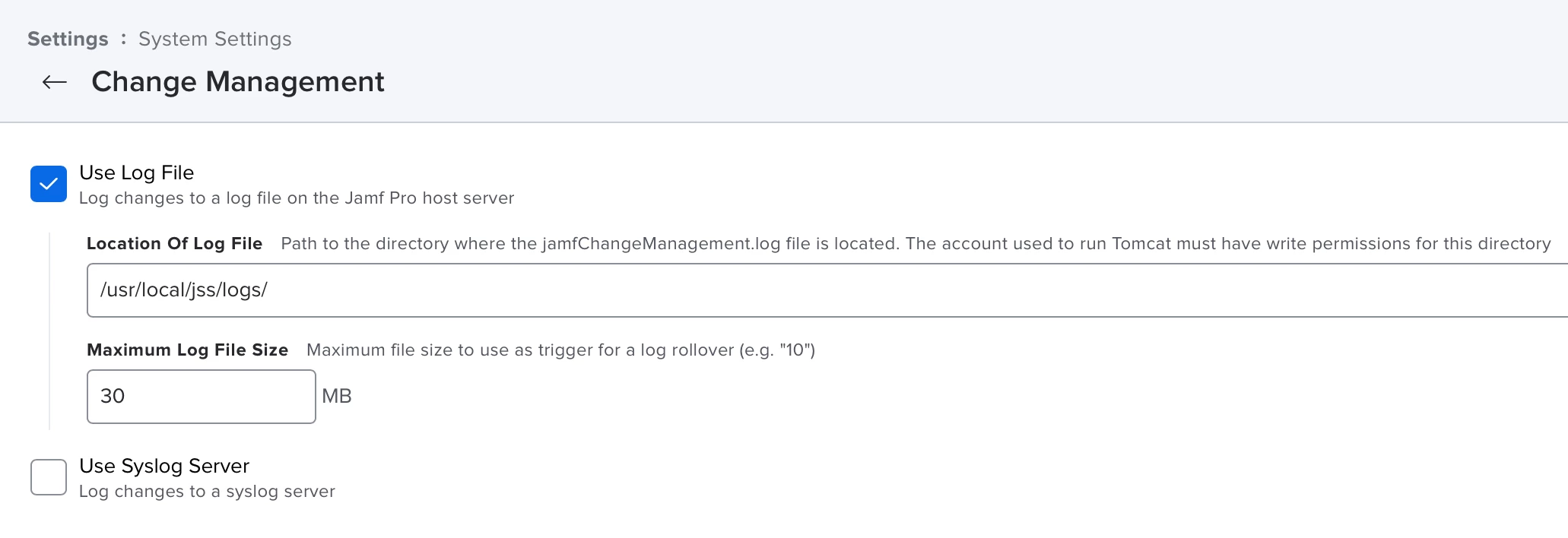
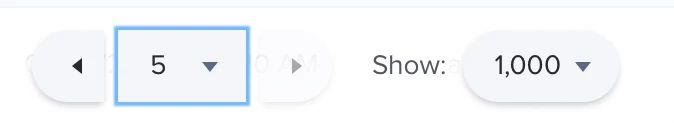
Although there's nothing being written in;
/usr/local/jss/logs/JAMFChangeManagement.log
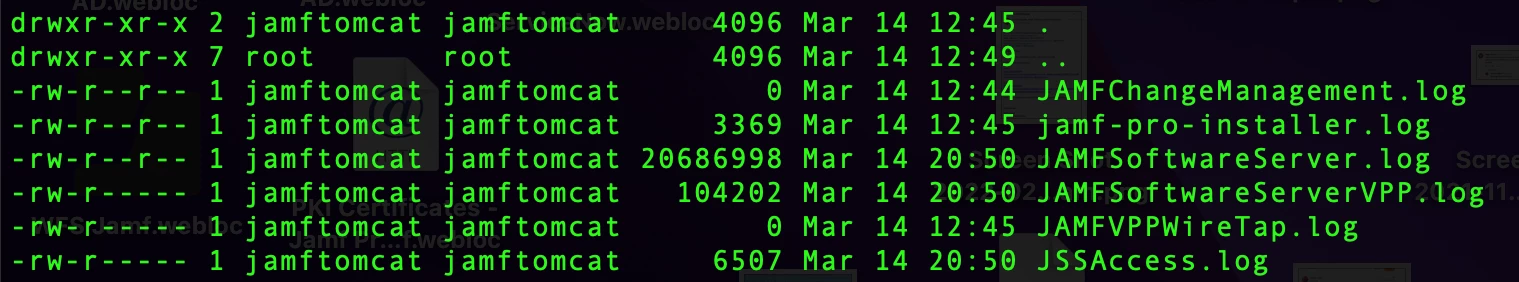
So I backed up and gave the logs folder a;
sudo rm -rf /usr/local/jss/logsThen re-installed Jamf-Pro, all other logs are working as expected.
Just wondered if anyone else is seeing this as I couldn't find anything related in known-issues.
Also on another note, when searching the community for "JAMFChangeManagement.log" I see this;