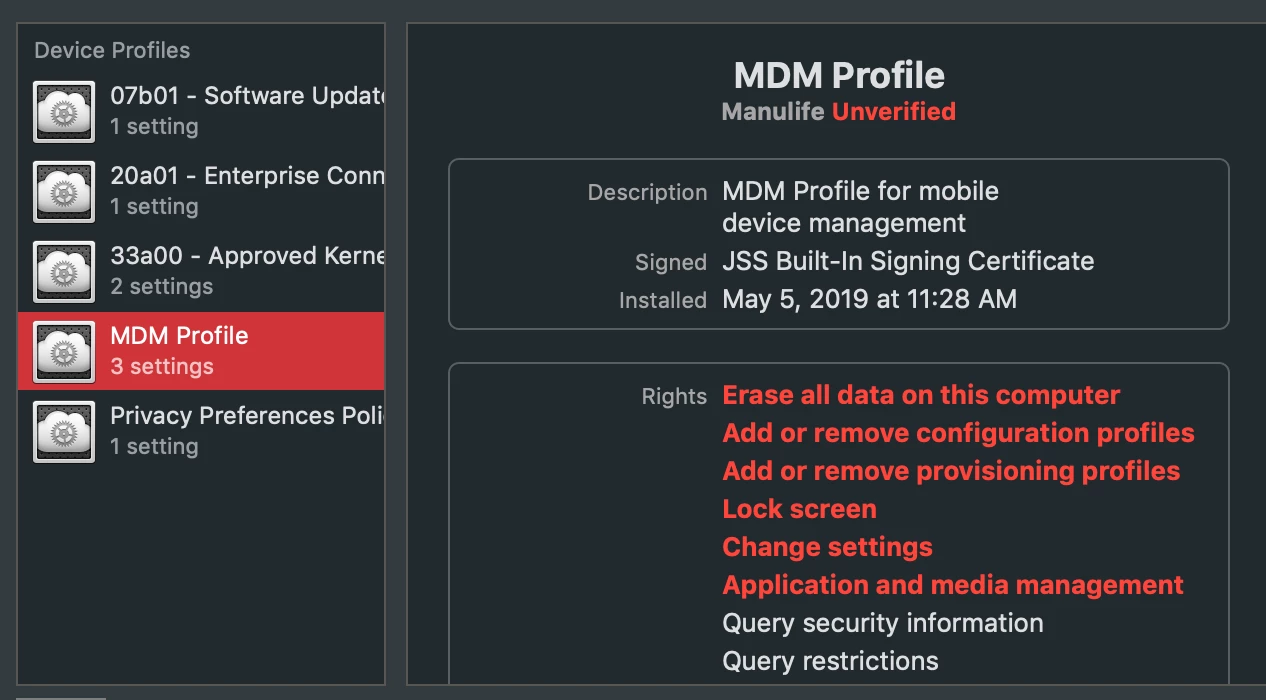Hi I bought an used MacBook Pro and it has a " Manulife corporation self configuration program" I have used Sudo RemoveFramework ok it works but if I click to software update I fail because of the " lost connection with the corporation" I want to have my computer like new!! with no Enrollment program I have tried clean installation of Mojave and didn't work help please this is driving me crazy
Question
Jamf remove
 +3
+3Enter your E-mail address. We'll send you an e-mail with instructions to reset your password.