hi guys,
as seen in screenshot below, my jssadmin account has been disabled. any idea how to enable it back?
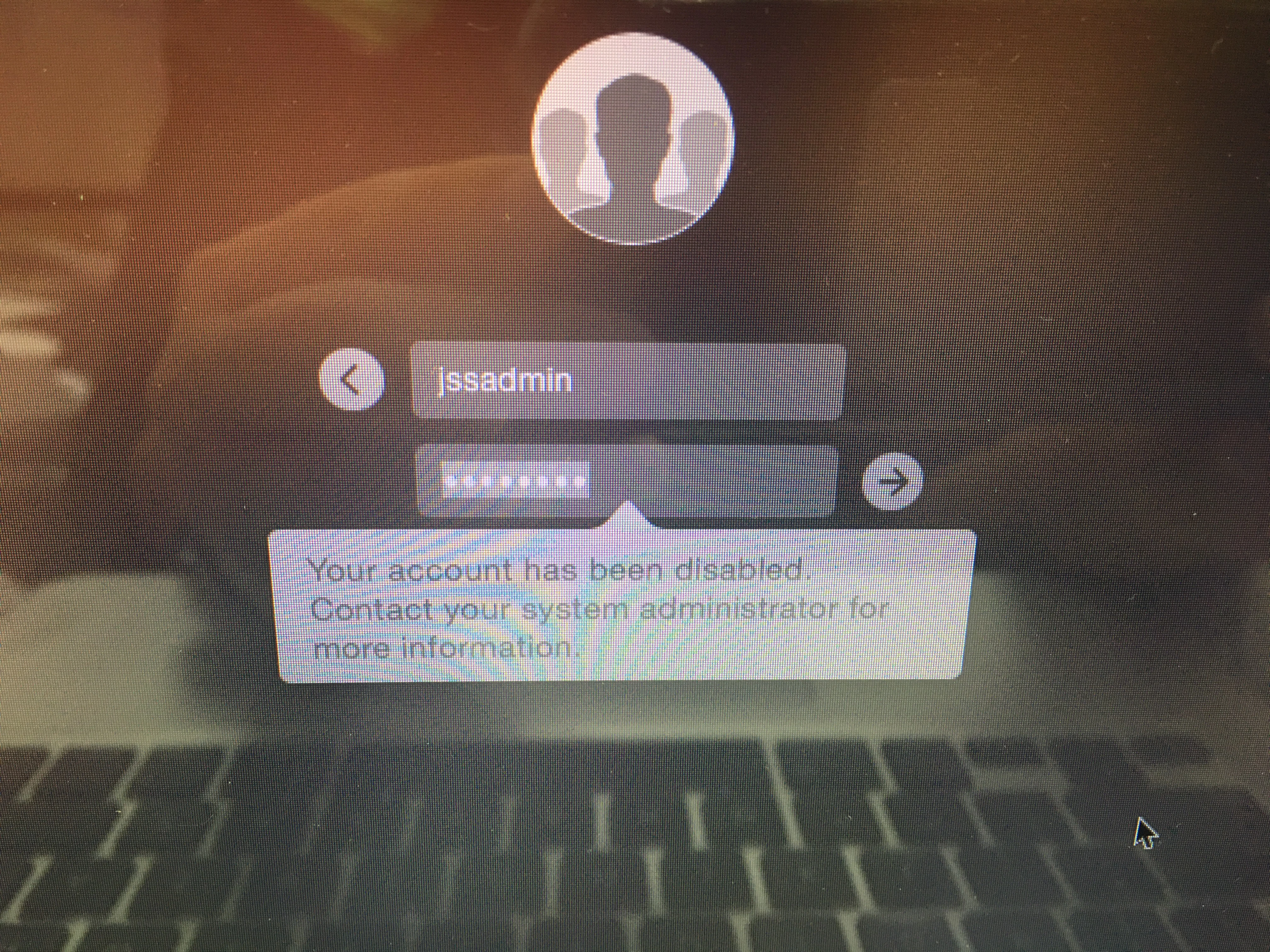
hi guys,
as seen in screenshot below, my jssadmin account has been disabled. any idea how to enable it back?
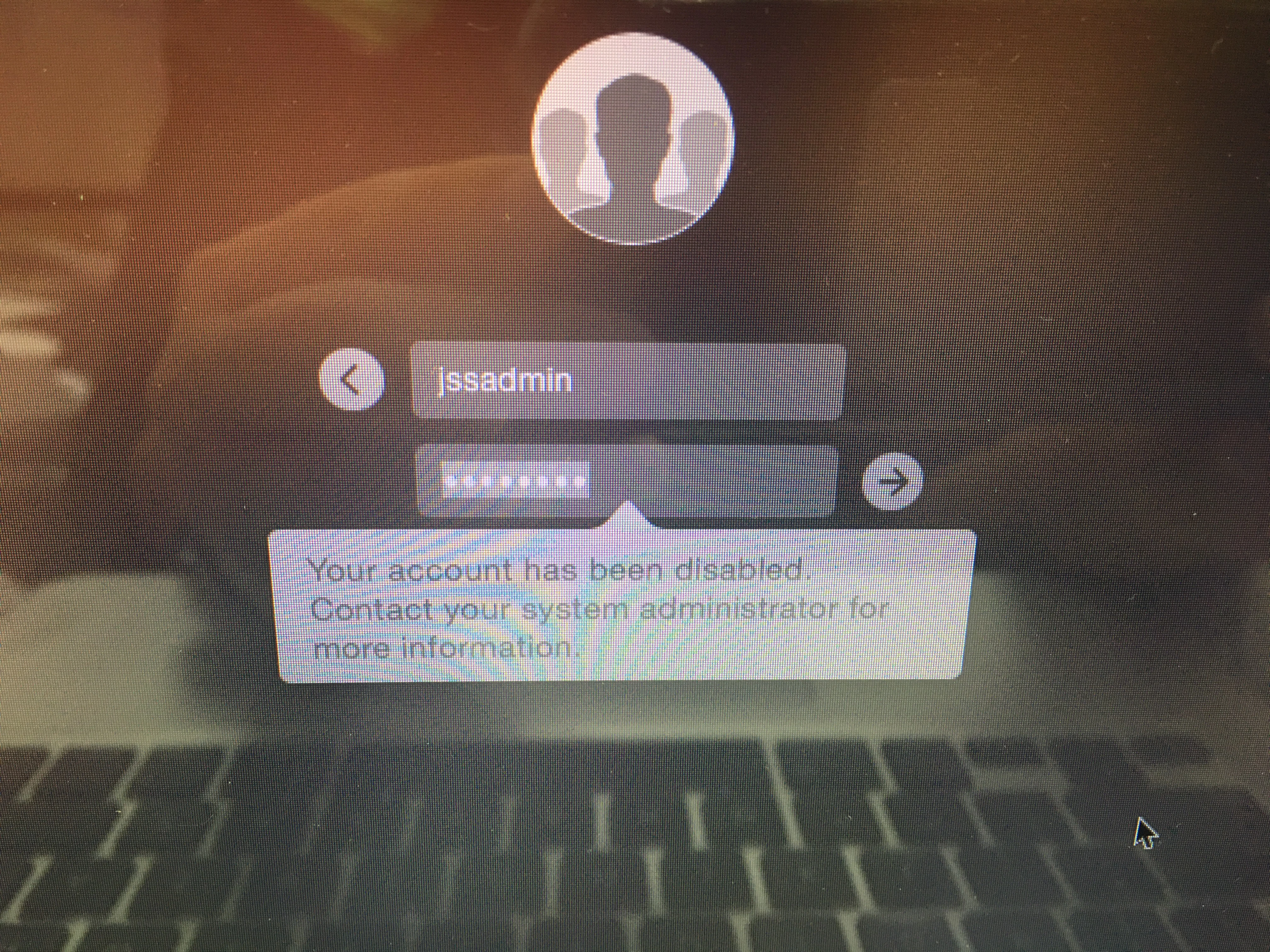
Contact your system administrator :)
Seriously - is it your only admin account on JSS? No any backup/backdoor admin account?
We only have 2 accounts, 1 is for end user (standard or administrator level), and 1 for JSS admin account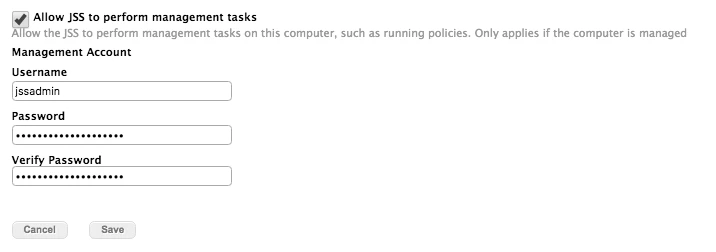
I am the system administrator of JSS in this company and I'm totally clueless this account can be disabled as well.
I have 'Maximum number of failed attempts' policy turned on, and this particular end user once saw me logged in using jssadmin account, then he attempted to login and screwed up jssadmin account by entering wrong password
You can amend the user account within the MySQL database.
Select * from jamfsoftware.users;
This will list your 2 users.
Change the value in column 'privilege_level_type' for your user account to be '1' (keep a record of it's original value)
This will make that user an Administrator.
Login with that account and make the changes to your original Administrator account (or create a new one).
Don't forget to amend the user accounts 'privilege_level_type' back to it's original value.
You should not be logging into your management account. That account is for the JSS to perform management tasks on the computer.
echo @jason.bracy ..
Management Account ≠ Local Admin Account
(Or shouldn't be...unless you're completely off your rocker)
reading all the comments, and I realised I must be mad to use management account as local admin account.
Well, lesson learnt.
Thanks everyone for the input.
Regarding Dinnerticketboy
"
Change the value in column 'privilege_level_type' for your user account to be '1' (keep a record of it's original value)
"
what would be the mysql syntax?
SELECT user_id, privilege_level_type FROM users WHERE ldap_server_id='-1';
I get an error on trying to update MYSQL 5.6
UPDATE users SET privilege_level_type=‘1’ WHERE user_id = '1';
Enter your E-mail address. We'll send you an e-mail with instructions to reset your password.