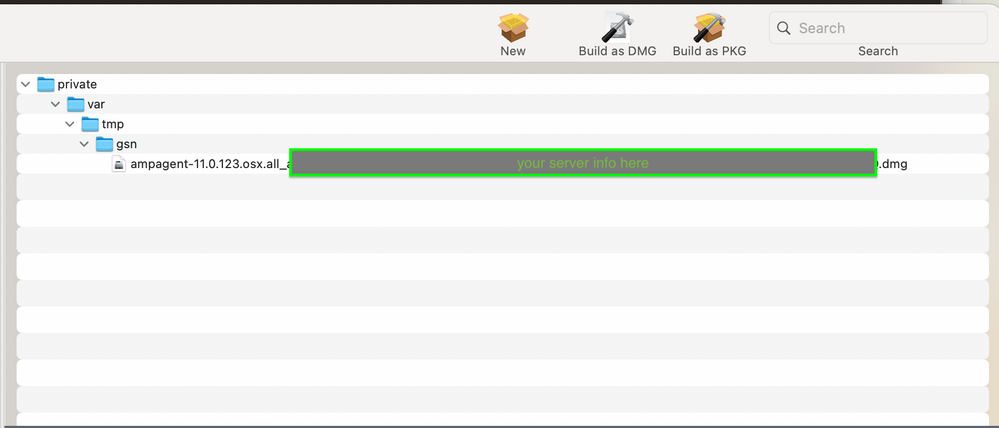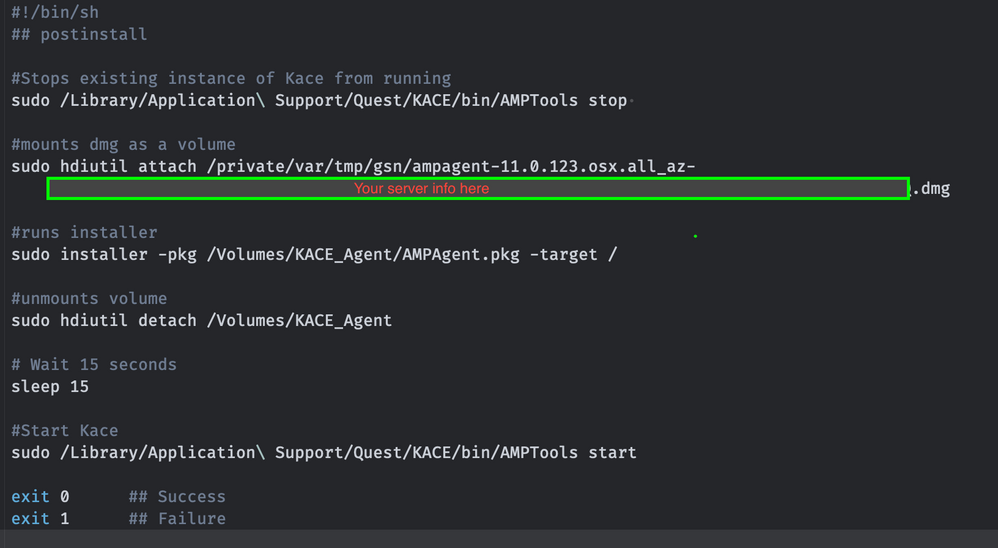- Jamf Nation Community
- Products
- Jamf Pro
- Re: KACE AMPagent - Big Sur
- Subscribe to RSS Feed
- Mark Topic as New
- Mark Topic as Read
- Float this Topic for Current User
- Bookmark
- Subscribe
- Mute
- Printer Friendly Page
KACE AMPagent - Big Sur
- Mark as New
- Bookmark
- Subscribe
- Mute
- Subscribe to RSS Feed
- Permalink
- Report Inappropriate Content
Posted on 04-07-2021 08:10 AM
Has anyone been successful in deploying the KACE agent (11.0.123) to Big Sur Macs? I've been having trouble since tokens were introduced. The AMPagent.pkg I'm using already has our server address and token information pre-filled. Previously, I was using the script mentioned here to enter our sever address:
https://www.jamf.com/jamf-nation/discussions/22444/dell-kace-package#responseChild135717
- Mark as New
- Bookmark
- Subscribe
- Mute
- Subscribe to RSS Feed
- Permalink
- Report Inappropriate Content
Posted on 07-14-2021 04:45 PM
Hello. Assuming you've figured this out by now as it's been a few months, but I'll answer in case someone else comes across this...
You need to login to your Kace appliance and download a copy of the installer .dmg by going to Settings - Agent Tokens - click your valid agent token entry, then you should see a Mac installer that you can download.
Use Composer to copy that dmg to a tmp folder on the client machine.
Then have a post installer script that mounts the dmg, runs the pkg installer, then unmounts the dmg.
- Mark as New
- Bookmark
- Subscribe
- Mute
- Subscribe to RSS Feed
- Permalink
- Report Inappropriate Content
Posted on 07-20-2021 04:28 PM
Thank you for posting the solution. It worked for Catalina as well.
- Mark as New
- Bookmark
- Subscribe
- Mute
- Subscribe to RSS Feed
- Permalink
- Report Inappropriate Content
Posted on 07-23-2021 07:19 AM
I was able to extract the AMPAgent.pkg from the DMG and use a policy to deploy the package. That policy then runs a script to set the host and token information.
/Library/Application\ Support/Quest/KACE/bin/amptools set host=server.domain token=In$ErtS3curEt0kEns7tr!|\|gH3rE
- Mark as New
- Bookmark
- Subscribe
- Mute
- Subscribe to RSS Feed
- Permalink
- Report Inappropriate Content
Posted on 07-23-2021 07:22 AM
Nice!