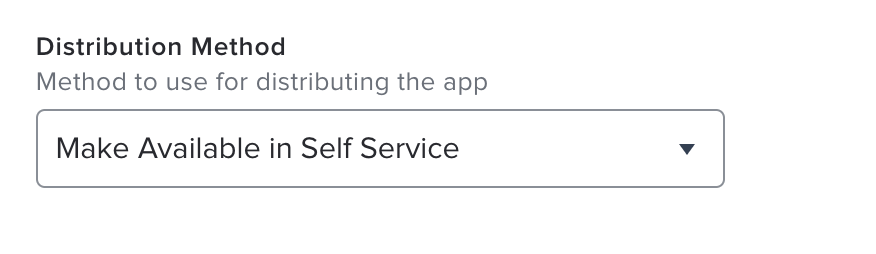Hopefully, this is an easy one. I'd like to be able to keep the Apple apps from installing automatically on enrollment. I don't want to exclude them, I just want them available in Self Service.
(I.e. Garage Band, Pages, Keynote, Numbers, iMovie)
Any ideas?
Thanks in advance