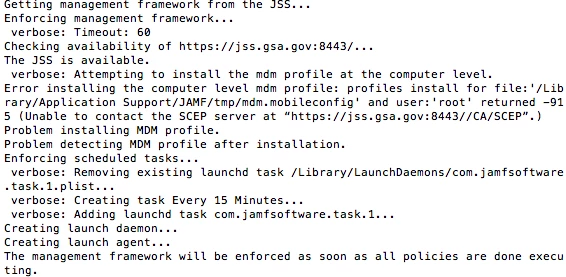Can anyone help, I have just setup a test JSS for demo purposes but every time I try and enroll a machine I get an error when installing the MDM profile , the error is saying that it can't contact the SCEP server?
i have setup the correct url in the "JSS URL" section and imported a fresh MDM Push certificate but with no success, also tried taking all machines out of JSS and re-adding but with the same result, it is building an inventory but in the"General" listing it tells me that MDM Capability is "NO
" ...Any Ideas?
Error below: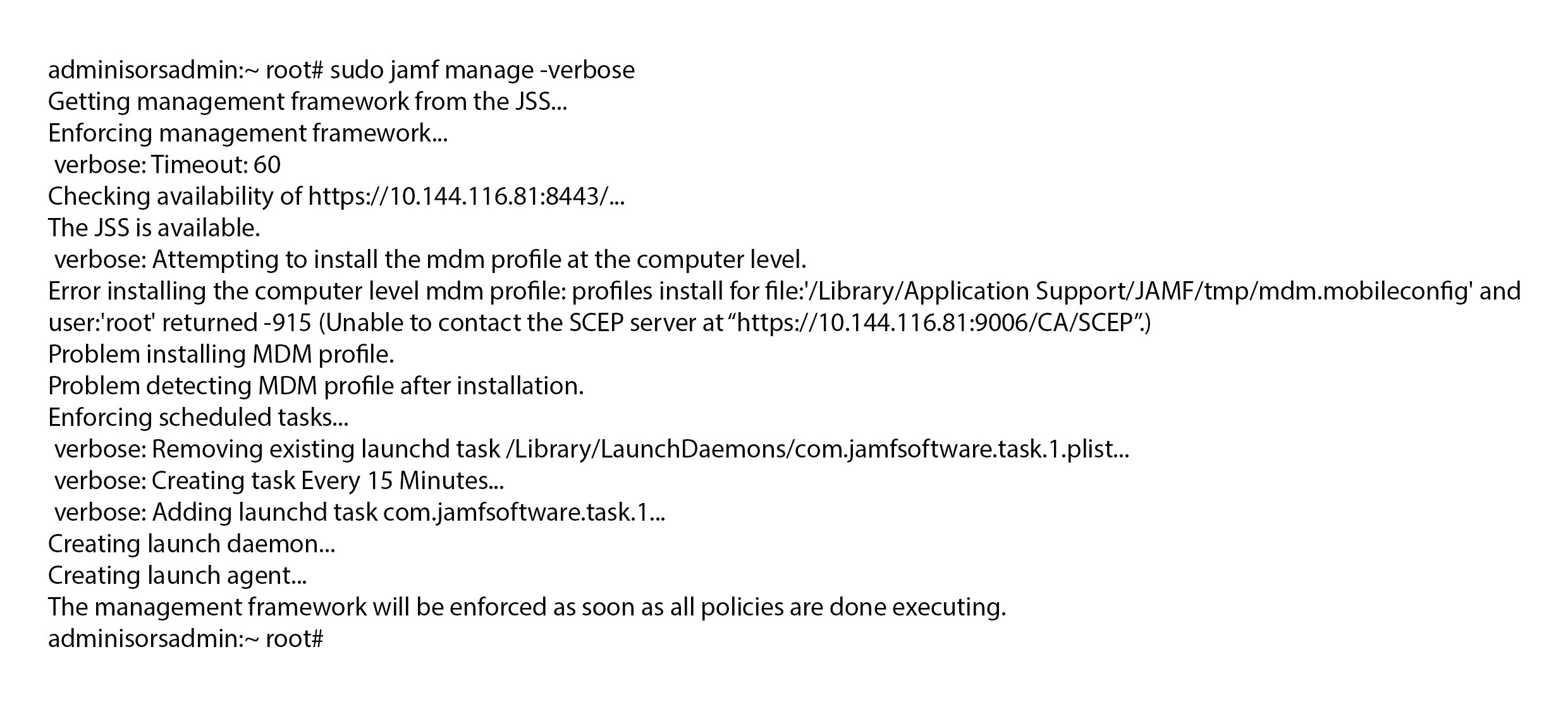
Question
Keep getting Unable to Contact SCEP Server
 +5
+5Enter your E-mail address. We'll send you an e-mail with instructions to reset your password.