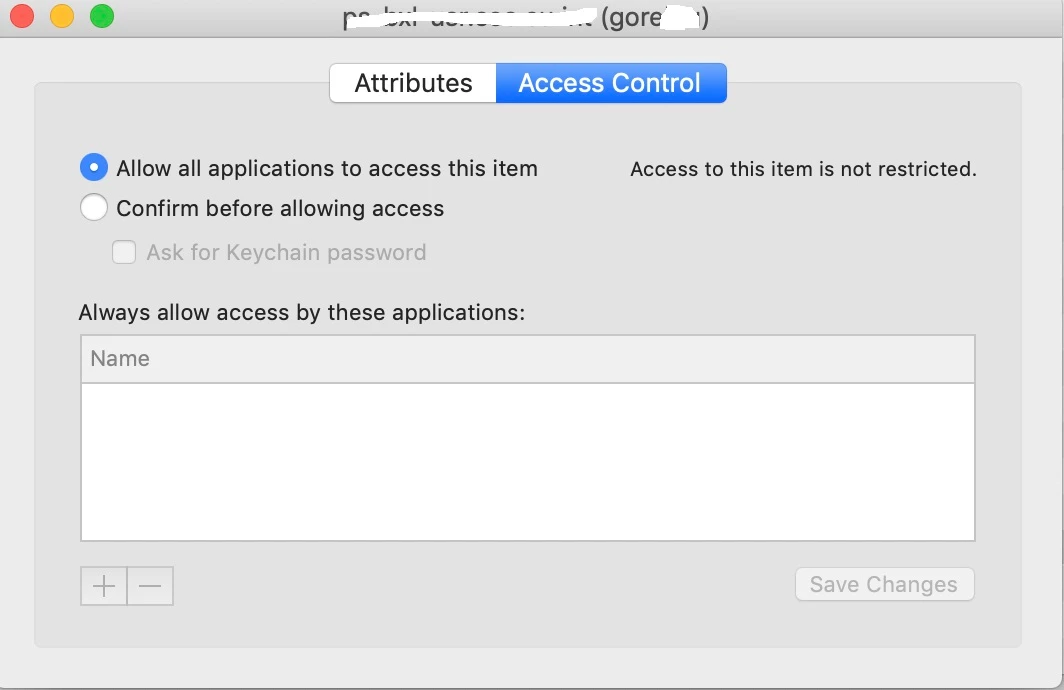
Dear community,
I'm looking for a command line to add in the script that would allow all applications to access this item on Keychain Access Control.
 +3
+3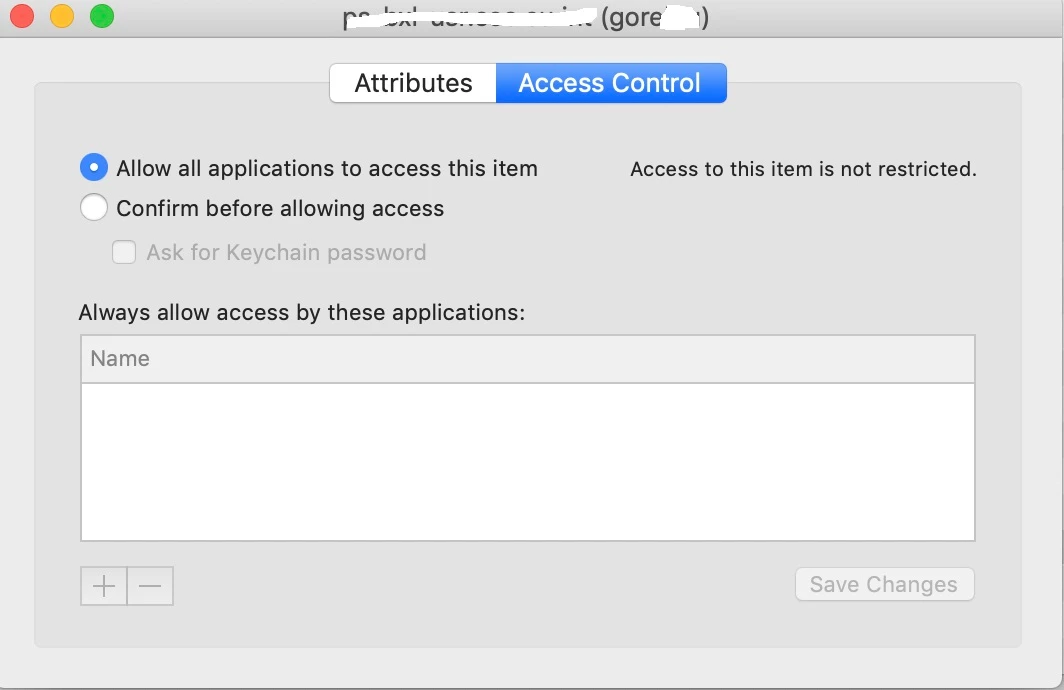
Dear community,
I'm looking for a command line to add in the script that would allow all applications to access this item on Keychain Access Control.
Enter your E-mail address. We'll send you an e-mail with instructions to reset your password.