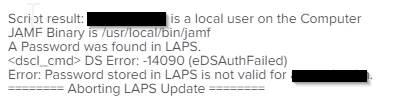Hi,
We are using LAPSforMac/LAPS.sh at master · caffine247/LAPSforMac · GitHub for LAPS rotation however this script is not working on macOS Big Sur or Monterey.
Here is the error message:
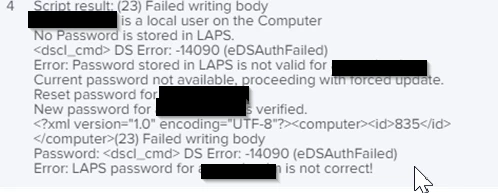
Just wondering if someone has an alternative or fix for this ?
Thanks!