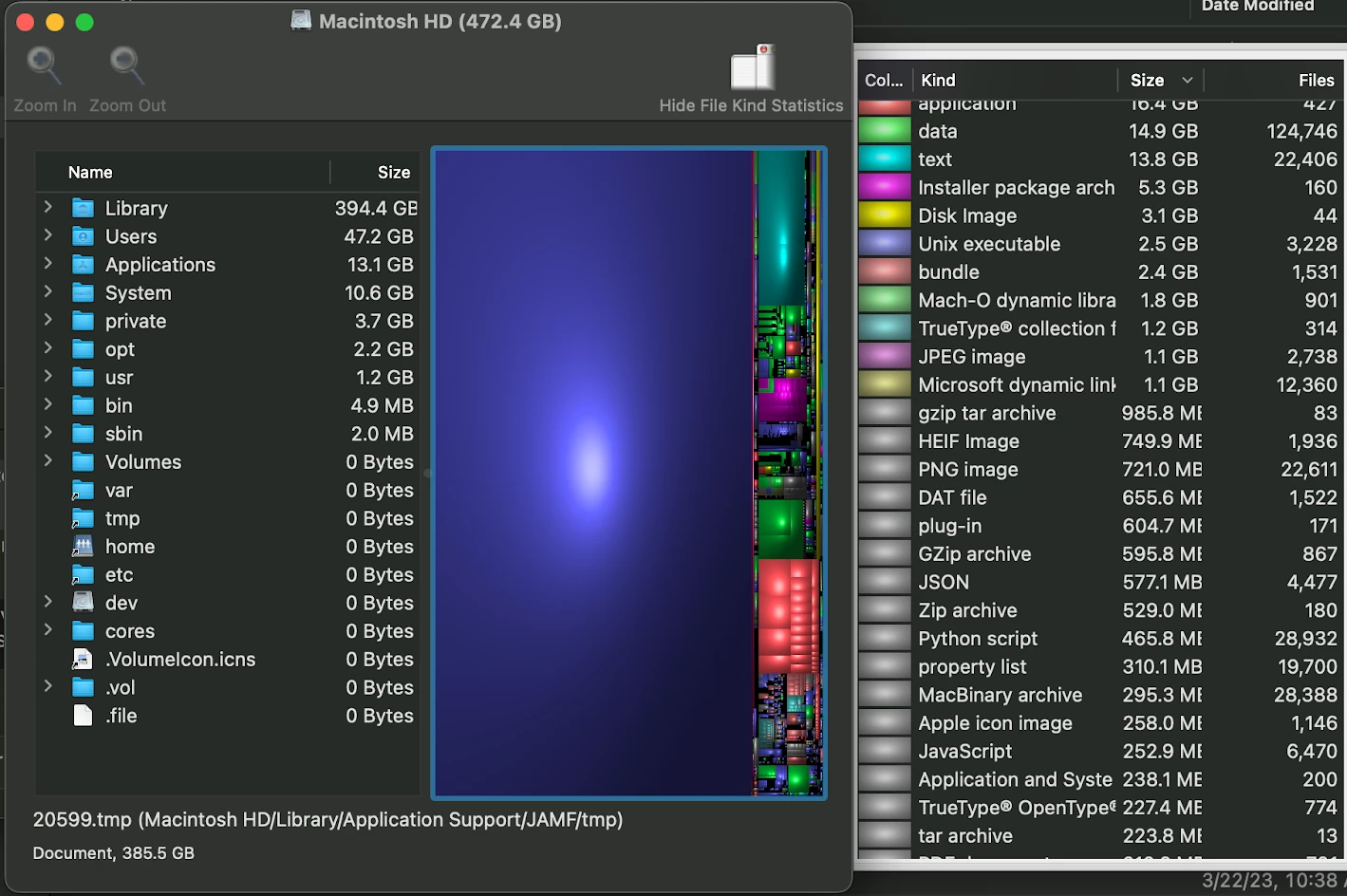Hi All
We have had reports of a massive file and wondering if anyone else has seen this or is there a known defect? We are on version 9.82
In one case the file was /Library/Application Support/JAMF/81489.tmp and its size was 295.93 GB
On 3 occasions the users have had pop ups their computer is running out of space, and so its not good
Unfortunately i do not have access to the computer see what the contents of the file is or if it still exists. In policy history for the computer nothing is standing at all.