Currently on
JAMF Pro 10.4.0
&
JAMF Pro 10.8.0
&
JAMF Pro 10.10.0
All our JSS's have an issue with what appears to be a Google Chrome issue.
Whenever we edit or create a policy and add/remove packages, we either get erratic behavior. Adding packages to policies don't add and end in a spinning circle forever (see attached).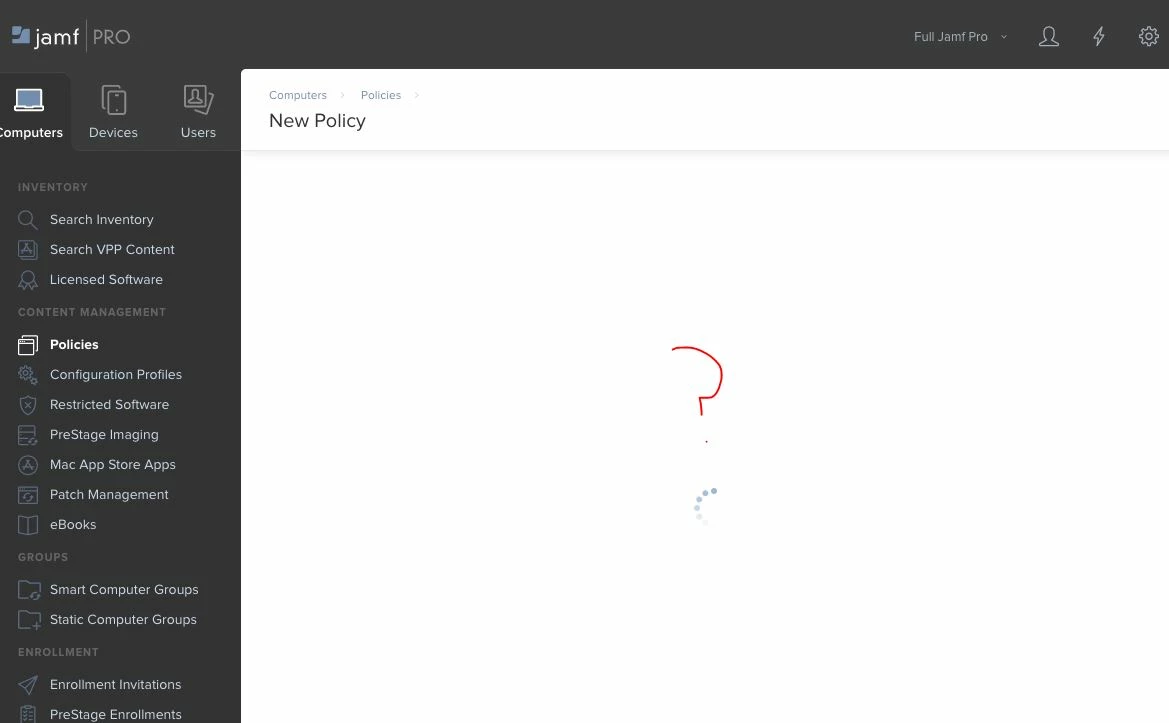
We narrowed it down to this version of Google Chrome on both Mac and Windows.
Version 75.0.3770.90
Logging.html returns a strange issue (see attached)




