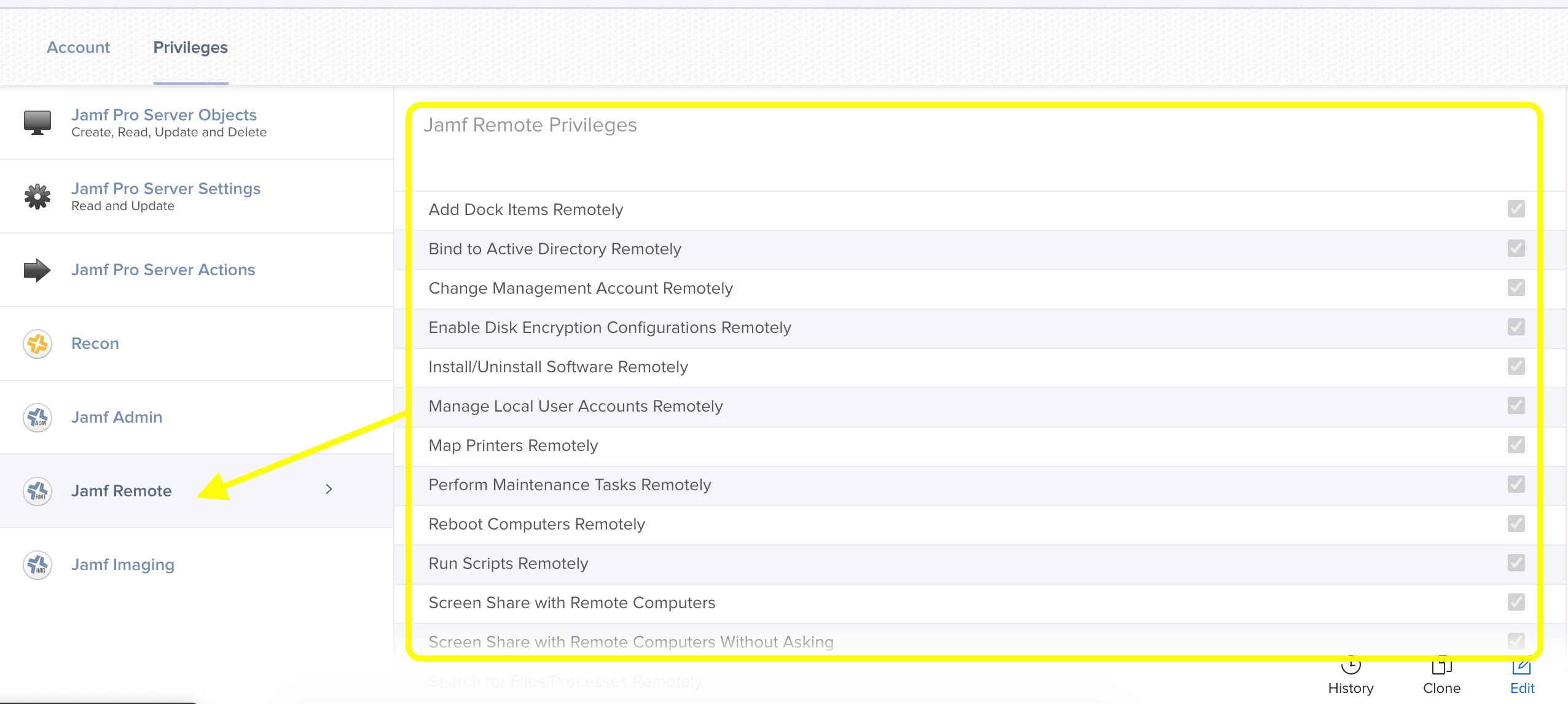I was looking into ways to get our help desk limited access to JAMF for some read-only or low impact actions - like finding a FileVault 2 Recovery Key or unlocking a locked local user account.
What do you allow your 1st level techs access to in JAMF and how is it working out?