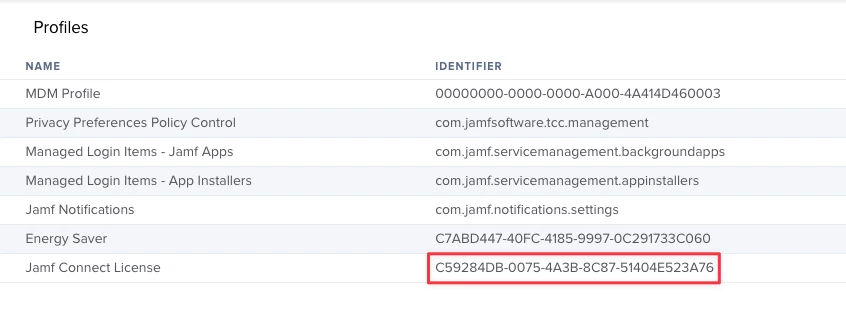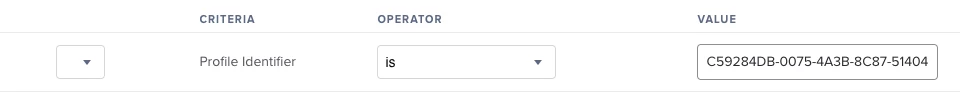I have an app PKG file to deploy as a Policy in Jamf Pro. The app requires a certificate be placed on the Keychain and some System Extensions be configured. I can deploy the certificate and extensions as part of a Configuration Profile. Is there a way I can deploy both to a user's Mac so that they will have them at about the same time?
Solved
Linking a Configuration Profile and Policy
 +3
+3Best answer by ljcacioppo
Thanks. I agree the cert and extensions can be on a machine first. I would like, once a machine has the cert and extension, for it to then trigger getting the app.
You could create a smart group based on if the computer has the configuration profile that you are deploying for the cert/system extension and scope the pkg to that
Enter your E-mail address. We'll send you an e-mail with instructions to reset your password.