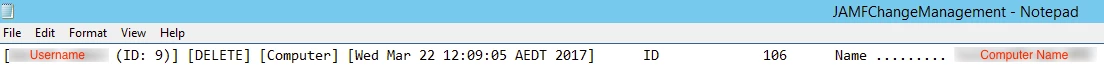Hi Everybody!
Just throwing this one out there in hopes that someone has been in this situation before.
This morning I had a report from a user that they couldn't connect to our secure Wi-Fi and upon investigating, I found that their Mac was no longer in the JSS/Jamf Pro Server (JPS?). Someone has deleted it!!!
Do any of you know of any logs that may show when a Computer is deleted from the JSS/JPS and by whom? Obviously I can't check the Computer record as it is non-existent.
I have of course asked the team if anyone deleted computer "X" and surprise surprise the response was "Nope, don't think so".
Not looking to catch anyone out, just would like to know who to do some additional training with or in the unlikely event if there is no record of it being deleted, then maybe we have an issue with the JSS/JPS.
Thanks in advance!