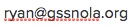Hey guys! I created an app for quickly enabling/disabling Lost Mode for my students, who are constantly losing their devices. It’s up for $1.99 but if you can’t swing that, just send a message and I’ll add you to the Beta Testers group. Hope it’s as useful for you as it’s already been for me!
https://itunes.apple.com/us/app/jss-lost-mode/id1321430598?mt=8
Question
Lost Mode App
 +7
+7Enter your E-mail address. We'll send you an e-mail with instructions to reset your password.