Hi all
I have been tasked with modifying a Lync setting for all of our users. Specifically, I need to enforce the disable of the 'Use Microsoft Exchange for Managing Personal Information' within Lync Preferences.
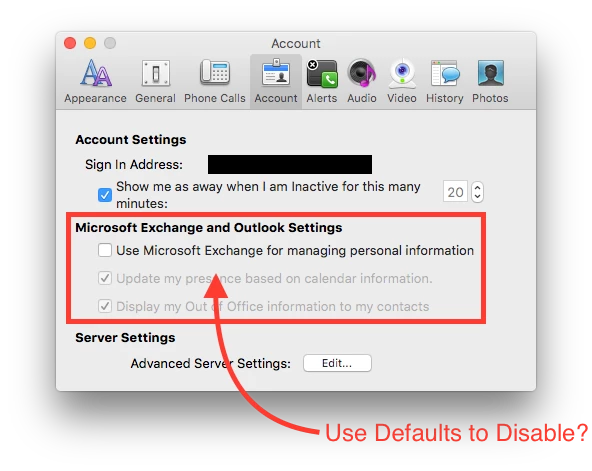
I have been trying to locate the exact value used in the ~/Library/Preferences/com.microsoft.Lync.plist with no success. I have even done a comparison of two states of the file using TextWrangler (a version of the plist file with this option enabled and another with it disabled). No difference! So, I then thought perhaps it was caching the option change (SavedApplicationState), but after rebooting and comparing the Lync pref file - no change.
Does anyone know where the heck Lync stores this particular value?
Many thanks.


