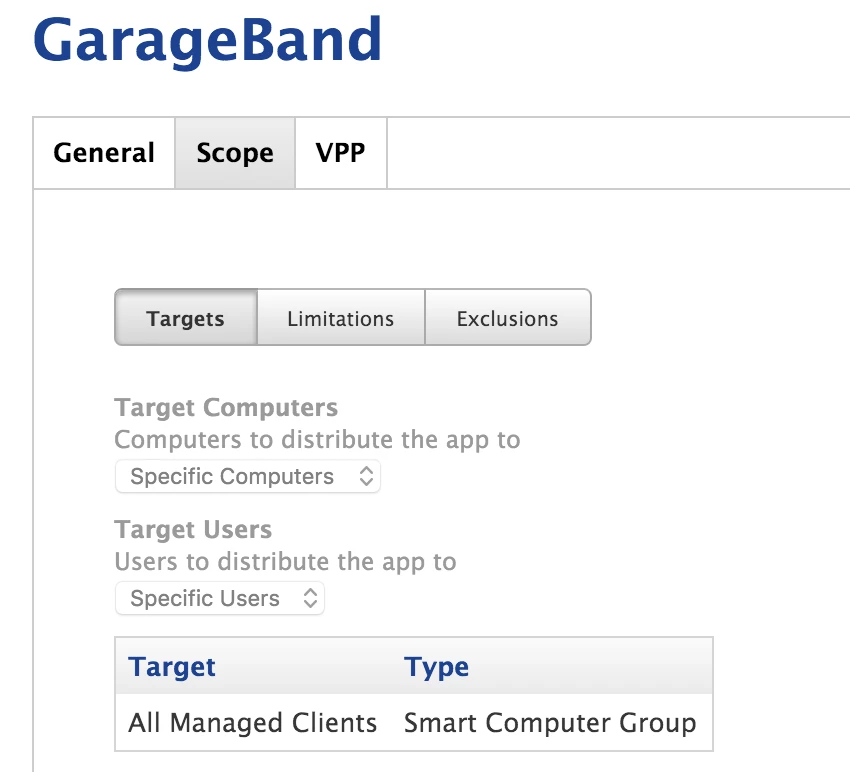Need some help figuring out deployment of Mac App Store apps that I obtained a VPP license for. Scratching my head as the apps won't deploy and in the computers I scoped to, there are no "pending commands". Hoping this is really easy!
In the JSS, I select Mac Store Apps and then add Pages. Distro method is set for "Install Automatically..", I have it scoped to 1 computer as a test and have the VP option checked off in the VPP tab. Sit and wait, check in time passes and nada, no app installed. WTH am I overlooking?
Thanks, Tom
From the Guide:
"Distribute a Mac App Store App
When you distribute a Mac App Store app, you configure settings for the app and specify the users and computers that should receive it (called “scope”).
1. Log in to the JSS with a web browser.
2. Click Computers at the top of the page.
3. Click Mac App Store Apps.
On a smartphone or iPod touch, this option is in the pop-up menu.
4. ClickNew .
5. Enter the name of the app, choose an App Store country, and click Next.
6. Click Add for the app you want to add.
7. Verify the settings on the General pane.
8. Click the Scope tab and configure the scope of the app.
9. Click Save.
The app is distributed the next time computers in the scope contact the JSS."