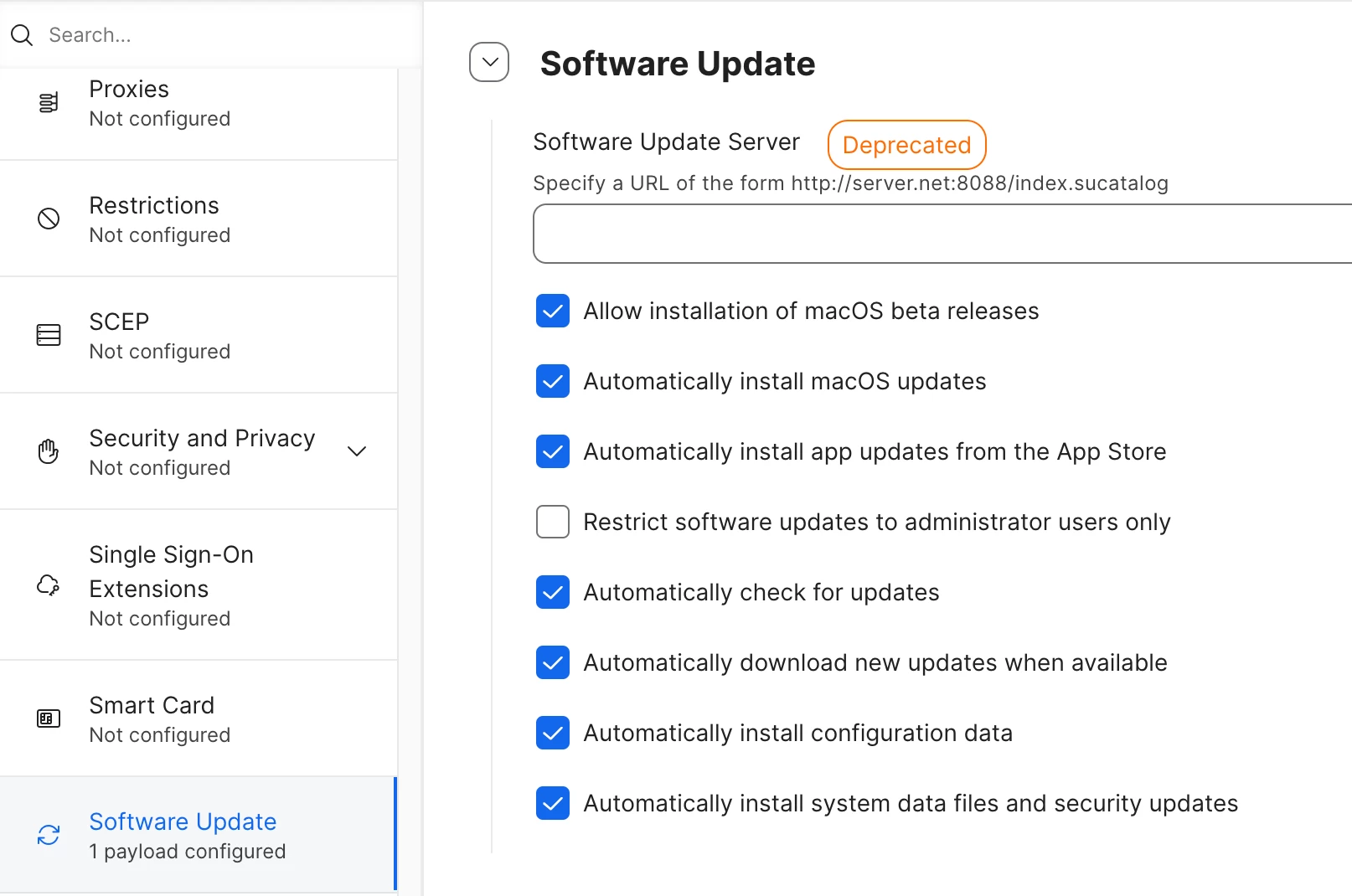Updating MAC O/S using JAMF is hit or miss - mostly miss- even with the new "Software Updates" feature recently rolled out. I followed a JAMF Training video https://trainingcatalog.jamf.com/update-macos on the 3 ways I can push out updates. I'm using the first method of creating a Configuration Profile and enabling the Software Update payload. Should there be a specific URL (Software Update Server. Specify a URL of the form http://server.net:8088/index.sucatalog) as suggested? I'm thinking this profile won't work if there isn't an update server to check with? 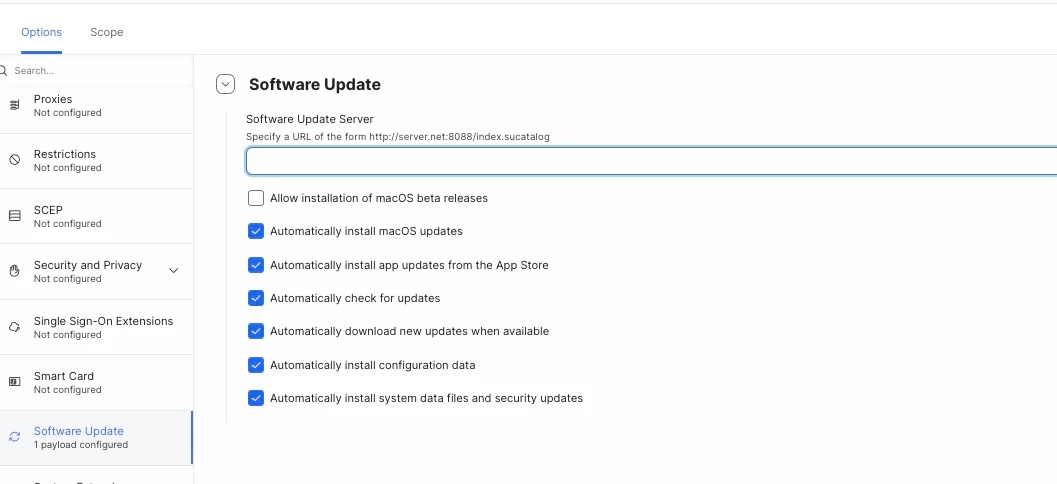
MAC O/S Update question
 +5
+5Best answer by stevewood
The Configuration Profile is for setting up the behavior of the Software Update functionality, specifically the settings in the Software Update settings pane, and not so much for "pushing" updates to devices.
Updating macOS is really done in one of two ways: MDM commands or via the Software Update settings pane. Yes, there are scripted methods using erase-install or S.U.P.E.R.M.A.N, but if we're talking native Jamf Pro it's just MDM commands or the Self Service method described in that training.
MDM commands on macOS 13 and below are spotty and do not always work. I believe all MDM vendors are having that problem as it is really out of the MDM vendors hands. macOS Sonoma and higher, however, now utilize Declarative Device Management, and those update commands are fairly consistent in being completed. So as long as your devices are running macOS Sonoma and you are running Jamf Pro 11.x or higher, when you use the new Software Update mechanism in Jamf Pro, those update commands are going out as DDM commands and should be pretty consistently completed.
Enter your E-mail address. We'll send you an e-mail with instructions to reset your password.