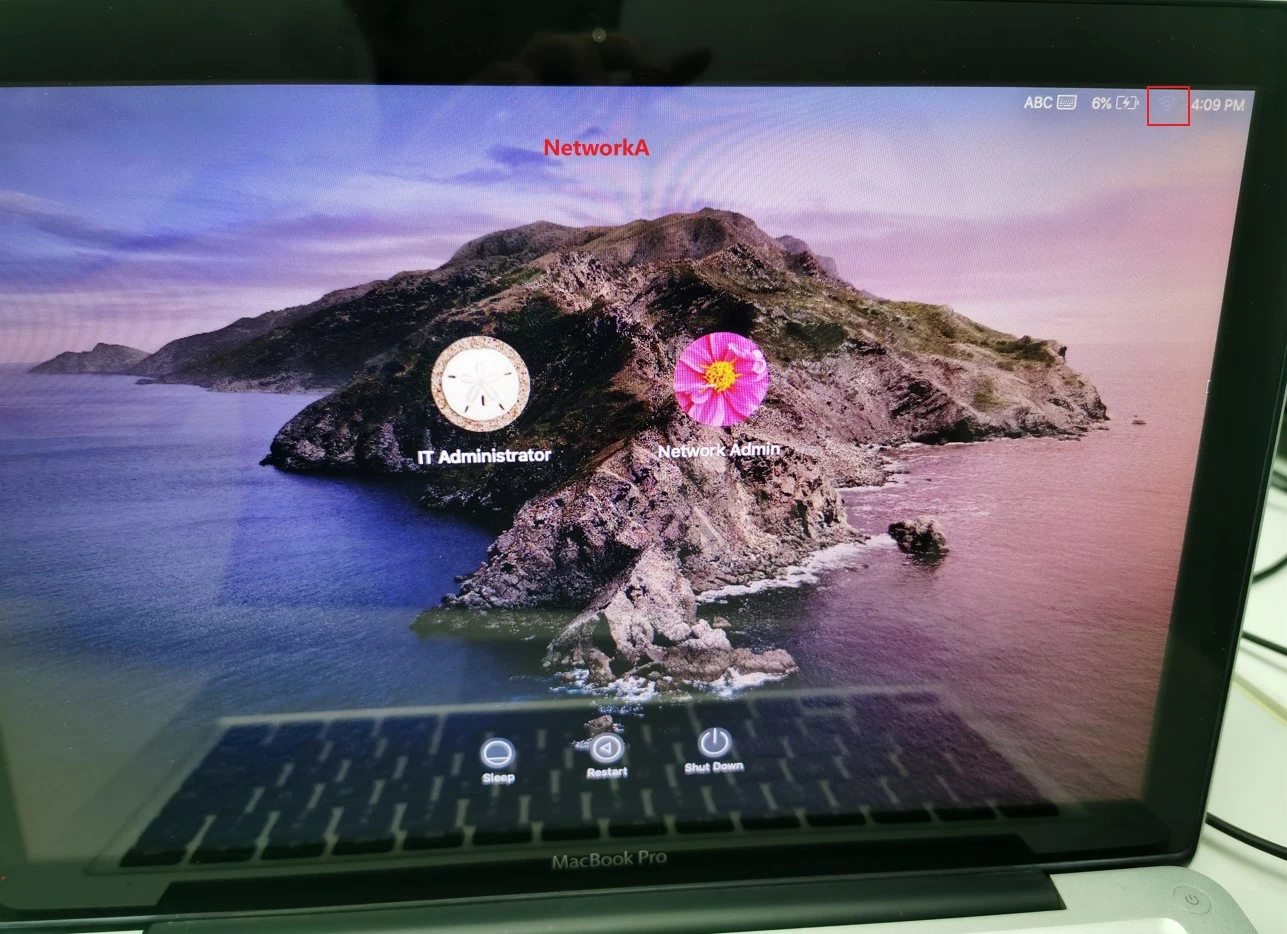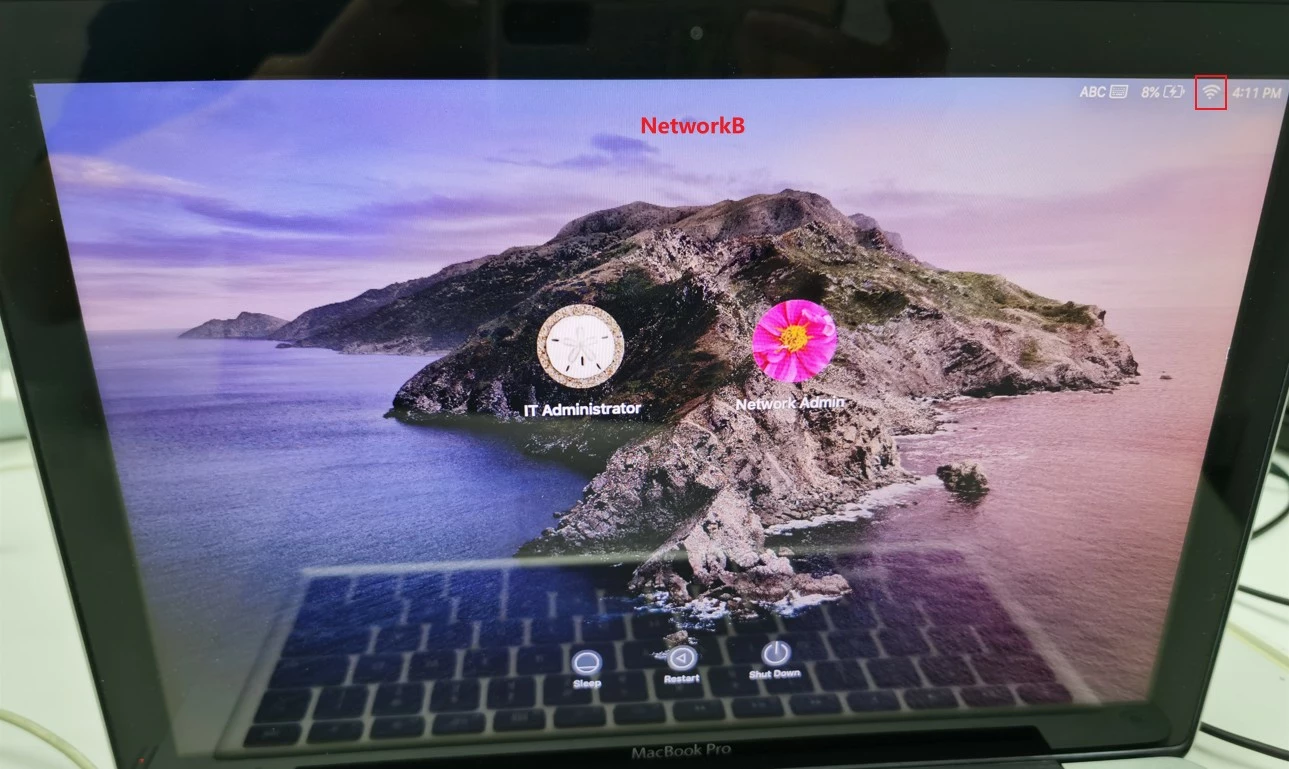NetworkA is our company Wi-Fi,normally the devices can connect to NetworkA after installing the network certificate. Currently i'm facing a network issue on Mac computers.
After installing the network certificate , the Mac computers can connect to company Wi-Fi(networkA),but the networkA will be disconnected if i log out.
NetworkB is a non-company Wi-Fi,it won't be disconnected if i log out.
May i ask why the networkA will be disconnected if i log out , is there a way to keep the networkA connected under Mac OS login window ?
Thanks in advance.
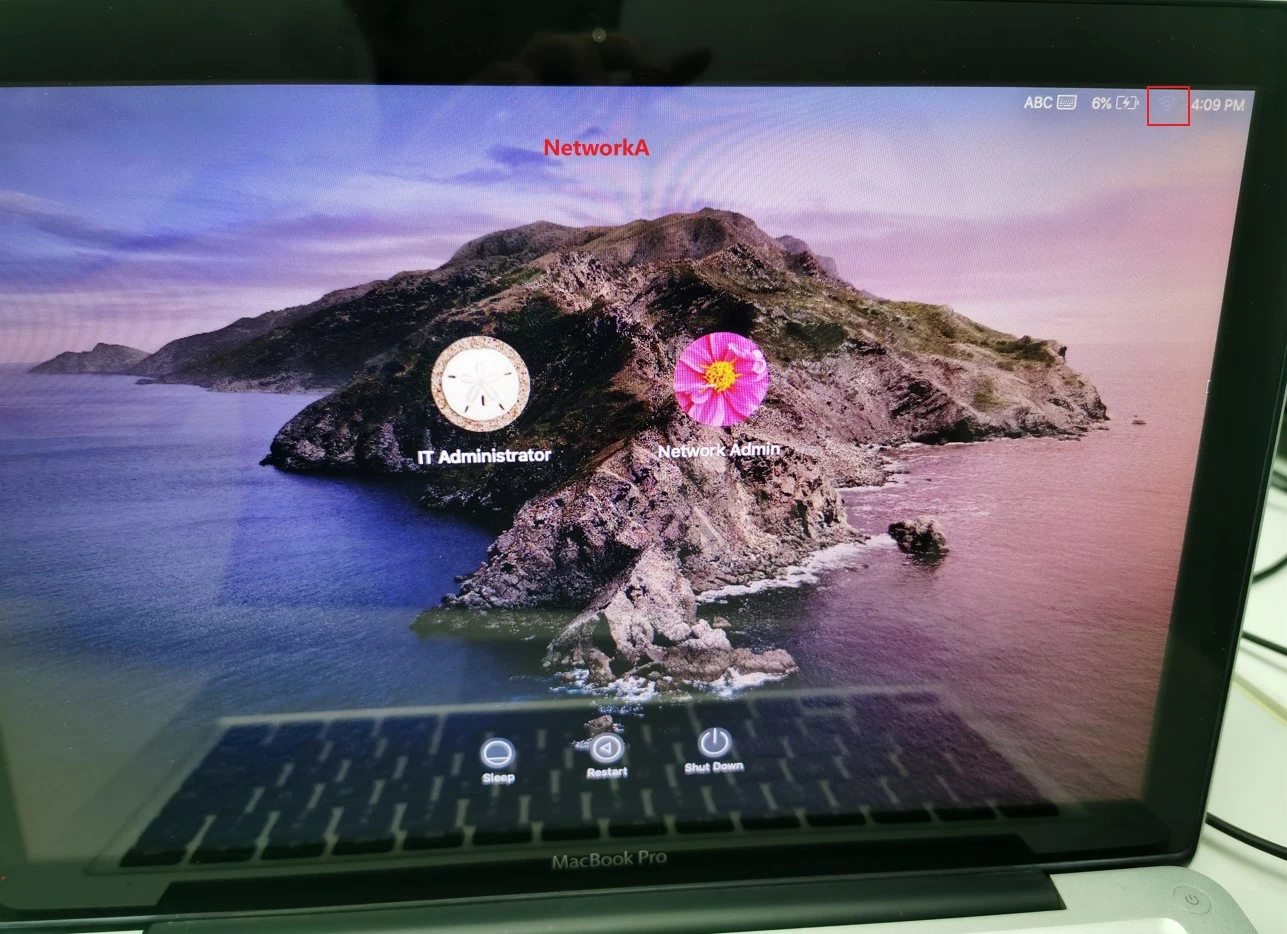
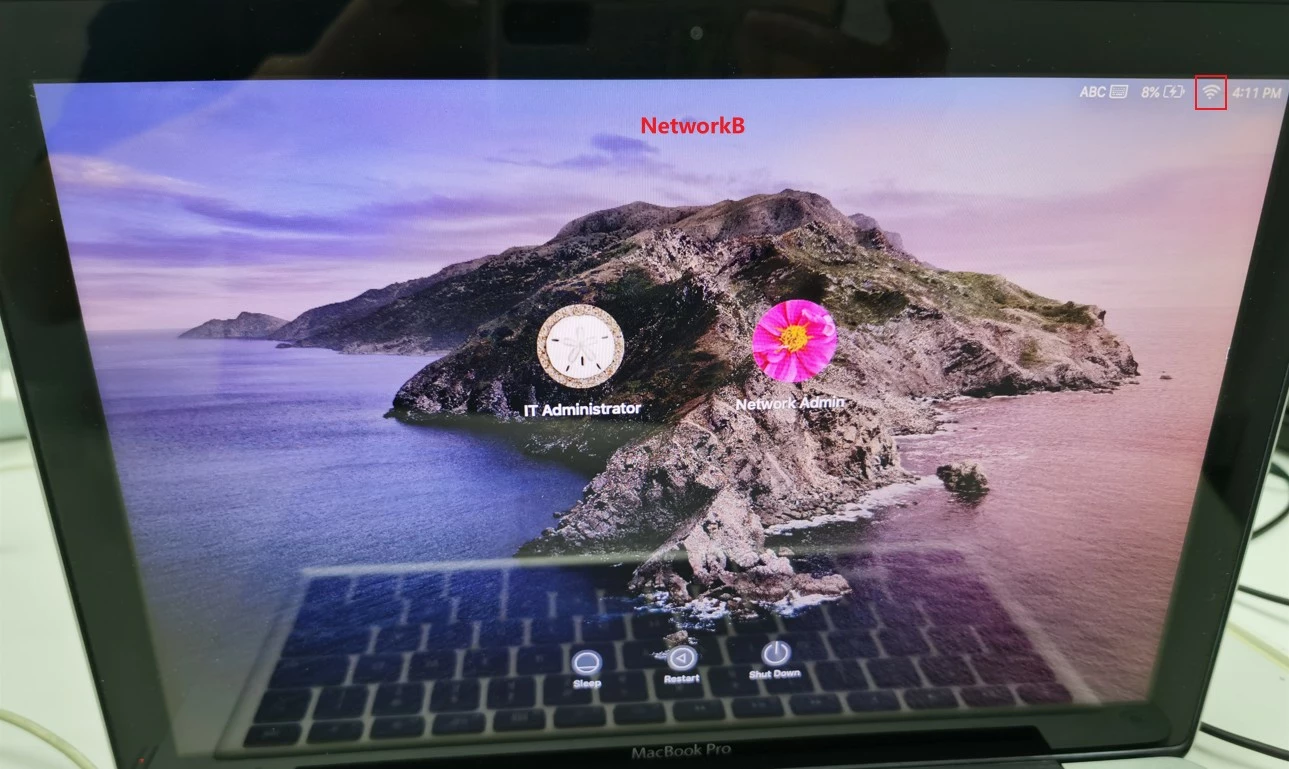
 +3
+3