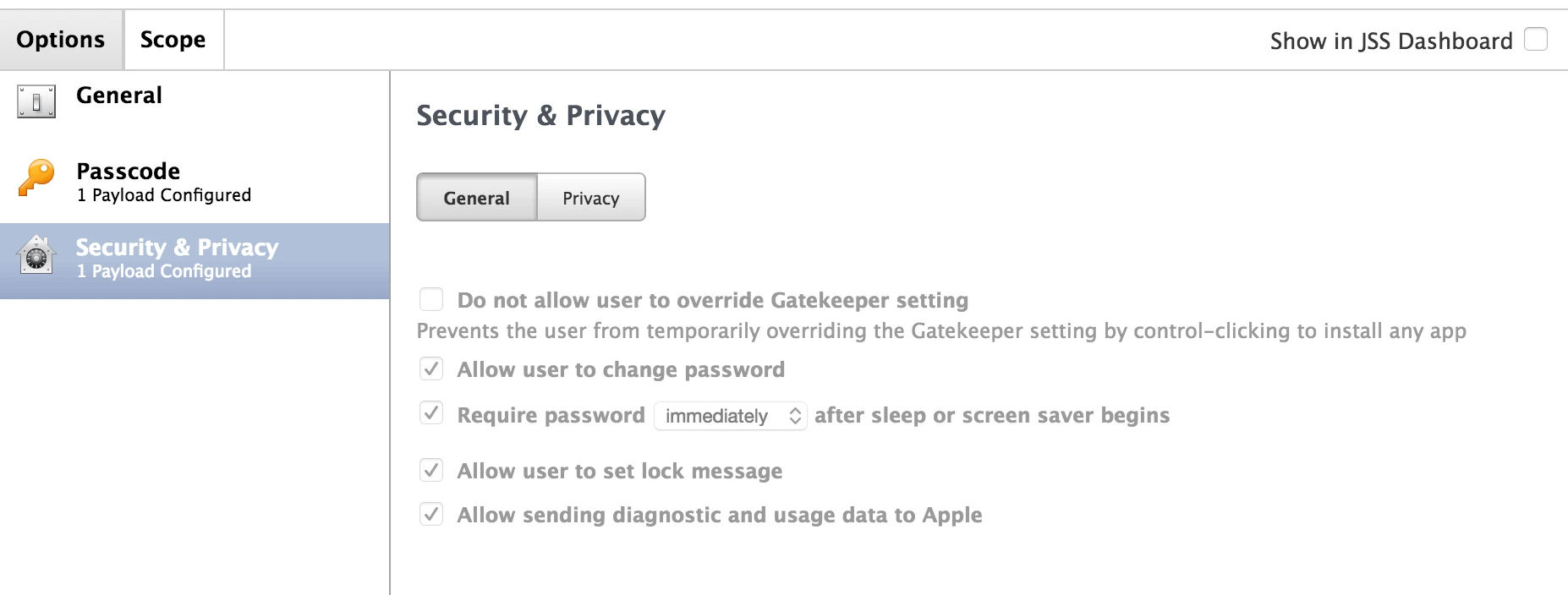Hi,
Anyone got experience with setting up password enforcement from Casper to a Macbook?
I am going into casper > Configuration Profiles > Passcode. Would this be correct? Then I setup some constraints like require alphanumeric values and maximun passcode age.
I have set this up with maximum age of 1 day. So by tomorrow my Macbook should be asking me to change password? would that be right? What if I want to test this more often? How do I get this Config policy to trigger whenever I want?