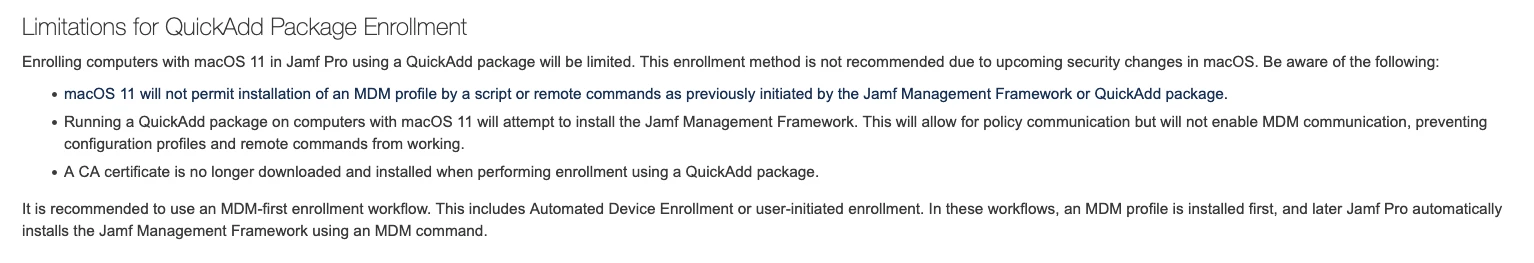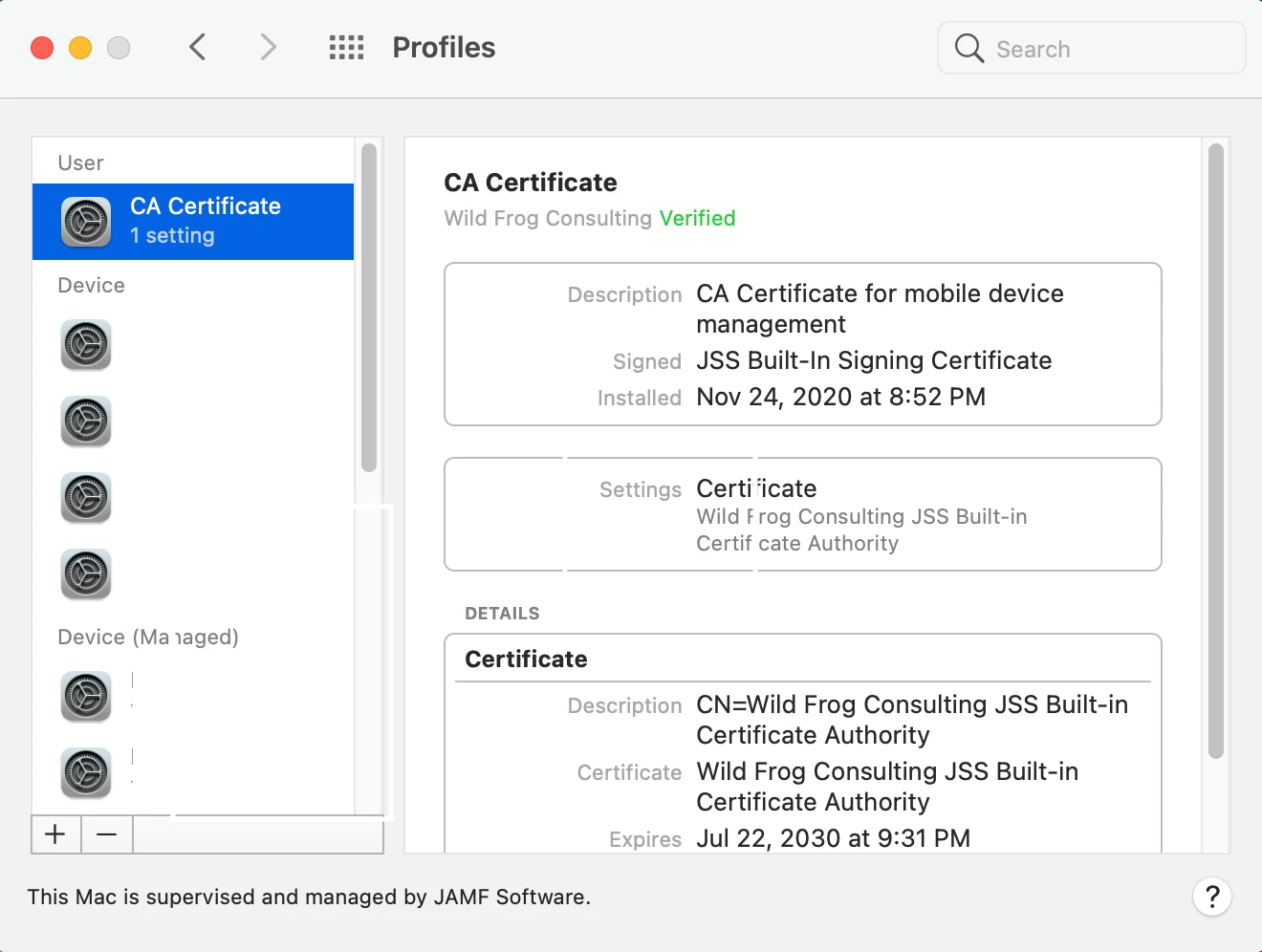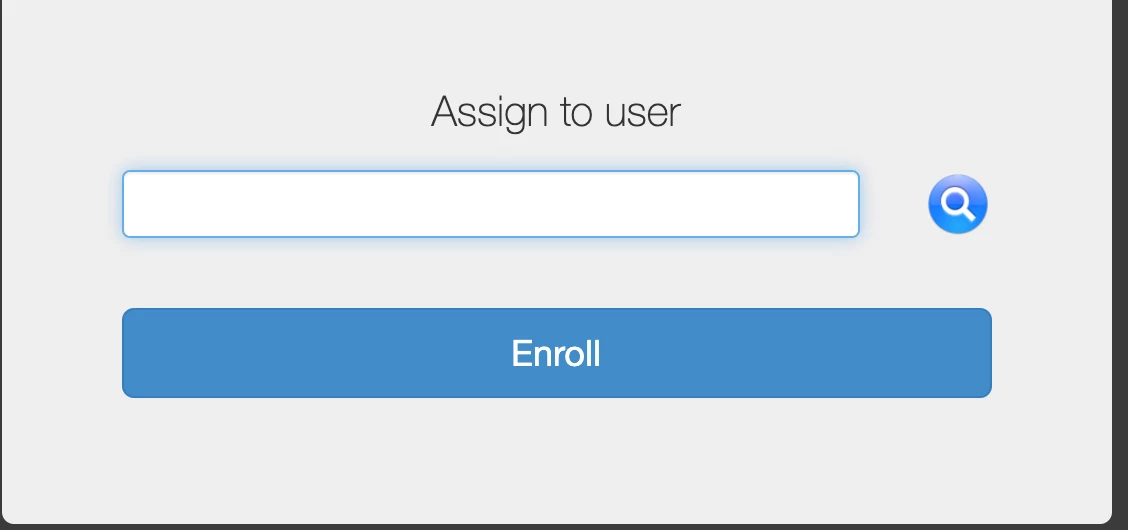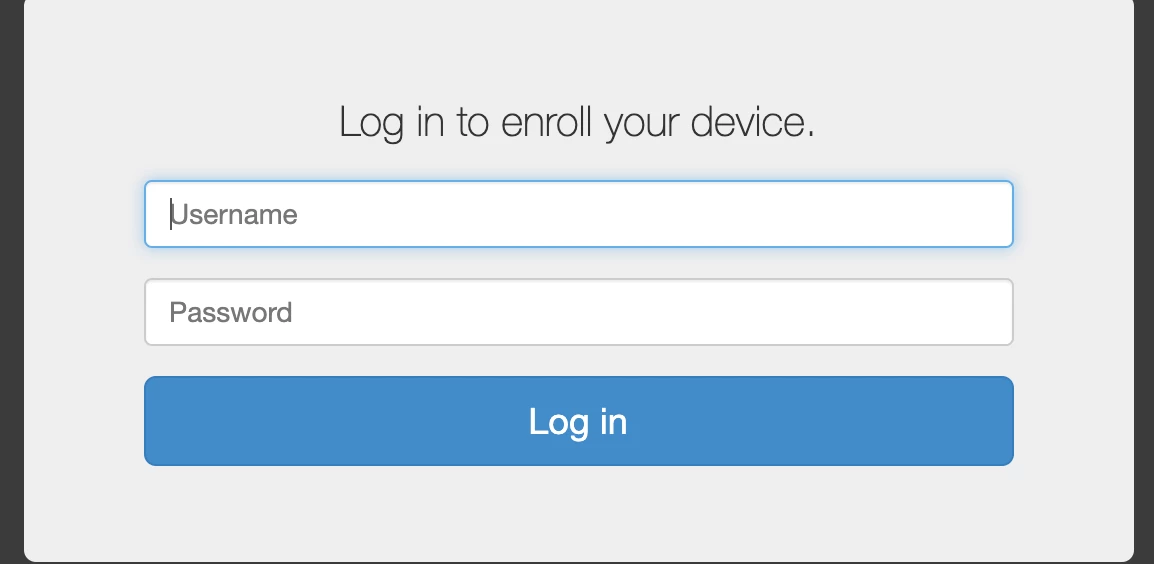Recently machines that are enrolled to JAMF are not receiving their configuration profiles or software that should be pushed to them after enrollment. The jamf command is not recognized in terminal and the computer is enrolled under its serial number rather than its computer name. Is there anything specific that could cause this? The computer downloads the MDM profile upon enrollment but nothing else.
Question
Machine is not properly configured after enrollment
 +6
+6Enter your E-mail address. We'll send you an e-mail with instructions to reset your password.