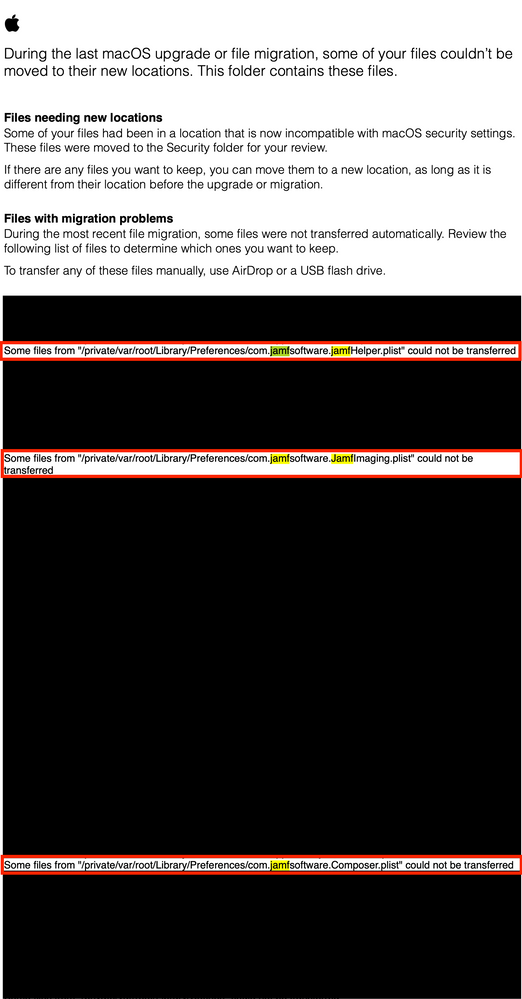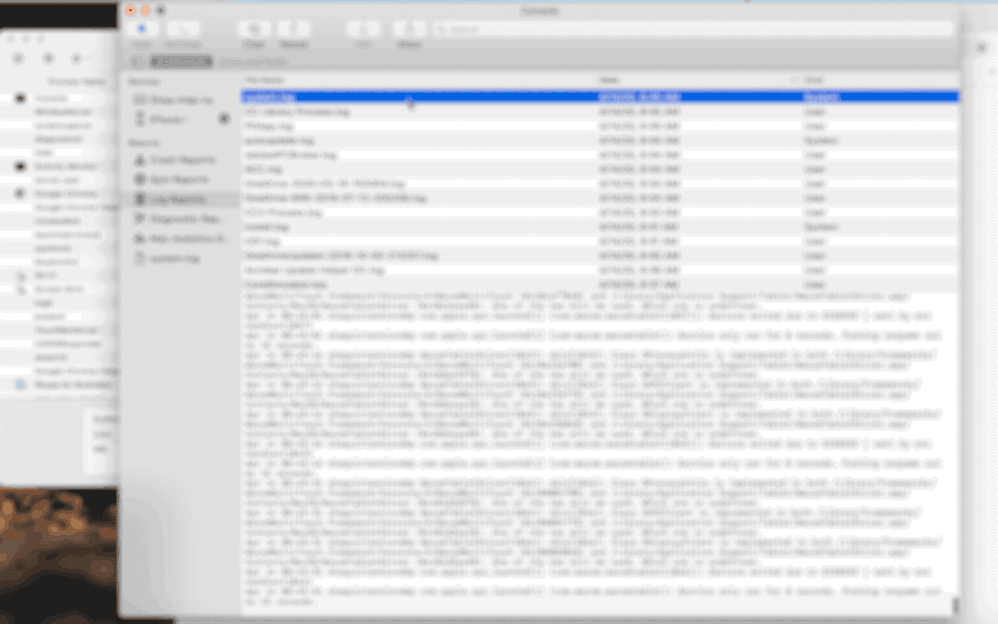- Jamf Nation Community
- Products
- Jamf Pro
- Re: macOS Catalina 10.15.4 Supplemental Update Rel...
- Subscribe to RSS Feed
- Mark Topic as New
- Mark Topic as Read
- Float this Topic for Current User
- Bookmark
- Subscribe
- Mute
- Printer Friendly Page
macOS Catalina 10.15.4 Supplemental Update Released!
- Mark as New
- Bookmark
- Subscribe
- Mute
- Subscribe to RSS Feed
- Permalink
- Report Inappropriate Content
Posted on 04-08-2020 04:11 PM
Apple just released a new Supplemental for macOS Catalina 10.15.4!
Included with this update is a new Full installer.app, BridgeOS, Combo and Delta Updates.
https://mrmacintosh.com/catalina-10-15-4-supplemental-update-19e287-released/
- Mark as New
- Bookmark
- Subscribe
- Mute
- Subscribe to RSS Feed
- Permalink
- Report Inappropriate Content
Posted on 04-09-2020 06:15 AM
how is this update handled in patch management?
- Mark as New
- Bookmark
- Subscribe
- Mute
- Subscribe to RSS Feed
- Permalink
- Report Inappropriate Content
Posted on 04-09-2020 08:30 PM
On the 3 computers that have upgraded to the 10.15.4 Supplemental, we have noticed the name of the computer is now "iMac". Prior to the update, the name of the computer is a specific name. Anyone else seeing their computer names become generic?
- Mark as New
- Bookmark
- Subscribe
- Mute
- Subscribe to RSS Feed
- Permalink
- Report Inappropriate Content
Posted on 04-09-2020 10:13 PM
Made 10.15.4 even worse on my 2018 MBP. The full lockups every time I wake from a long sleep are getting pretty tedious. Lost my entire keychain today during a hard reset.
- Mark as New
- Bookmark
- Subscribe
- Mute
- Subscribe to RSS Feed
- Permalink
- Report Inappropriate Content
Posted on 04-10-2020 08:19 AM
@bryantdresher, I have not noticed this, my computer name is the same.
I also have not had a crash since updating to supplemental or have trouble waking from sleep.
- Mark as New
- Bookmark
- Subscribe
- Mute
- Subscribe to RSS Feed
- Permalink
- Report Inappropriate Content
Posted on 04-10-2020 09:27 AM
We have seen machines get renamed too from username-XXX to MacBook Pro
C
- Mark as New
- Bookmark
- Subscribe
- Mute
- Subscribe to RSS Feed
- Permalink
- Report Inappropriate Content
Posted on 04-10-2020 09:54 AM
Discovered another issue with the 10.15.4 supplemental update. The contents of /Library/Logs is being altered by the update. This includes Sophos log history which is now gone, @marc_grubb . We also use this directory to record several log files related to management operations we perform. That directory looks like its basically reset to default now with all log files gone. Hey, that ain't cool Apple to remove our log files and other data with an update. What else is being impacted without our knowledge?
- Mark as New
- Bookmark
- Subscribe
- Mute
- Subscribe to RSS Feed
- Permalink
- Report Inappropriate Content
Posted on 04-10-2020 08:26 PM
@bryantdresher It sounds like Apple's dislike of existing log files continues, but it's not new in 10.15.4: 10.15.3 Update Erases /var/log Files – System, Custom & Vendor Logs
- Mark as New
- Bookmark
- Subscribe
- Mute
- Subscribe to RSS Feed
- Permalink
- Report Inappropriate Content
Posted on 04-10-2020 09:21 PM
@bryantdresher @gachowski Thanks for posting that, I just confirmed the Computer Name and the Host Name are getting reset back to default after the Catalina 10.15.4 Supplemental Update! Time to write another article :
Also thank you for posting the link about the logs @sdagley. Sadly this confirms that the logs are getting blown away 2 updates later :(
@danny.gutman Do you set the Computer Name value with a configuration profile ? Maybe the profile is protecting it from the change. I think everyone else is setting it with a scutil and a script.
- Mark as New
- Bookmark
- Subscribe
- Mute
- Subscribe to RSS Feed
- Permalink
- Report Inappropriate Content
Posted on 04-11-2020 08:12 AM
Applied the 10.15.4 Supplemental Update to a test laptop a couple days ago.
Didn't see a change in ComputerName or HostName, but yea confirming that /private/var/log/ directory definitely got purged.
Opening a ticket with Jamf since either/both of those issues would impact our environment, the second might just piss off our Security team (even if unified logging is a thing).
https://donmontalvo.com
- Mark as New
- Bookmark
- Subscribe
- Mute
- Subscribe to RSS Feed
- Permalink
- Report Inappropriate Content
Posted on 04-12-2020 10:05 AM
Apple confirmed the /private/var/log/ issue (101063983106) but have not been able to replicate the ComputerName/HostName issue. They advised if anyone is able to replicate, open a ticket so they can look into it.
https://donmontalvo.com
- Mark as New
- Bookmark
- Subscribe
- Mute
- Subscribe to RSS Feed
- Permalink
- Report Inappropriate Content
Posted on 04-12-2020 10:55 AM
For the users with the ComputerName/HostName issue, have your machines ever been bound to AD?
- Mark as New
- Bookmark
- Subscribe
- Mute
- Subscribe to RSS Feed
- Permalink
- Report Inappropriate Content
Posted on 04-12-2020 05:50 PM
@donmontalvo do you use local accounts? Maybe @shaquir is on to something about it only affecting AD bound Macs.
- Mark as New
- Bookmark
- Subscribe
- Mute
- Subscribe to RSS Feed
- Permalink
- Report Inappropriate Content
Posted on 04-12-2020 07:17 PM
@ClassicII and @shaquir our computers are bound to AD. Haven't been able to reproduce the naming issue.
Curious now if 10.15.4 is doign the expected snapshot...hmm...now I'll be dreaming about it. #late
https://donmontalvo.com
- Mark as New
- Bookmark
- Subscribe
- Mute
- Subscribe to RSS Feed
- Permalink
- Report Inappropriate Content
Posted on 04-13-2020 11:39 AM
"No." - Ryan Reynolds
https://donmontalvo.com
- Mark as New
- Bookmark
- Subscribe
- Mute
- Subscribe to RSS Feed
- Permalink
- Report Inappropriate Content
Posted on 04-13-2020 12:58 PM
The systems that had the computer name change back to default, were they NON T2 Macs?
- Mark as New
- Bookmark
- Subscribe
- Mute
- Subscribe to RSS Feed
- Permalink
- Report Inappropriate Content
Posted on 04-13-2020 03:01 PM
In my case they were all non T2 Macs. iMacs (Retina 5K, 27-inch, 2017) and one VMware Virtual machine running on VMware Fusion 11.5.1.
- Mark as New
- Bookmark
- Subscribe
- Mute
- Subscribe to RSS Feed
- Permalink
- Report Inappropriate Content
Posted on 04-14-2020 12:18 PM
This morning I had a full machine lockup. I assume this is what @wmehilos may have experienced. Startup apps stayed in a bouncing state. It occurred in both my standard and Admin profiles. Apps were okay in Safe Mode.
If the App managed to open, they would usually flicker constantly (contained to just the app):
I "resolved" this by booting into recovery and running first aid. (I got a Kernel panic later today, but I believe it is unrelated)
2017 15" MBP
I was on the 10.15.4 build from 3/25/20
I updated to the supplemental update (19E287) through the Software Update section in System Preferences on 4/12/20
I'm hoping they patch this soon, but I plan on holding off on 10.15.4 in my environment.
- Mark as New
- Bookmark
- Subscribe
- Mute
- Subscribe to RSS Feed
- Permalink
- Report Inappropriate Content
Posted on 04-16-2020 02:18 PM
¿How do manage updates from patch management?
- Mark as New
- Bookmark
- Subscribe
- Mute
- Subscribe to RSS Feed
- Permalink
- Report Inappropriate Content
Posted on 04-17-2020 09:41 AM
Found this post after searching for "computer name change after 10.15.4 supplemental update". I don't use jamF, but wanted to chip in here to let you know that I just updated my computer with the 10.15.4 supplemental update and the ComputerName did change back to the computer model, MacBook Pro, instead of our asset number format it had prior.
Computer is not connected to AD, is managed by MDM (not jamF) and Apple School Manager.
- Mark as New
- Bookmark
- Subscribe
- Mute
- Subscribe to RSS Feed
- Permalink
- Report Inappropriate Content
Posted on 04-24-2020 07:36 AM
This is related to Power Nap. Turned it off, haven't crashed since. Apparently, I've hear 10.15.5 Beta fixes this.
- Mark as New
- Bookmark
- Subscribe
- Mute
- Subscribe to RSS Feed
- Permalink
- Report Inappropriate Content
Posted on 04-24-2020 08:48 AM
@danny.gutman wow, hopefully its fixed in the next release, although surprised Apple hasn't pulled the update, since I read in other places that it is causing problems. #sadface
https://donmontalvo.com
- Mark as New
- Bookmark
- Subscribe
- Mute
- Subscribe to RSS Feed
- Permalink
- Report Inappropriate Content
Posted on 05-27-2020 09:22 AM
Installed 10.15.5 today and had my computer name reset back to the default. Looks like this is not fixed.. anyone else having this issue post install?
- Mark as New
- Bookmark
- Subscribe
- Mute
- Subscribe to RSS Feed
- Permalink
- Report Inappropriate Content
Posted on 05-27-2020 12:48 PM
Yes, I can confirm this on all machines that have taken 10.15.5. Literally dumbfounded… At Apple, quality has fallen off the edge. Seriously, Unicode delayed updates to new emojis; fix the bugs that matter. If it sounds like I'm frustrated, your senses are working. Please work with us and understand the pain you (Apple) are causing.
- Mark as New
- Bookmark
- Subscribe
- Mute
- Subscribe to RSS Feed
- Permalink
- Report Inappropriate Content
Posted on 05-28-2020 12:23 AM
Same for me - updated from 10.15.4 to 10.15.5 - took me a while to twig. Must have missed this post. Glad it wasn't me that caused it.
I've created a policy to run
/usr/sbin/softwareupdate --ignore "macOS Catalina 10.15.5 Update"
- Mark as New
- Bookmark
- Subscribe
- Mute
- Subscribe to RSS Feed
- Permalink
- Report Inappropriate Content
Posted on 05-28-2020 03:33 AM
Also wanted to say - this is in no way JAMF related. My final test was on a clean internet recovery imaged machine, not AD joined - just named. It was not a DEP machine and it was not enrolled in the JAMF Pro server. I built it some weeks ago and it had 10.15.4 on it. I ran the available update and the update it installed was 10.15.5. Before the reboot I checked the name and it was correct. I watched the machine using ARD and its name changed to "iMac" during the restart process where it finishes the update - ARD reports the machine name when connected.
I probably should add that the machines in question were not new and are iMac's. An example one is iMac (21.5-inch, Late 2015)
- Mark as New
- Bookmark
- Subscribe
- Mute
- Subscribe to RSS Feed
- Permalink
- Report Inappropriate Content
Posted on 05-30-2020 03:13 PM
Saw the same things here. It didn't happen to macs that started out having 10.15.3 or earlier, interestingly.
- Mark as New
- Bookmark
- Subscribe
- Mute
- Subscribe to RSS Feed
- Permalink
- Report Inappropriate Content
Posted on 06-04-2020 04:56 PM
Here's another example:
Macbook Air (11inch Mid 2012)
2 GHz Dual Core Intel i7
10.15.4 (19E287)
ran the available update - Mac OS Catalina 10.15.5 update
Now it's on 10.15.5 (19F101) and after the update the machines name has changed and now is called "Macbook Air"
This is a totally unmanaged Mac
- Mark as New
- Bookmark
- Subscribe
- Mute
- Subscribe to RSS Feed
- Permalink
- Report Inappropriate Content
Posted on 07-16-2020 04:51 AM
FYI it looks like they finally addressed it. Release notes for 10.15.6: Fixes an issue where the computer name may change after installing a software update
Ran the update on my machine (which was hit by the last 2 upgrades and no issue)