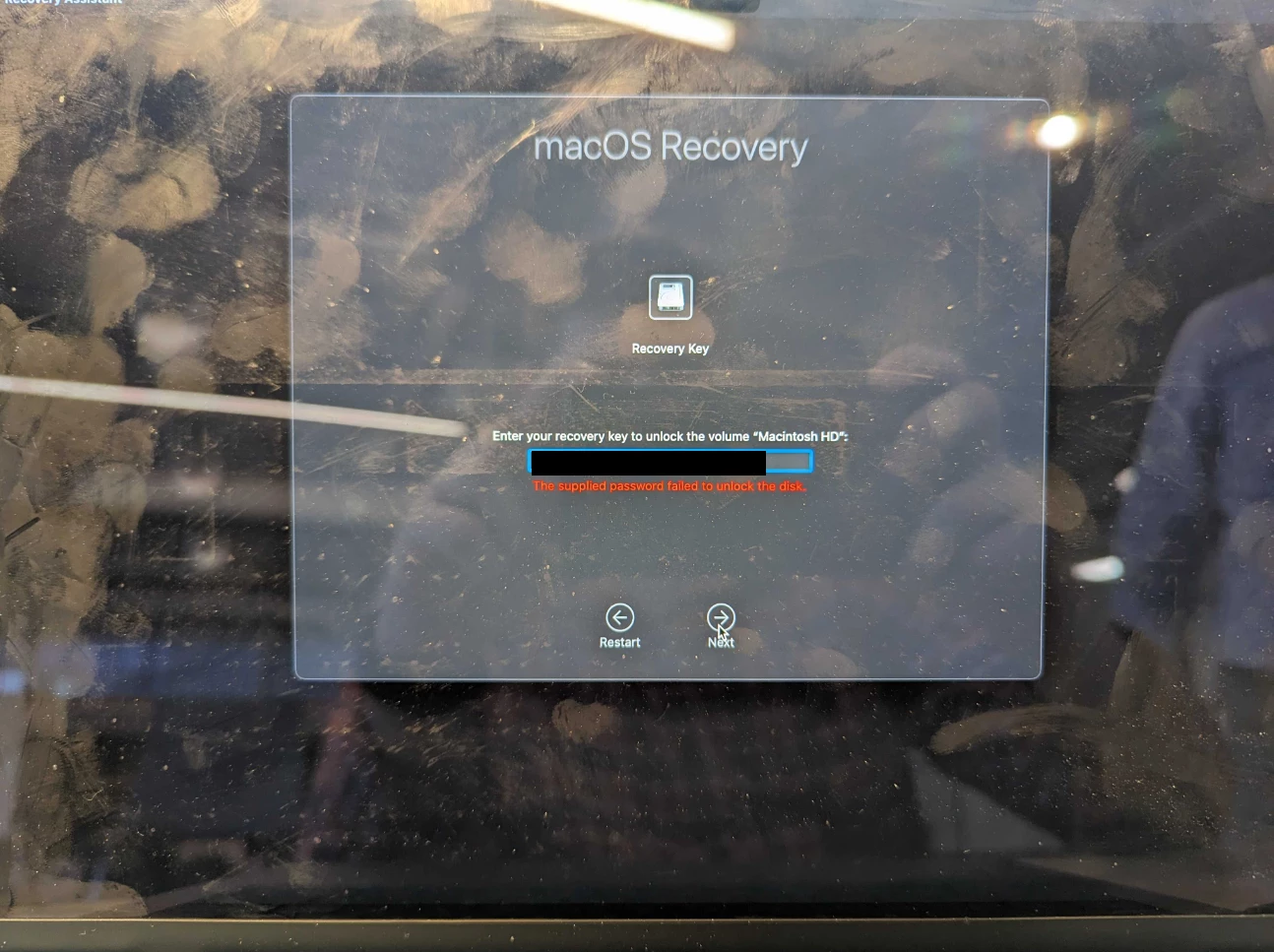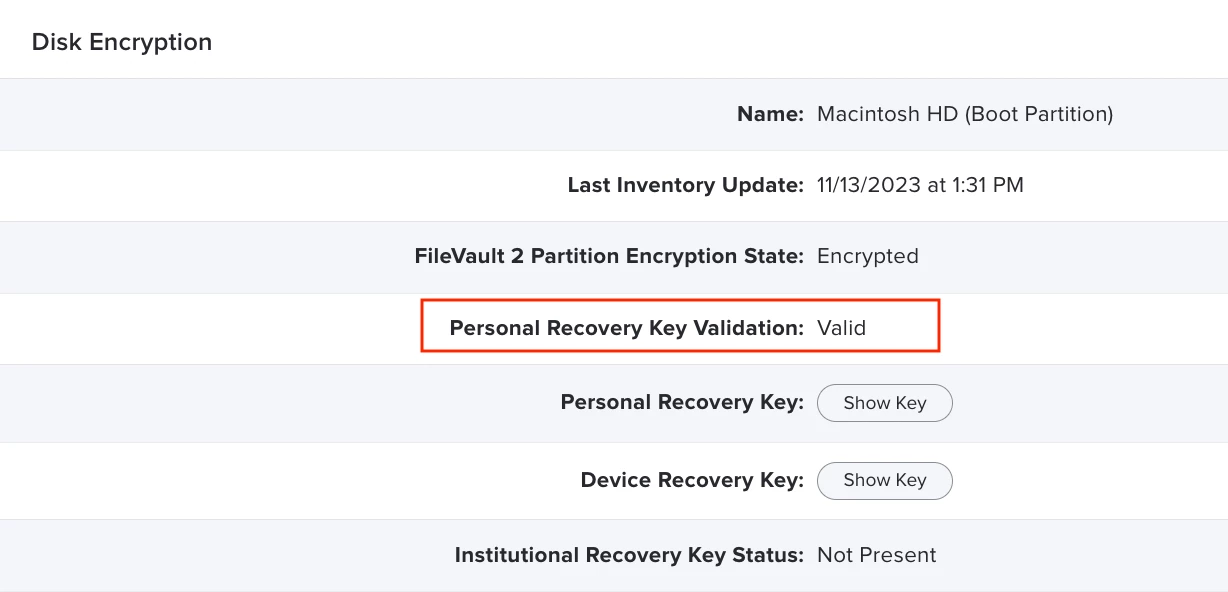This is the second time i've had this issue occur where an employee's machine rebooted for updates and failed to come back on. I managed to use the apple configuration app to fix the booting for the mac, but when try to pull up the recovery options or even turn it back on i get MacOs recovery key needed. Im using the key that jamf has in the encryption and its failing to unlock the drive. I've tried using the key for the mac that was used to revive the broken one incase it copied that encryption but no luck either.
Not sure if anyones run into this issue or found a solution, but id really hate to have to wipe and reimage another employees machine as that sets them back a few days.