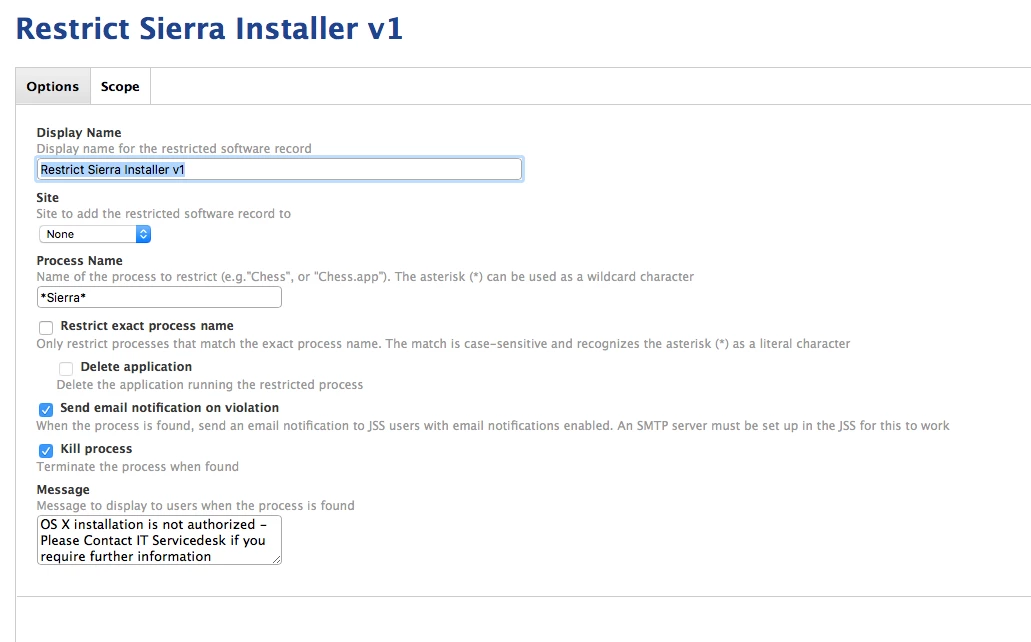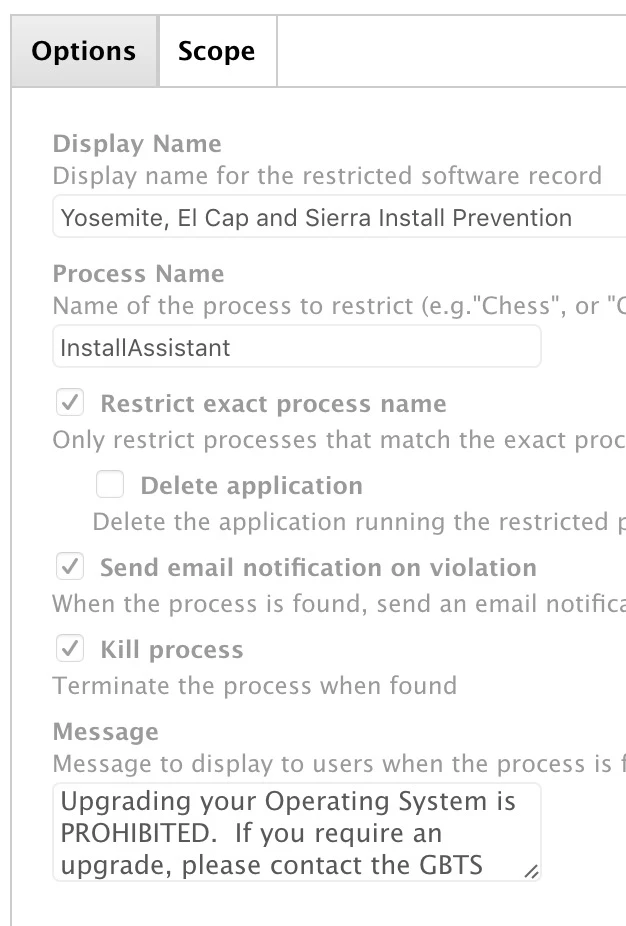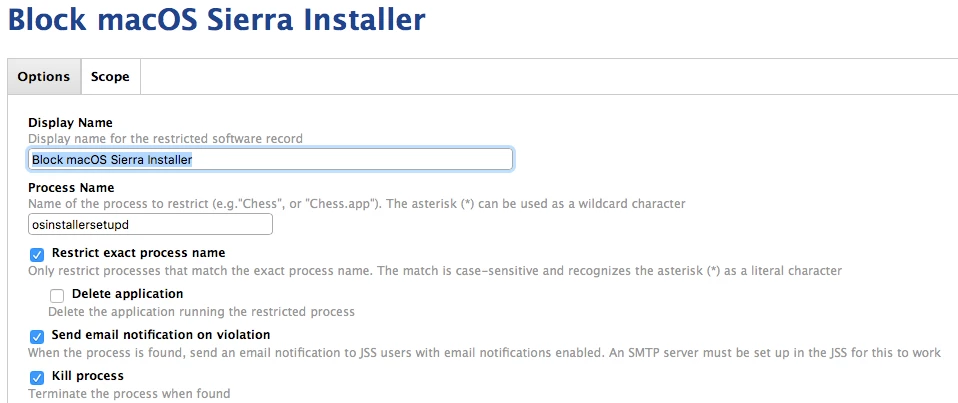Hi all,
We're running Casper 9.91 and I configured a Restricted Software record to block macOS upgrades until we're ready for primetime. I blocked the macOS Install.app process rather than blocking InstallAssistant or osinstallersetupd because we're also in the process of getting some stragglers onto El Cap so our fleet can stay consistent until we're ready to roll out Sierra company-wide. The RS record was working normally but now it no longer suppresses the upgrade. I've tried tweaking the record multiple times, and ensured the framework is current using "sudo jamf manage".
Any thoughts on how to proceed without blocking InstallAssistant or osinstallersetupd? Could this also be related to Casper 9.91?