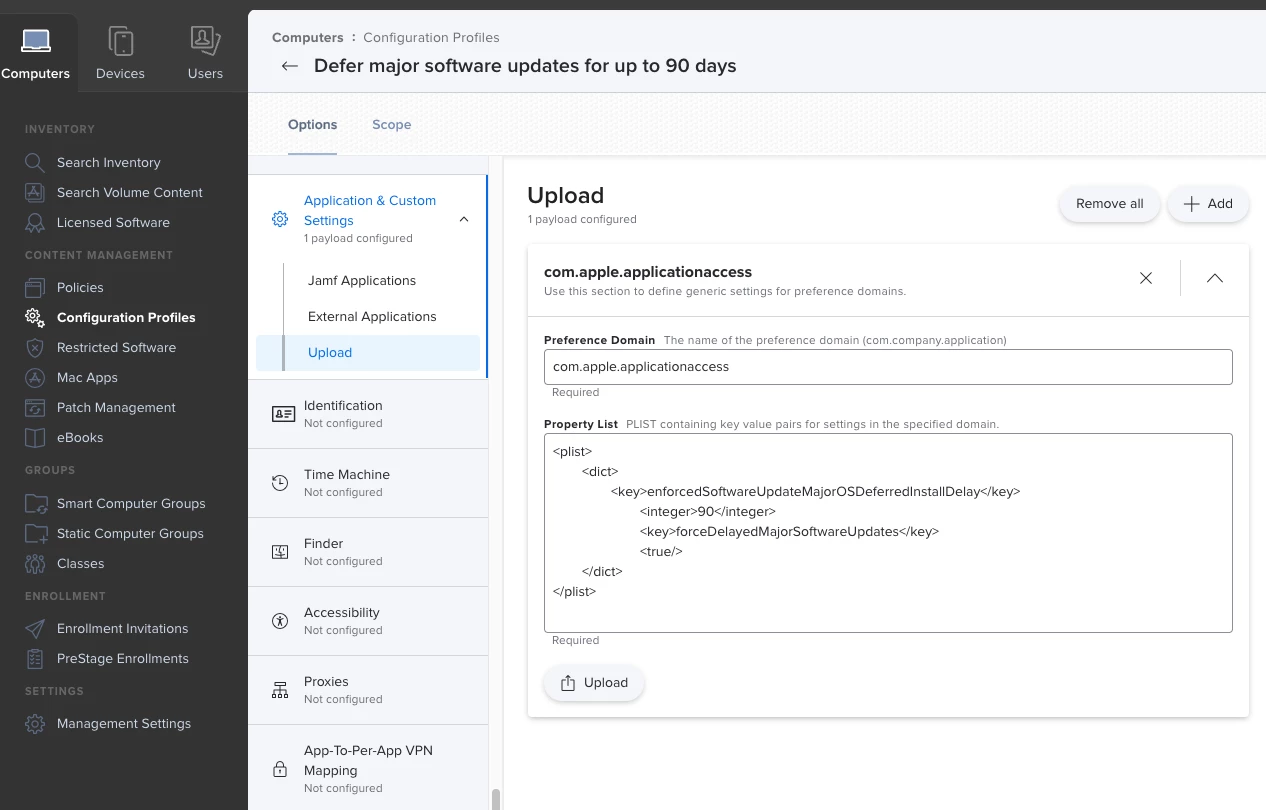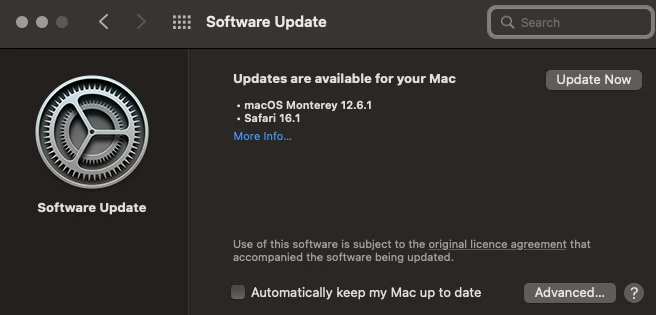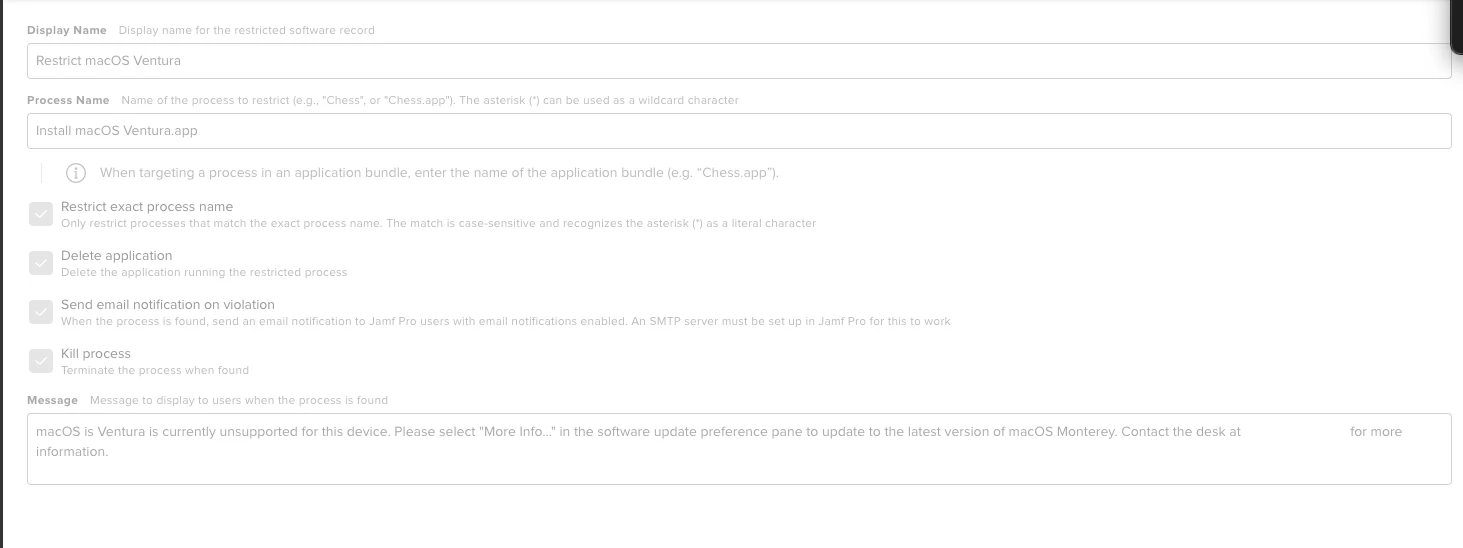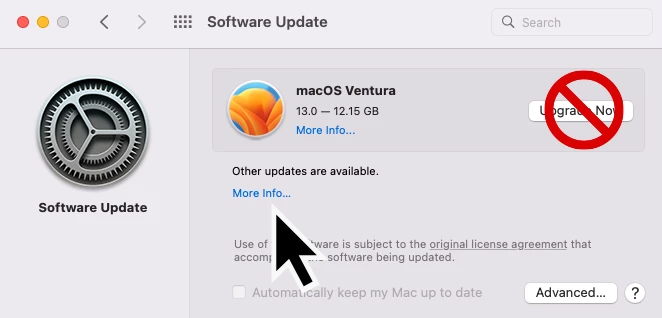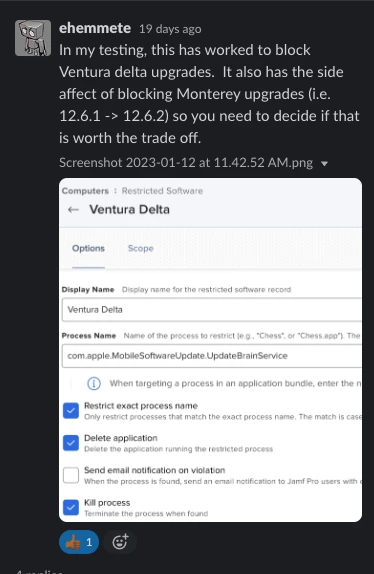Today, Apple released macOS 13 Ventura. While many orgs may be ready to upgrade today, others may need time to do final testing and/or get verification from your vendor on the compatibility of your software.
Apple has made some major improvements in the software update mechanism to make installing Ventura easier and faster for users. Instead of forcing the user to download the full installer and running it locally (like previous upgrades), a computer running macOS 12.3 or higher will perform the upgrade like a software update and only download the changes. In my testing, a full installer was over 12GB, but the new update only required 5.5GB of download. This is great news.
However, there is a bug that Mac Admins needs to be aware of. Because this new upgrade process acts like an update, macOS 12.3 - 12.6 were only respecting the Minor Deferral time for Ventura, instead the Major Deferral. If you have different settings for these two deferrals, you may be surprised to find that Ventura is being advertised to your users.
To resolve this issue, Apple has given MacAdmins two work arounds. (1) macOS 12.6.1, also released today, correctly classifies the Ventura upgrade as a Major upgrade and will respect the Major Deferral window and (2) to give MacAdmins time to rollout 12.6.1 to their users, Apple has implemented a server side change. Any computer that is Supervised (e.g. enrolled in an MDM) will not see the new upgrade process for 30 days. Instead, the full installer would need to be download. However, this also forces 12.3-12.6 to respect the Major Deferral window in relation to Venutra.
Here is an Apple support article with the details:
Manage upgrading to macOS Ventura in your organization - Apple Support
Make sure you are preparing your fleet to either upgrade to 12.6.1 (if you are not 13 ready) or be ready for 13 within 30 days.