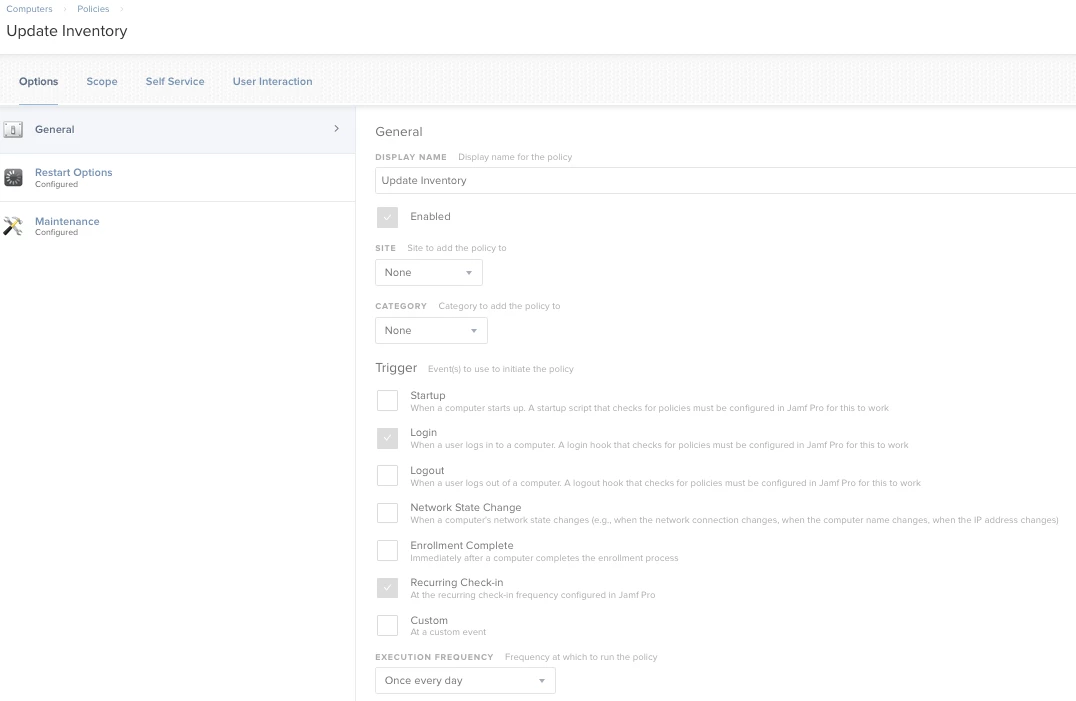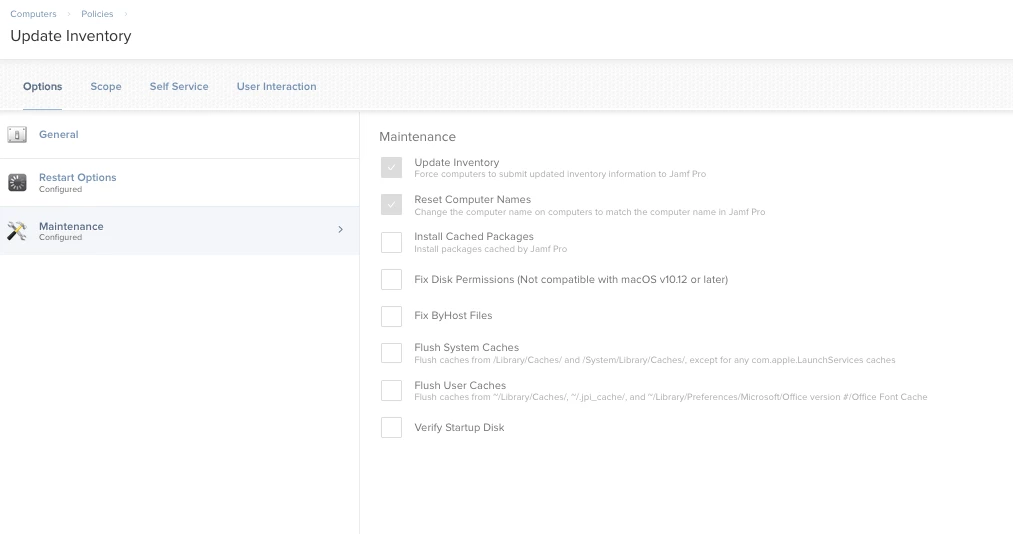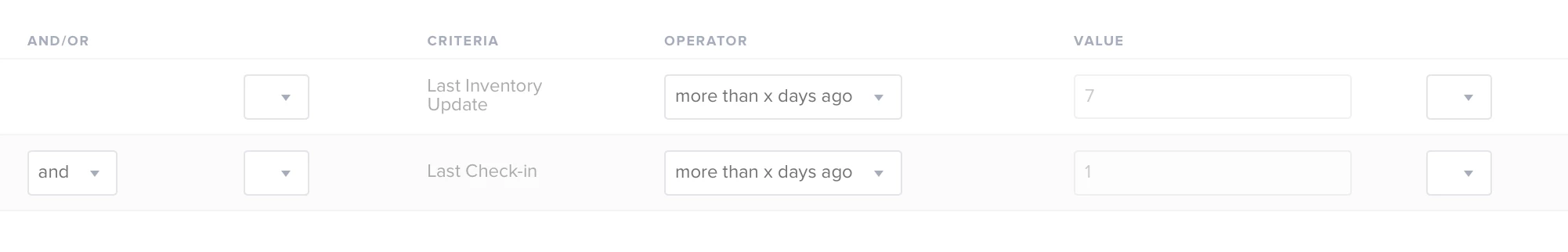We run a daily policy to update inventory. Are you doing anything like this? (see images)
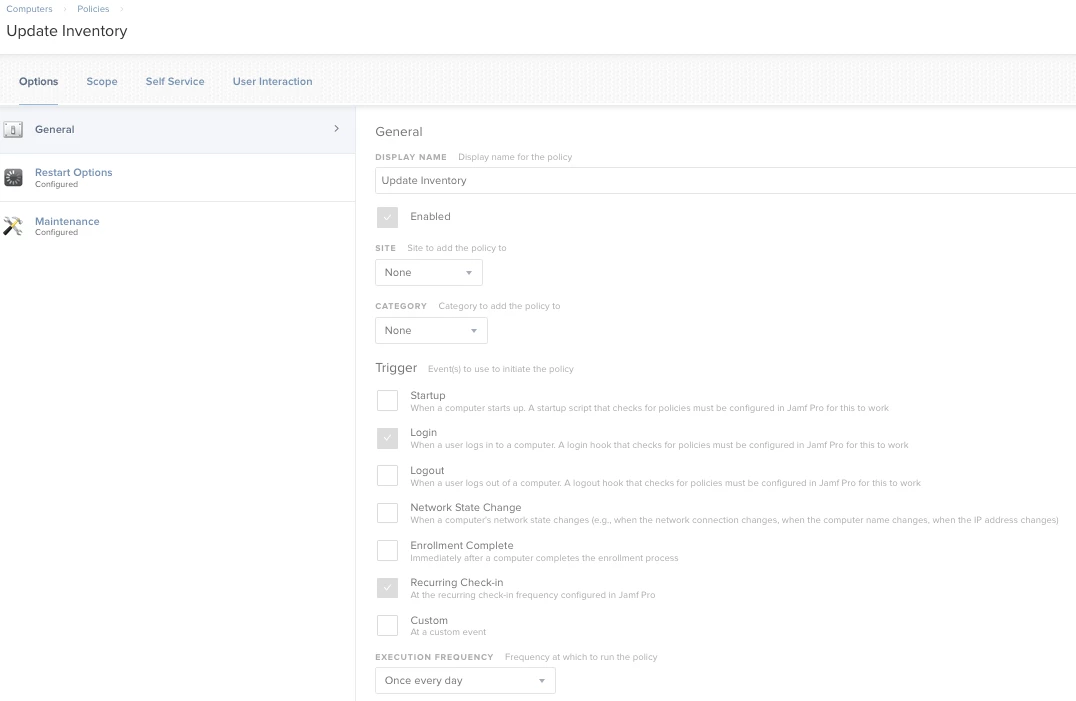
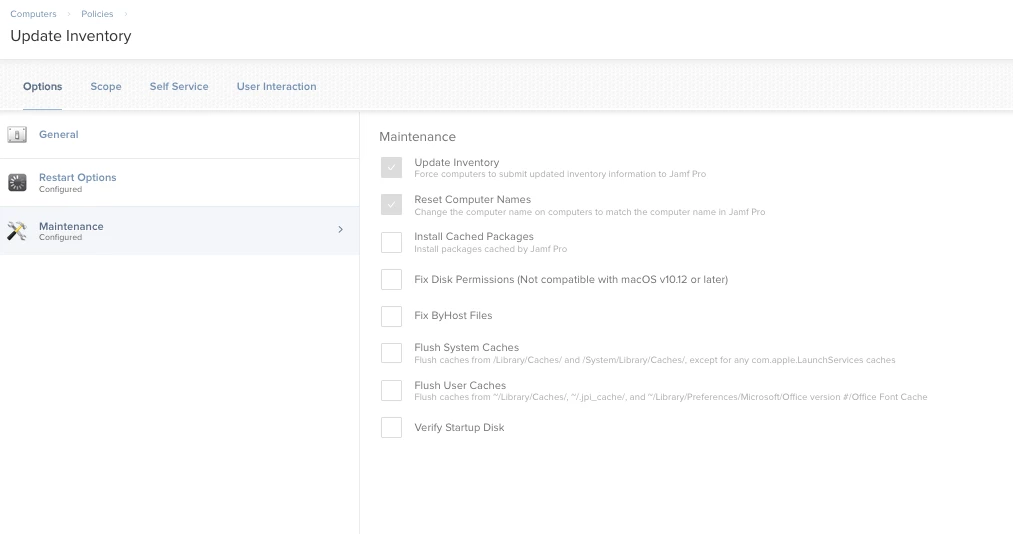
OK when i worked with the Jamf resource they told me that didn't help. They just say havn't reported back in X number of days. I will try that now and see how it works.
To identify what computers aren't responding, I would use either a smart or advanced computer search using the operators "Last Inventory Update" and/or "Last Check-in".
Sometimes devices with lots of failed and/or pending commands will stop updating inventory. I would do a mass action on that smart group of devices clearing those and then another sending the update inventory command.
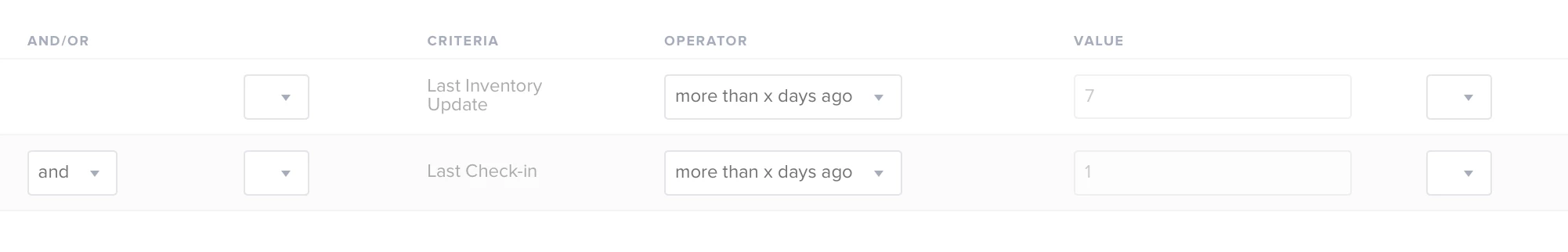
@jared_f Thank you!! I never knew that.
macOS devices will use the jamf binary to check in and submit inventory (see jamf help and jamf recon) which is "split brained," from the MDM management piece. So, you might be able to send remote commands via MDM, but the client agent/binary is not checking in.
There are a few reasons this can happen (in my experience)
1 - The jamf agent/binary and/or macOS is in a weird state and a reboot sometimes fixes it
2 - The certificate the jamf uses to securely authenticate to the application is no longer valid for some reason and you need to re-enroll the device
To test problem 2 you can run sudo jamf policy in terminal and if you see a Device Signature Error then you must re-enroll because your client cert is bad, corrupted or missing.