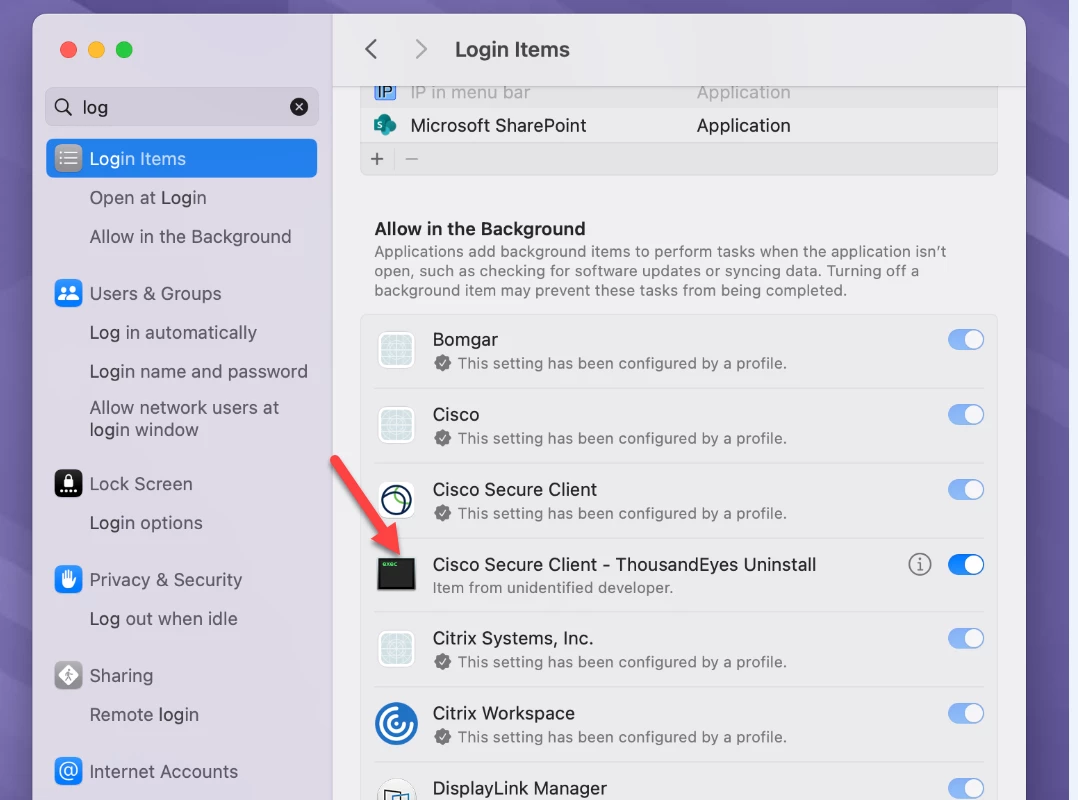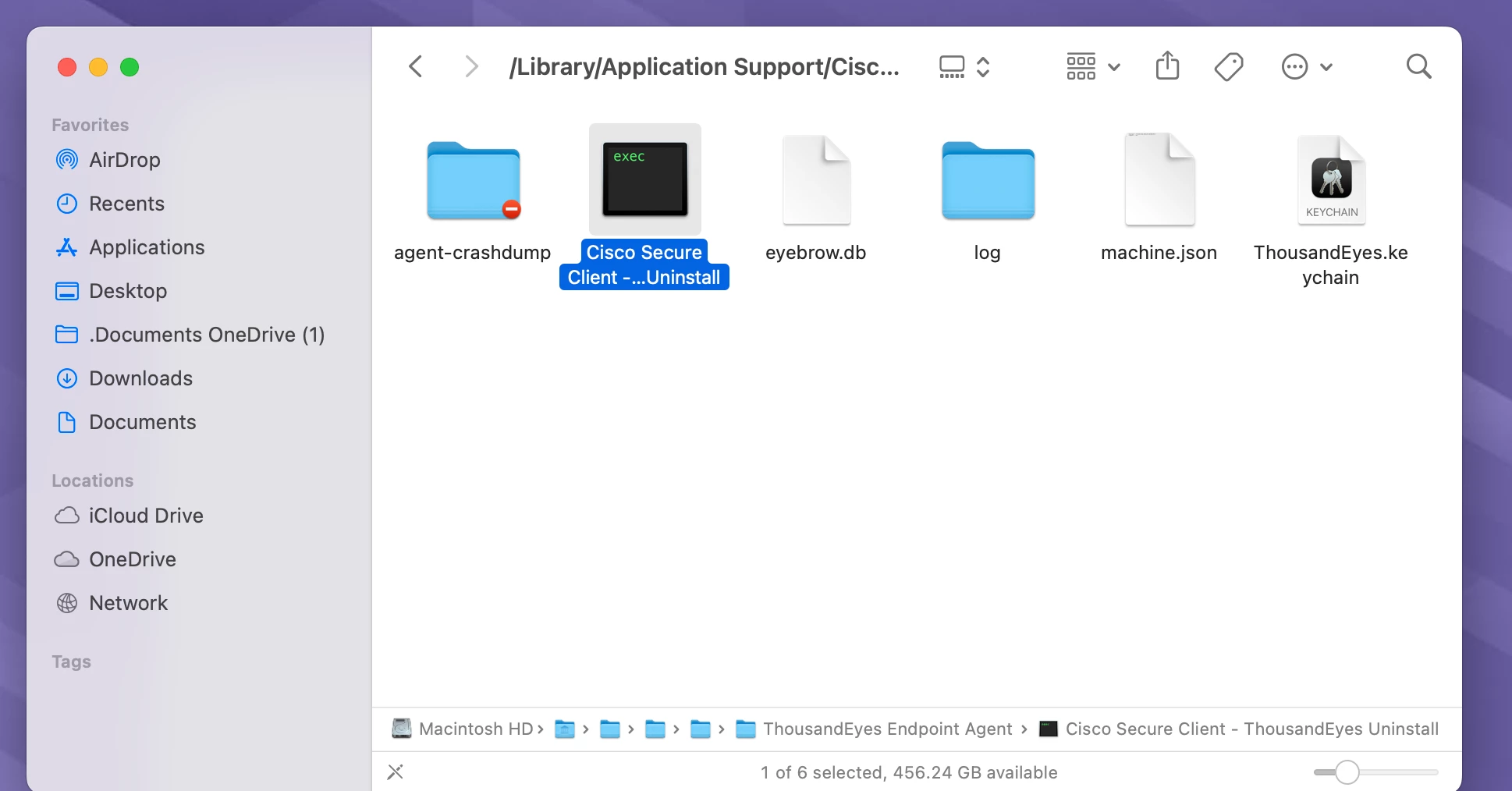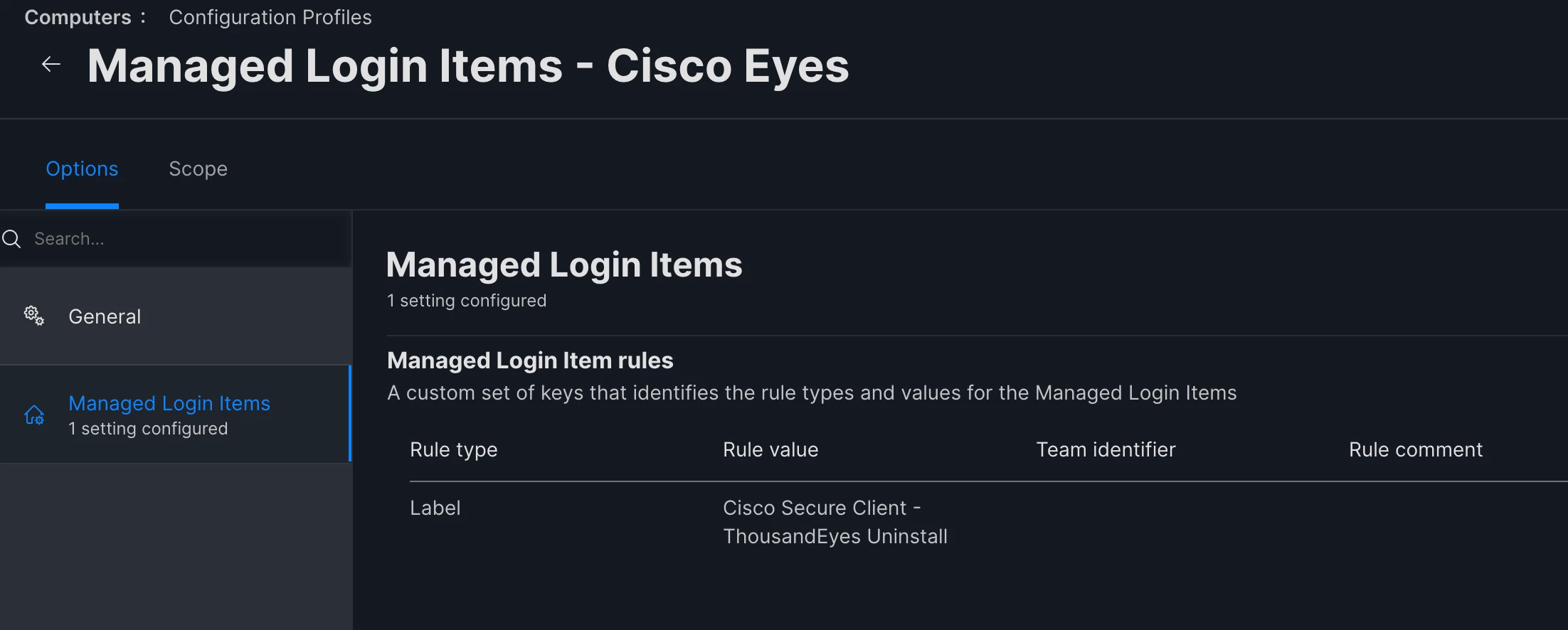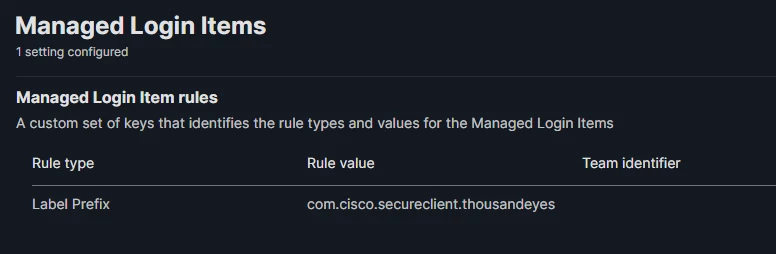I am unable to find a way to added Cisco Thousand Eyes Uninstall to Managed Login Items as it is a EXEC file it doesn't have a bundle id or team identifier.
Hoping someone has setup a different EXEC that might know what I need to add the config profile.
Thanks