Howdy folks! While people are digging into the shiny new Self Service+ app I thought I'd share a quick way to manage notifications for that app with a simple configuration profile.
Why do we need this? The Self Service (Classic) app has the Notifications payload covered in the Security settings for computer management, which deploys Notifications preferences for the bundle ID com.jamfsoftware.selfservice.mac. However, the bundle IDs for Self Service+ are com.jamf.selfserviceplus and com.jamf.selfserviceplus.agent. As of the time of this writing built-in settings for Self Service (Classic) Notifications will not apply to Self Service+.
Building a new configuration for Self Service+. One way to create a Notifications payload for Self Service+ is to use the built-in payload type in a Jamf Pro configuration profiles within the Jamf Pro web app. Navigate to Computers > Configuration Profiles and make a New profile. Select the Notifications option and add two payloads, one each for com.jamf.selfserviceplus and com.jamf.selfserviceplus.agent. Below is an example of how we configured those Notification preferences to align with the Self Service (Classic) notifications settings.
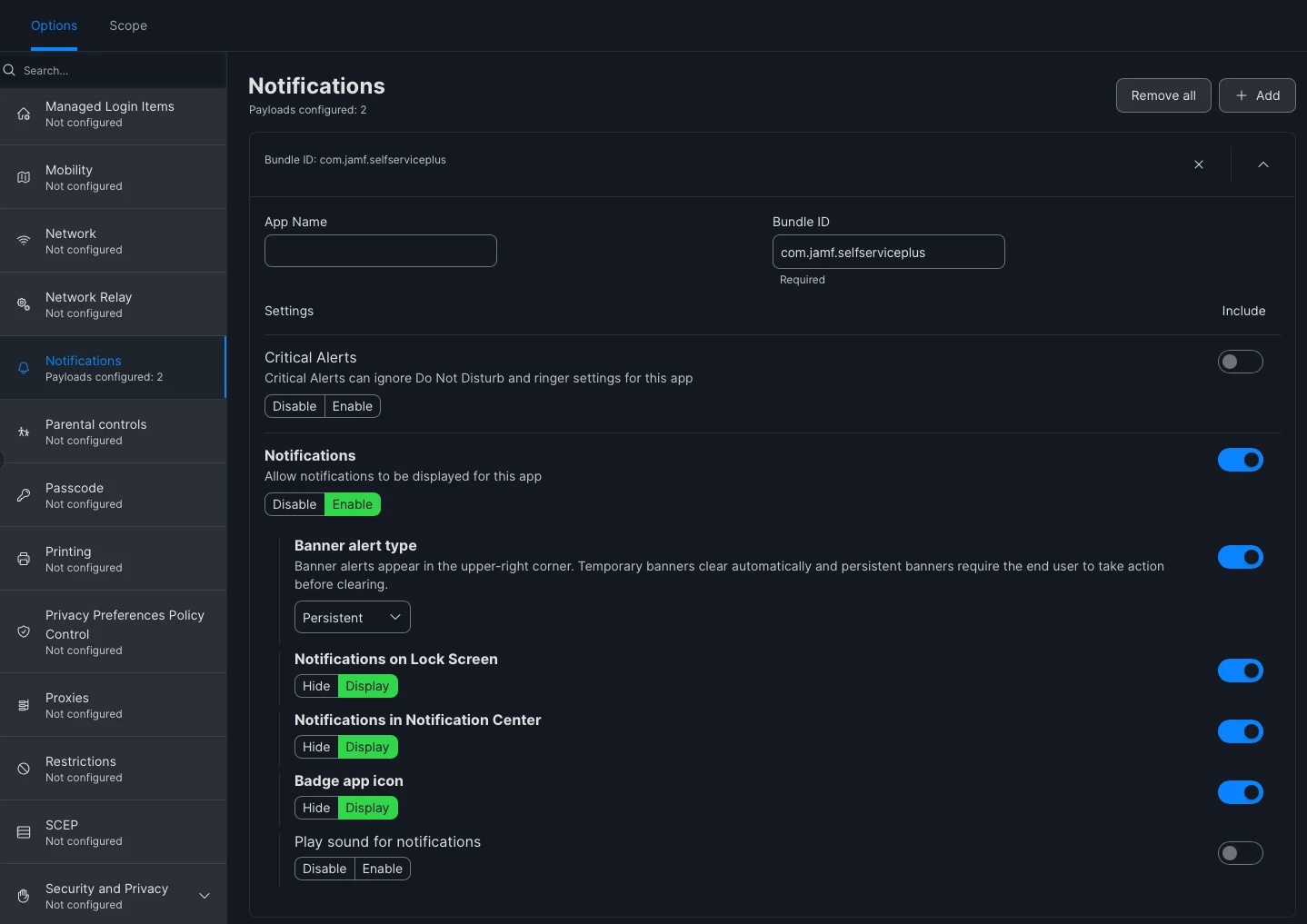
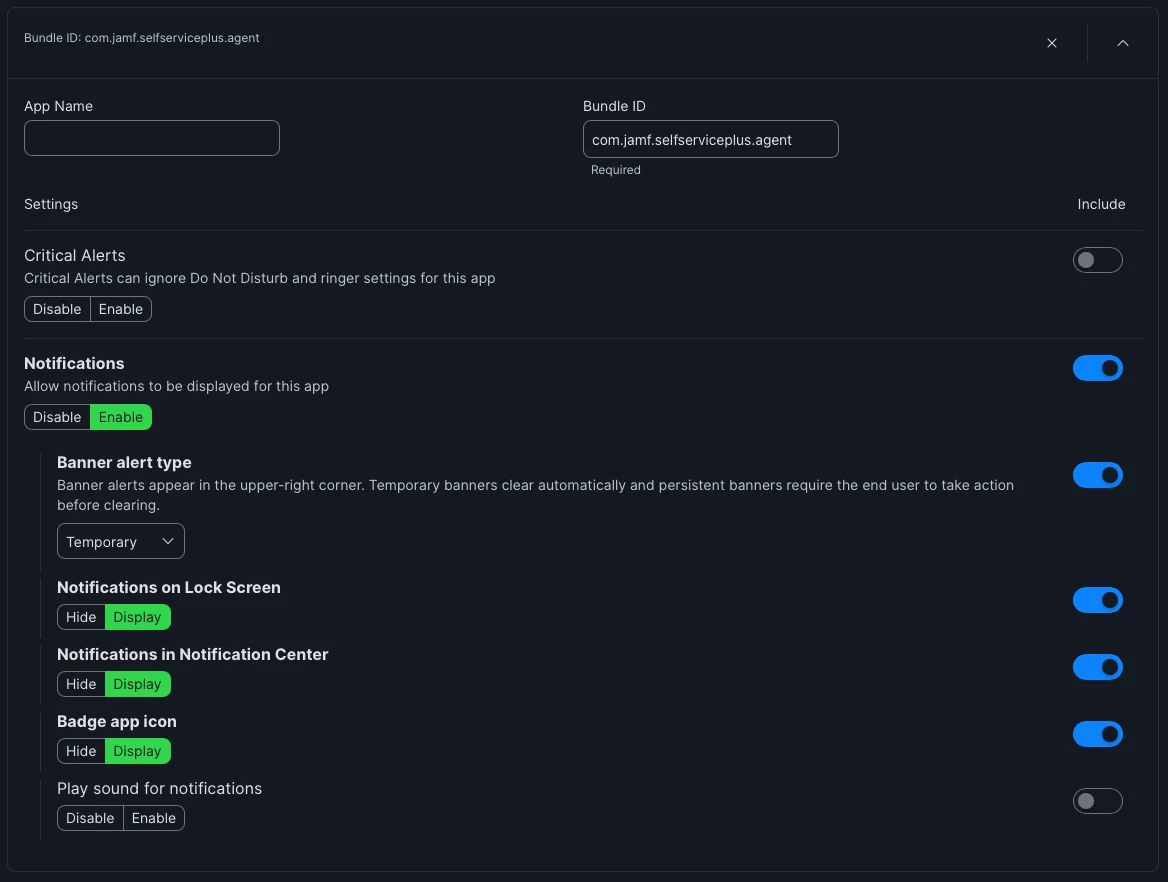
For both bundle IDs we have the following settings in place:
- Notifications - Enable
- Banner alert type - Enabled, Persistent
- Notifications on Lock Screen - Enabled, Display
- Notifications in Notification Center - Enabled, Display
- Badge app icon - Enabled, Display
These settings should be adjusted to reflect how you'd want Notifications delivered to managed computers at your organization.
For the Scope, a smart group of that looks for Self Service+ installed should suffice, but scope is ultimately what makes the most sense for your org. Here is an example:
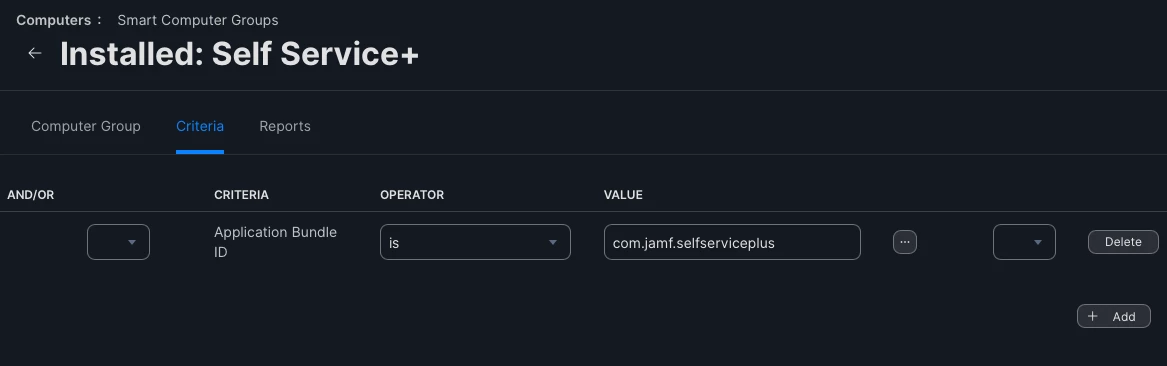
Once the Notifications settings are in place for managed computers end users should no longer be prompted to "allow" Self Service+ Notifications because the managed payload handles the settings for them.
Resources:



