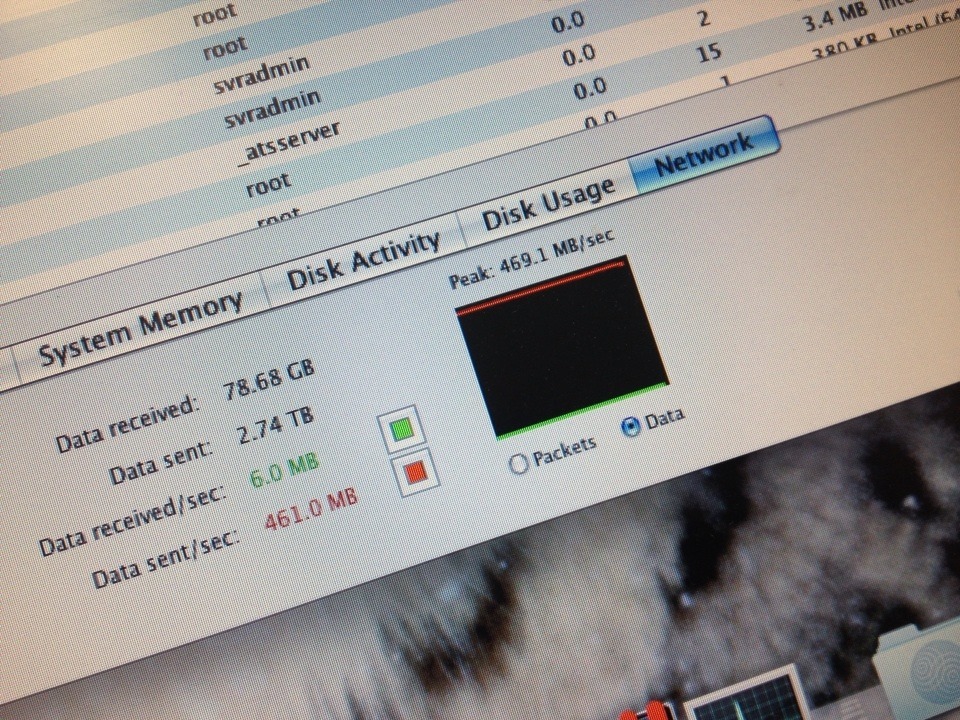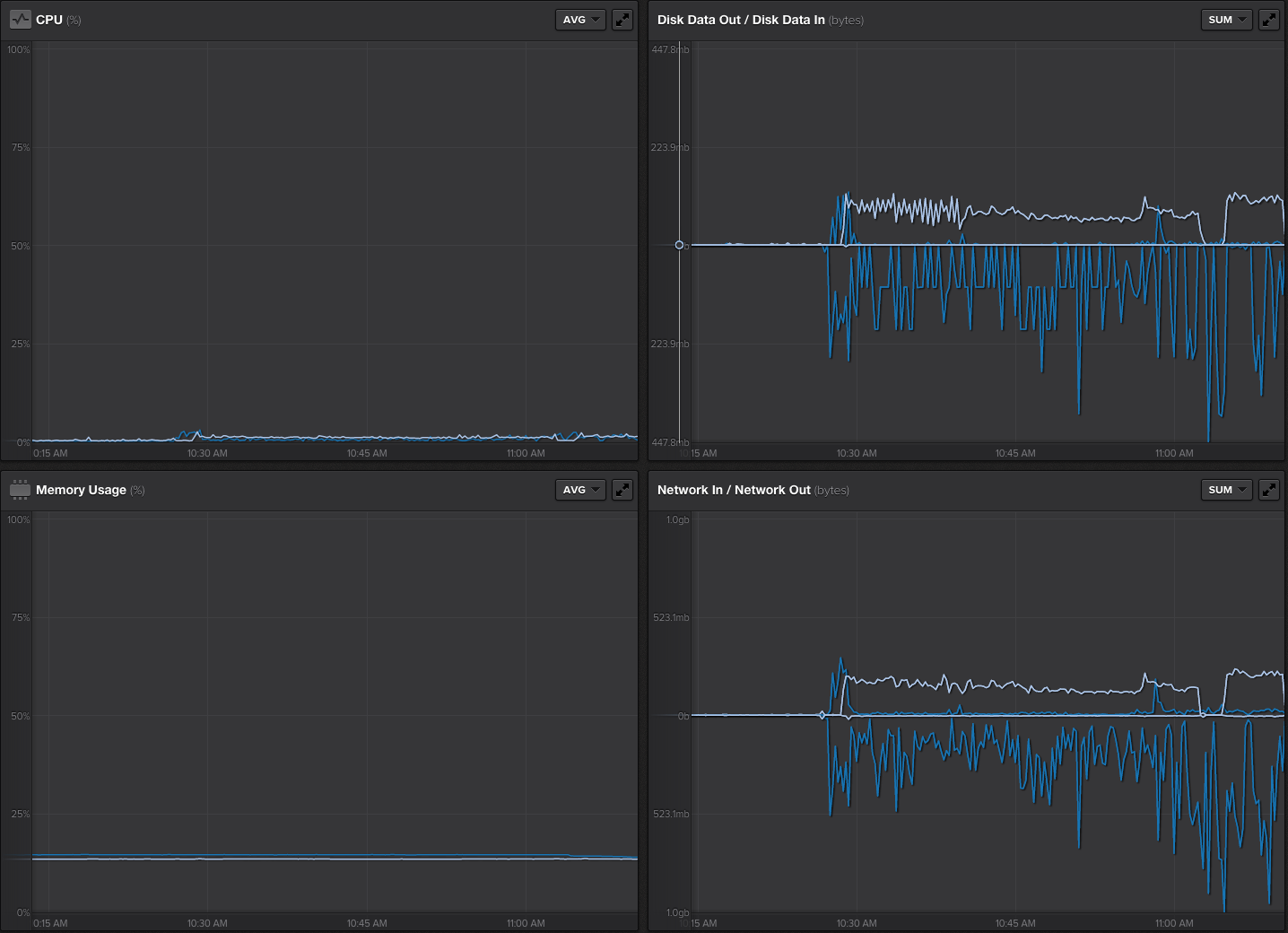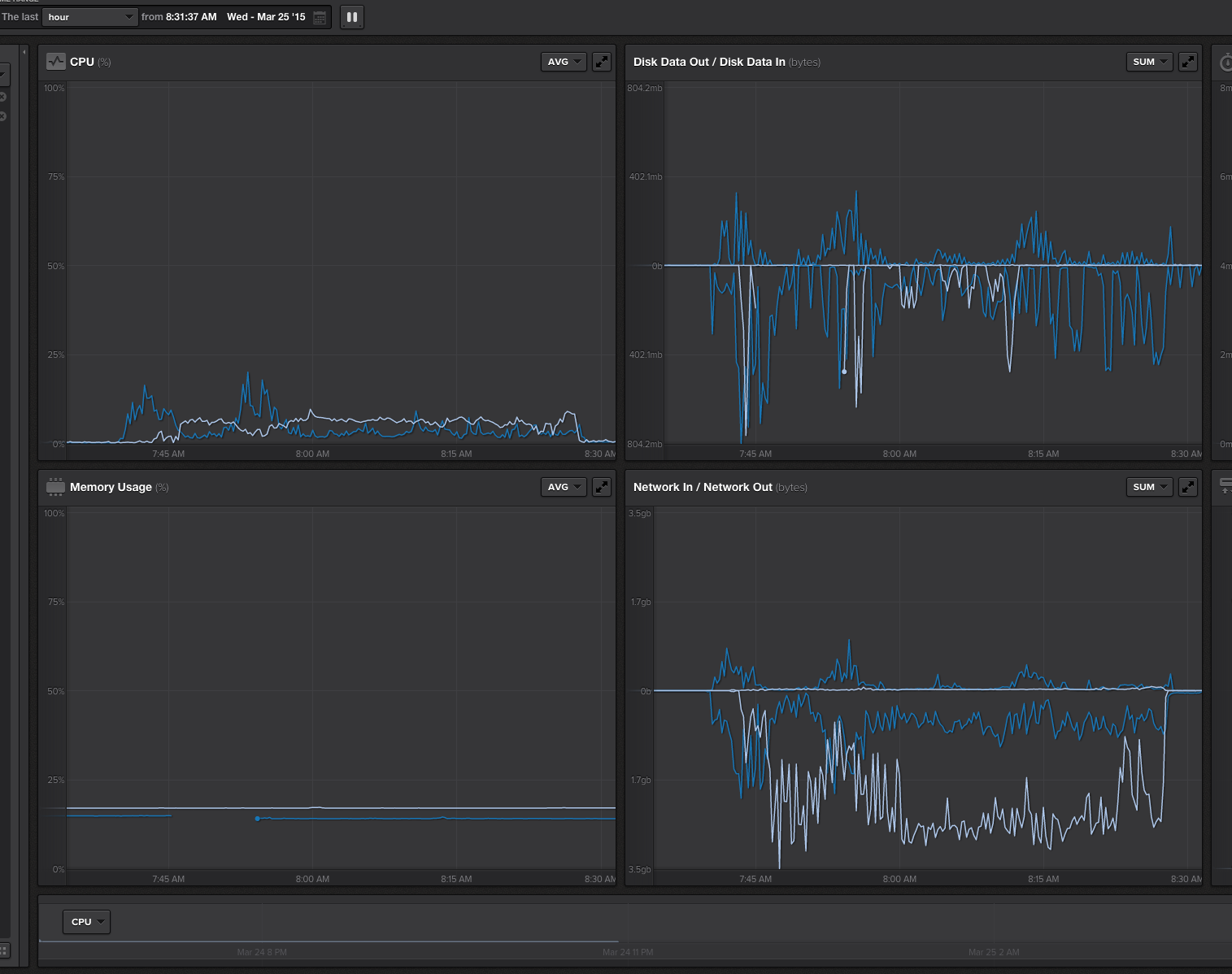Morning JAMFNation.
Current employer is planning a rollout of 650 Macbook Airs to staff by end of school year. We are trying to determine how many machines we can image at a single time.
Wondering if anyone has any recent data on this.
We have found the following out dated content:
https://support.apple.com/kb/TA44245?locale=en_US&viewlocale=en_US
MacPro (Mid 2010) 3.2GHz 24GB RAM
2GB ethernet Aggregated Link