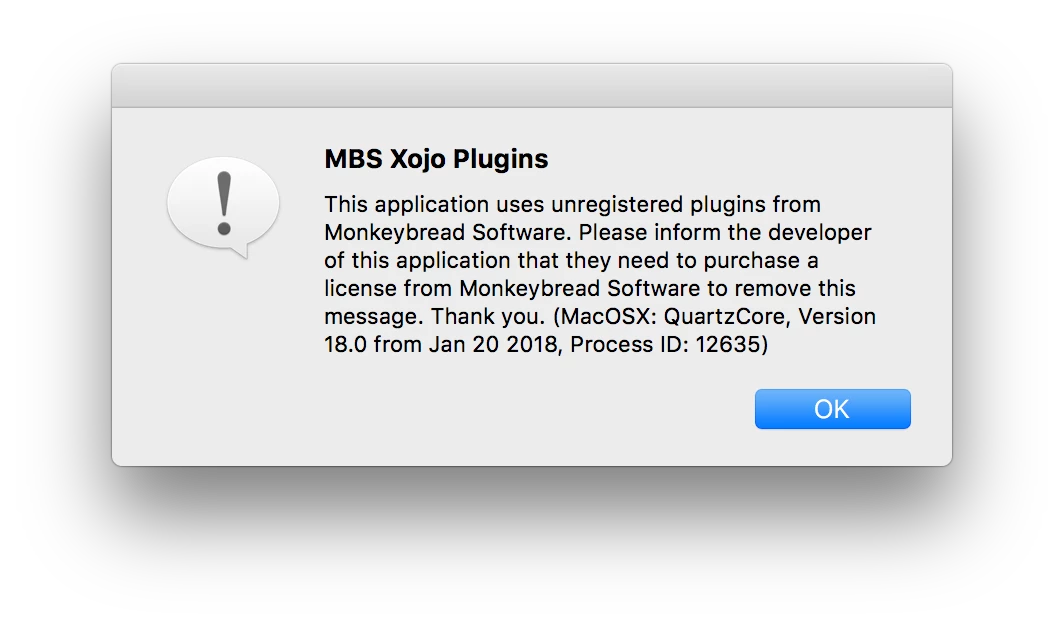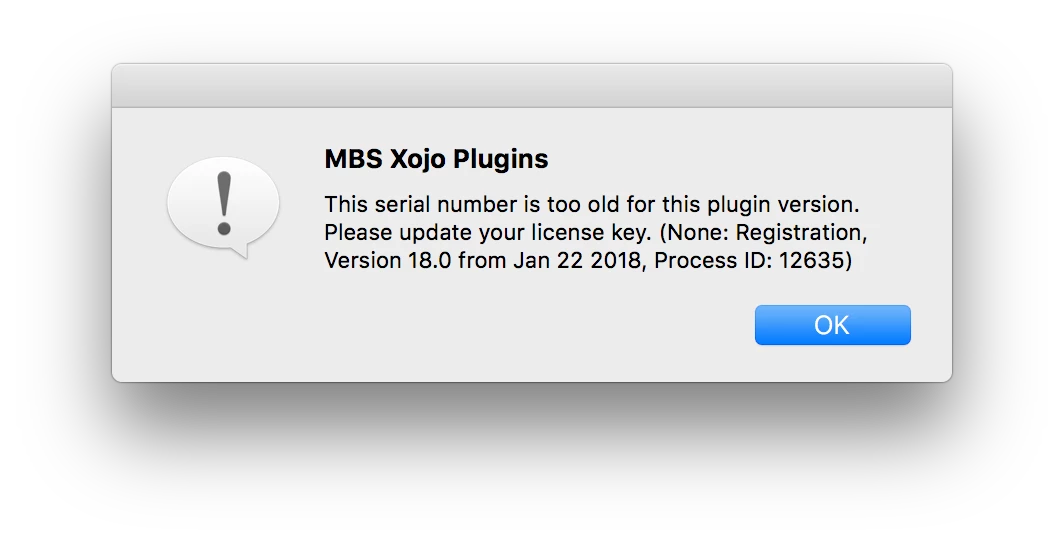I am getting the following message when Running 10.6.2 on macOS Mojave Beta (18A314k)
MBS Xojo Plugins
This serial number is too old for this plugin version. Please update your license key. (None: Registration, Version 18.0 from Jan 22 2018, Process ID: 97599)
Separate Popup, same branding:
This application uses unregistered plugins from Monkeybread Software. Please inform the developer of this application that they need to purchase a license from Monkeybread Software to remove this message. Thank you. (Util: Process, Version 18.0 from Jan 20 2018, Process ID: 97599)
And then I get a JAMF Remote branded dialog box of
A Critcal Error has occured (-14999)