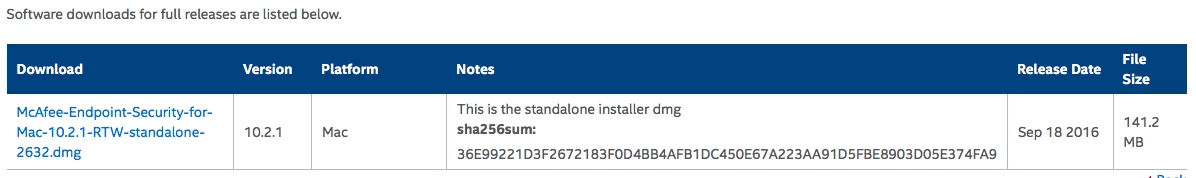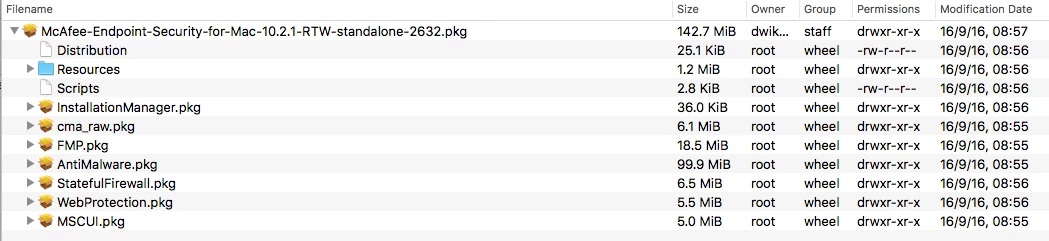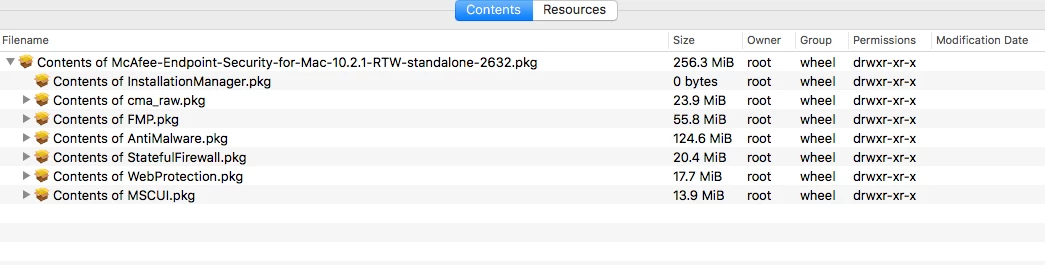We're looking at McAfee Endpoint Security for Mac 10.2.1 and it comes with four components that have to be installed in order:
- McAfee Agent (MA). The 1990's style install.sh script that you have to wrap and trigger via postinstall script in PKG.
- McAfee Threat Prevention for Mac (ENSM10_TP) installer PKG
- McAfee Threat Prevention for Mac (ENSM10_HF1159589_TP) Hot Fix
- McAfee Firewall for Mac (ENSM_FW) installer PKG
I guess they still have the old timer in the corner updating the 20 year old script (item 1) that has an embedded/encoded installer. #facepalm
I'm posting to see if anyone tested this. We've got deployment covered. But looking for any gotchas. So we can test and have an idea of any known issues. Happy to shout back with anything we run into as well.
FWIW, I joined their forum and the most of the feedback seems to be cries for help on how to uninstall. :)
TIA,
Don