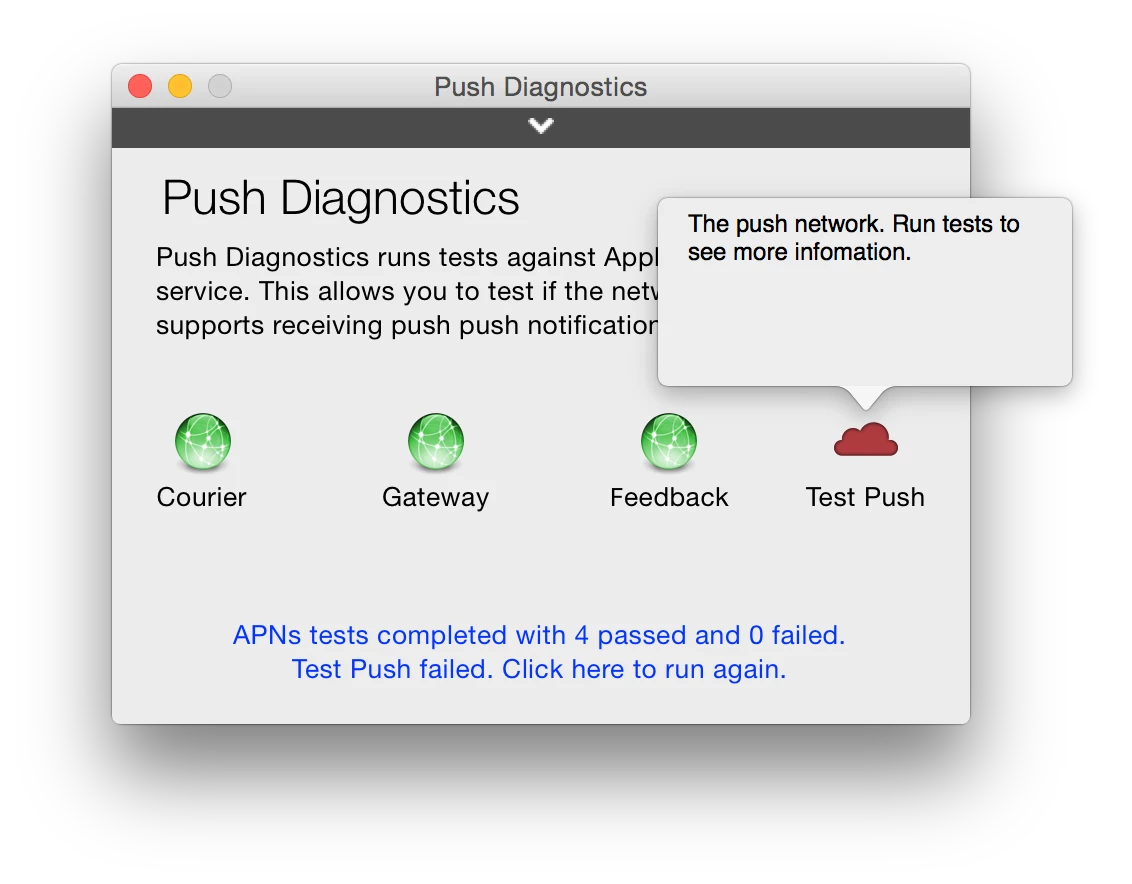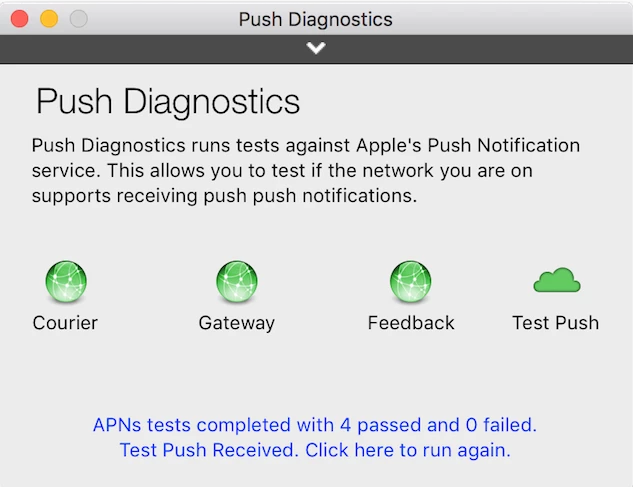Hi Guys,
We have noticed an issue this PM which shows our MDM Capability as "No" after imaging or enrolling via the URL.
Does anybody know what I can check to see what might be causing this?
2 Machines have the same problem now.
Thanks!
EDIT 23/03/16 14:00PM GMT - It seems from comments below that this is an Apple issue, multiple users have reported this to Apple. JAMF have also had multiple reports.
EDIT 24/03/16 11:30AM GMT - Fixed.