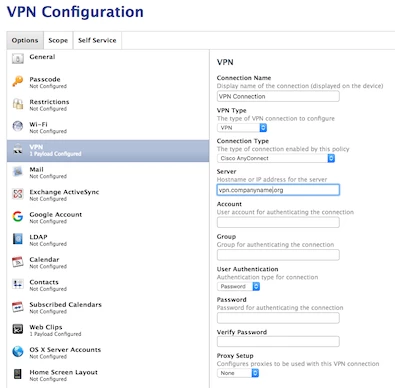Anyone knows if it is possible to preconfigure a VPN connection profile for Cisco AnyConnect using the App Configuration tab when creating a Mobile Device App?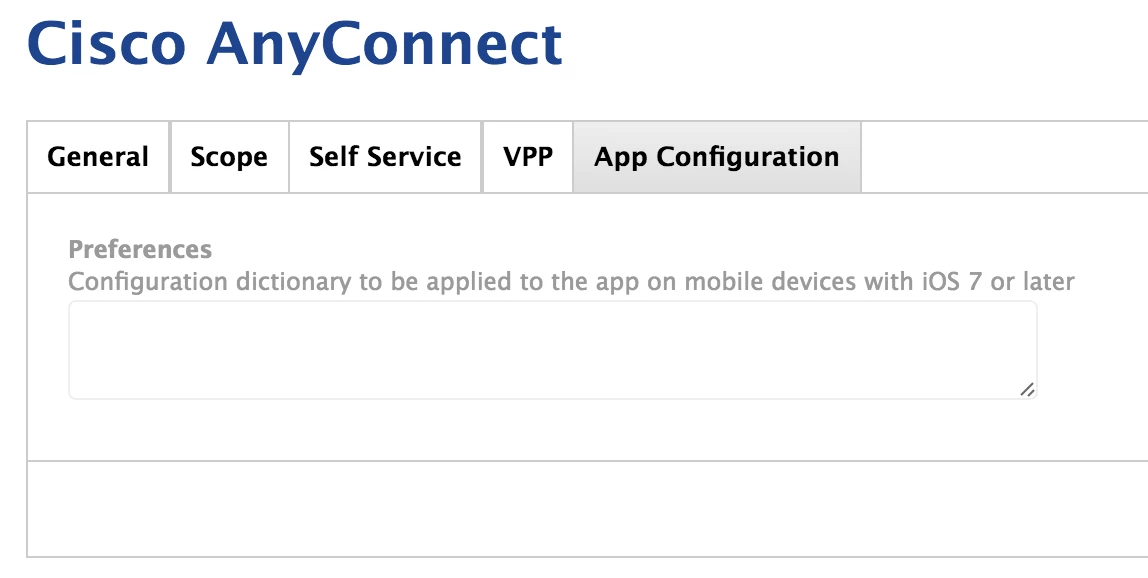
Question
MDM - iOS App Configuration for Cisco AnyConnect
 +7
+7Enter your E-mail address. We'll send you an e-mail with instructions to reset your password.