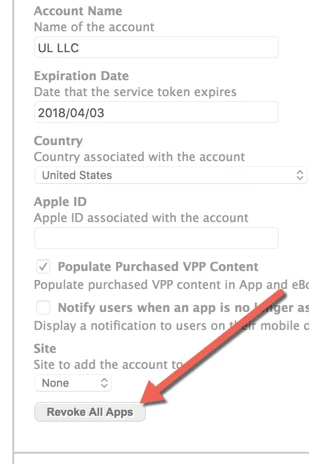Hi Everyone -
I've been struggling with a computer for a good portion of this morning. I'm trying to push an app from the Mac App Store and have it assign VPP content to the computer.
I've tried everything I can think of, including removing the MDM profile, re-reconign, sudo jamf enroll, etc...... and yes turning it off and back on again.
Here is the full error: "VPP redownload call timed out <MDMClientError:72>"
It just seems strange.... I tested pushing this app to another computer and it works totally fine and assigns the VPP content as it is supposed to.
I tried looking this error up online without any luck. Does anyone have any ideas or suggestions for moving forward?
Thanks!