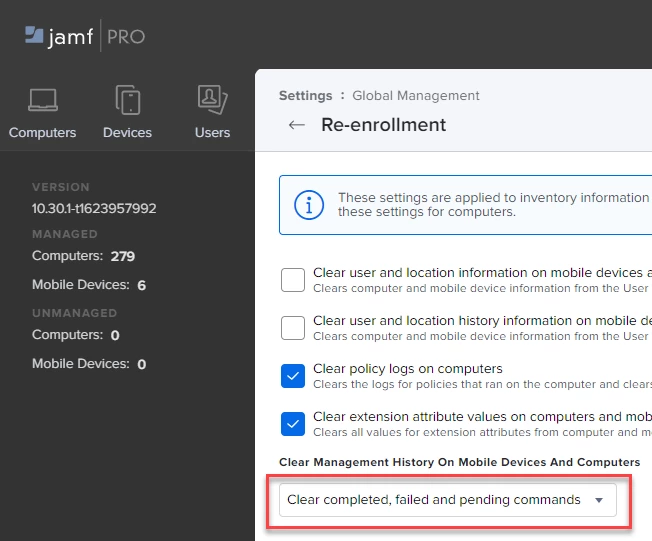This summer we're finally moving to an Automated Device Enrollment/DEP-based deployment workflow for our Macs and we're wiping and reinstalling them with macOS Catalina.
However on some of our Macs, after wiping, reinstalling and enrolling with ADE we are finding that some configuration profiles are not being applied (which is a big problem for us as one of these is needed in order for most of our software to get deployed correctly).
On further investigation, when looking at the computer record in Jamf Pro of one of the affected Macs, we can see a large number of failed "Remove Configuration Profile (name)" commands with error "Profile with identifier (guid) not found, MDMClientError:89". With "name" and "guid" being replaced by a profile name and guid respectively. Obviously the profiles are not found because the Mac has been wiped and reinstalled.
We found that we can remediate this by deleting the computer record before we wipe and reinstall the Mac but we were hoping there might be a way to clean this up en masse (e.g. in the database) without having to delete those records.
Does anyone have any suggestions? I searched here but only found 2 threads with MDMClientError 89, but they were from almost a decade ago and didn't seem to match my current situation.