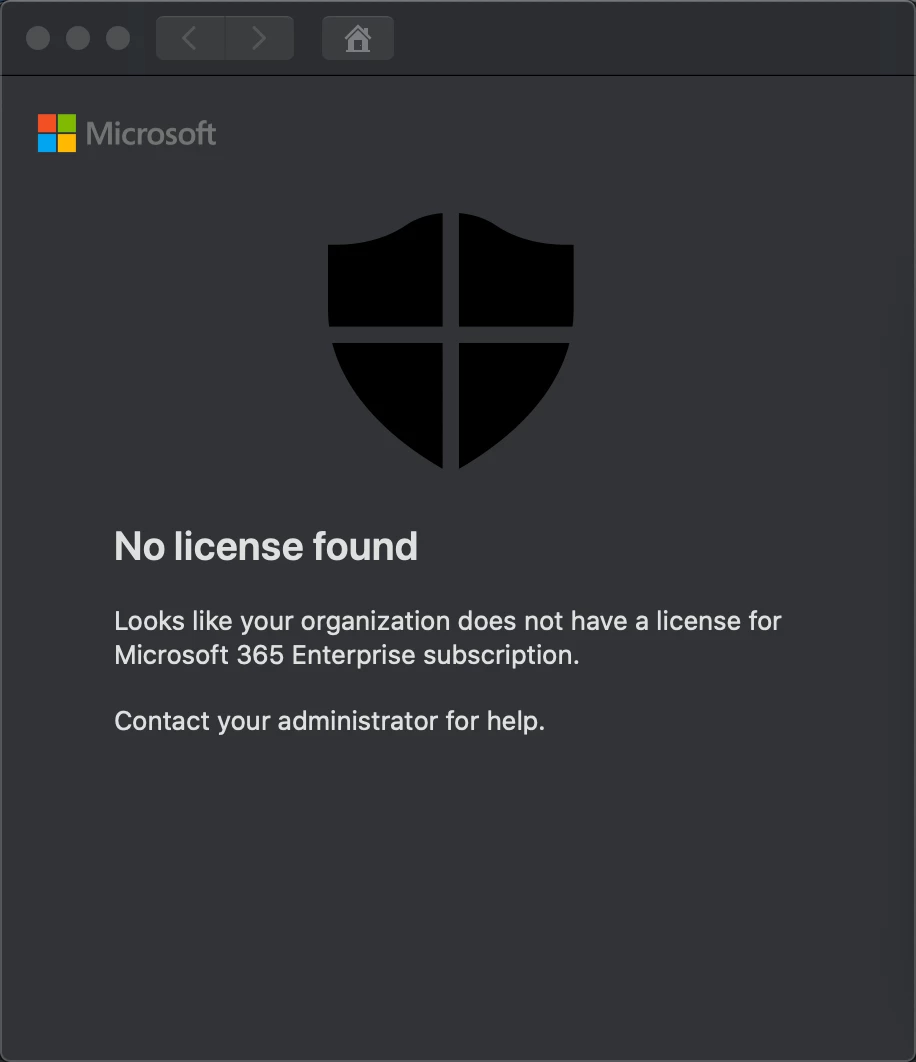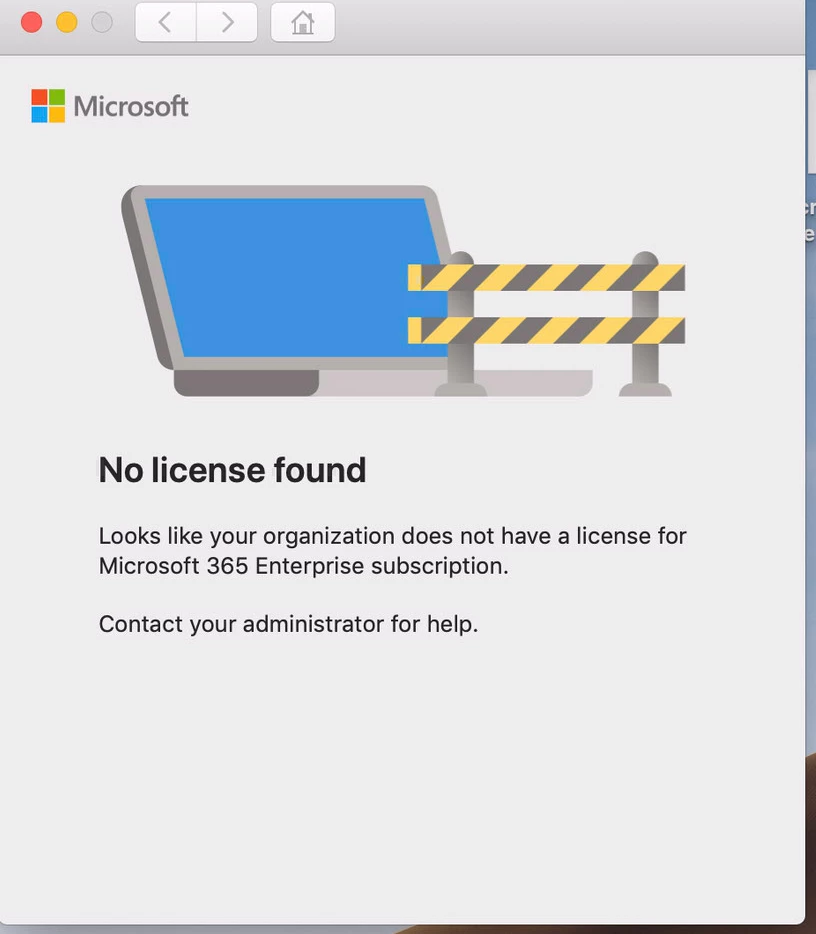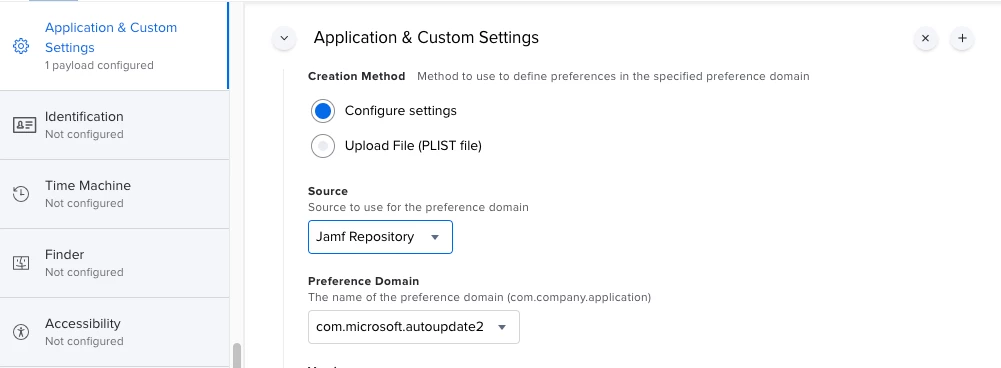We are testing deployment of Microsoft Defender ATP through Jamf, and everything goes great during the initial deployment. Things look fine for days, but as soon as the user reboots or moves to a different network, ATP starts throwing a "No License Found" error.
I have verified that the device is activated in the ATP console, and that our orgID is set properly on the device.
Followed these instructions to the letter:
https://docs.microsoft.com/en-us/windows/security/threat-protection/microsoft-defender-atp/mac-install-with-jamf
Has anyone else experienced this issue?