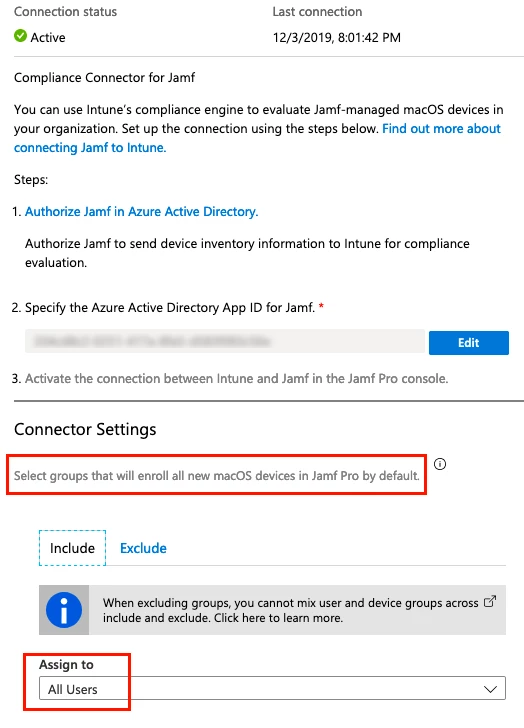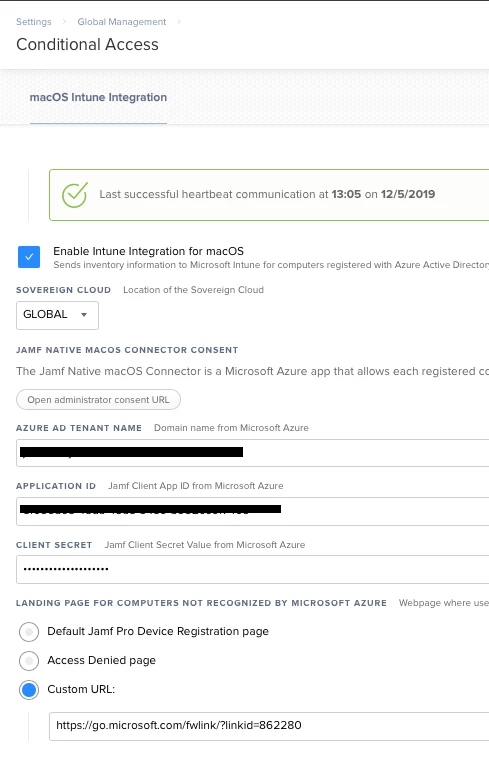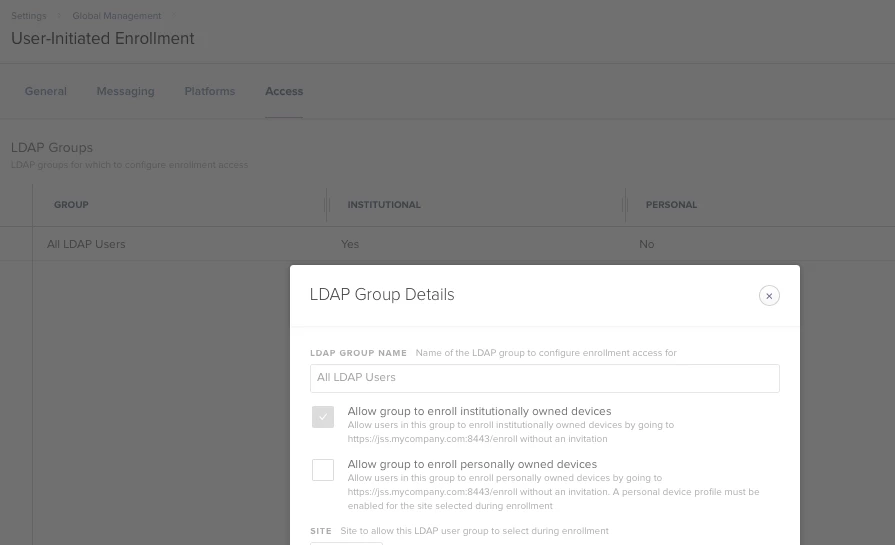Hi
Question which I don't know if it's related to Jamf or to Microsoft (Intune).
We are using Jamf Pro with Microsoft Intune Integration. Some of our company Mac devices are fully managed and enrolled with our Jamf Pro Server. But some of our company Mac devices are just unmanaged (BYOD).
Both types can be registered in Intune for Conditional Access. Jamf devices need to register with Self Service (which then starts Company Portal).
BYOD devices just register with Company Portal app only.
In the past, we had no issues with this. In the last days, all of our BYOD Macs can not register anymore with Company Portal. There's always the following error message:
Your organization requires you to enroll this device with a different device management provider.
It seems, that Intune now REQUIRES that every (Mac) device needs to be enrolled with Jamf.
We updated our Jamf Pro Server to version 10.16.1 last week, but I don't know, if this is related to this update or if anything on Intune has changed.
Has anybody with Jamf Pro and Intune Integration saw this behavior?