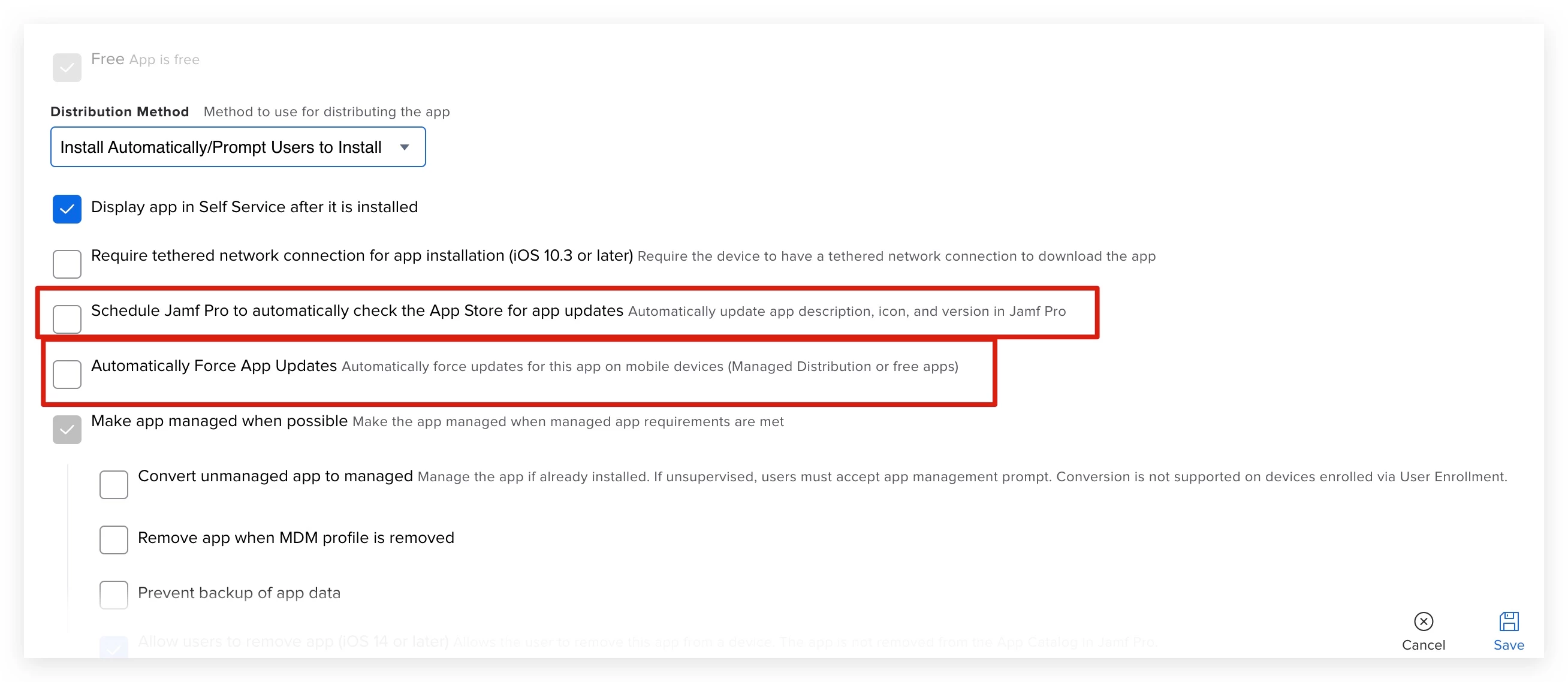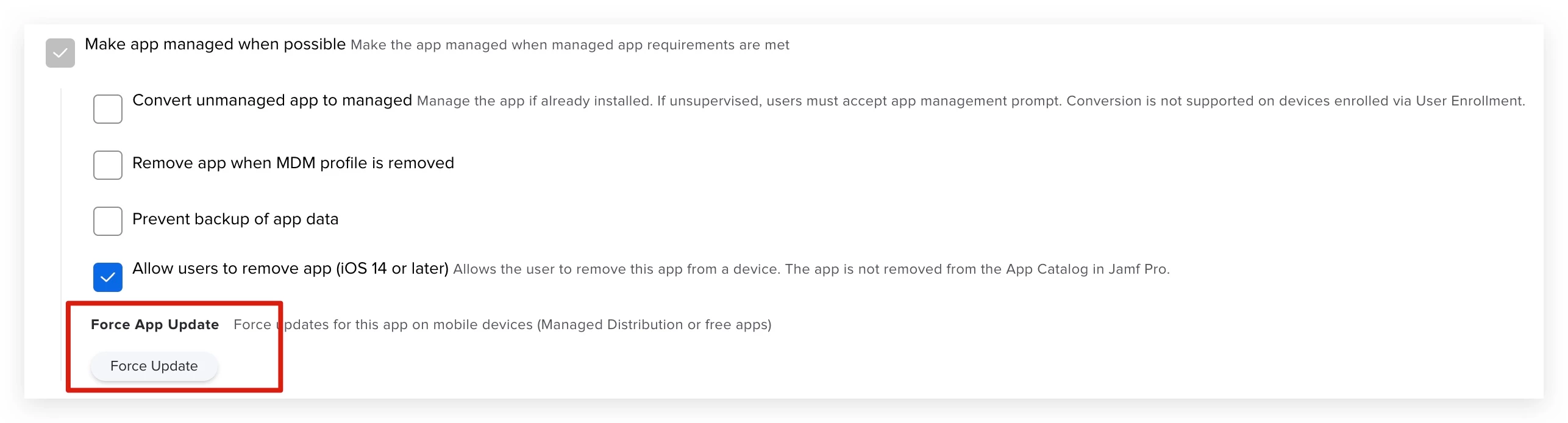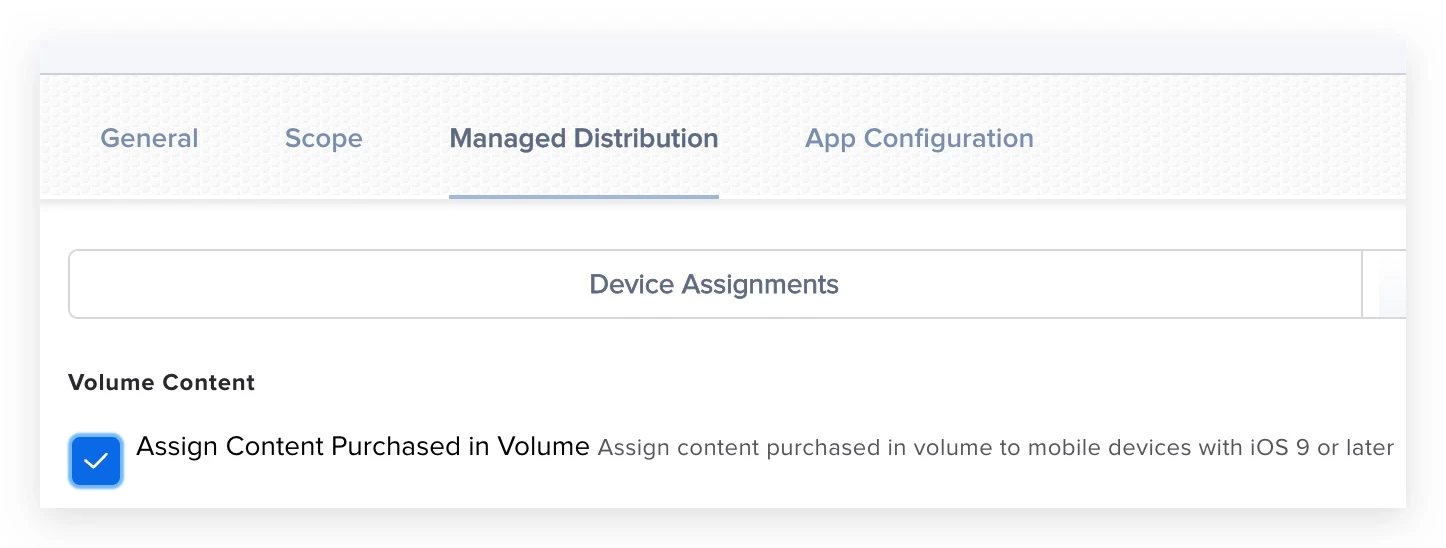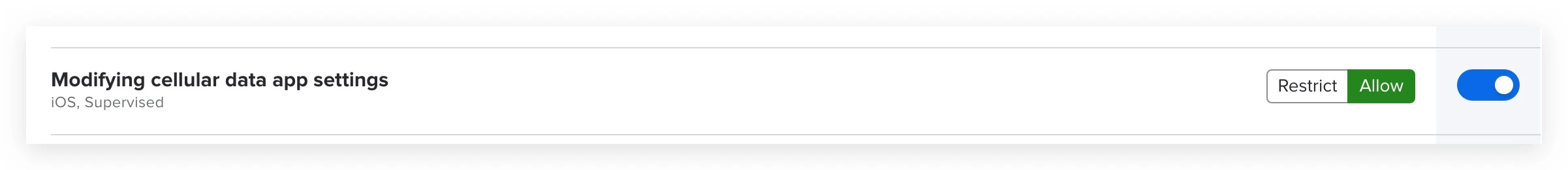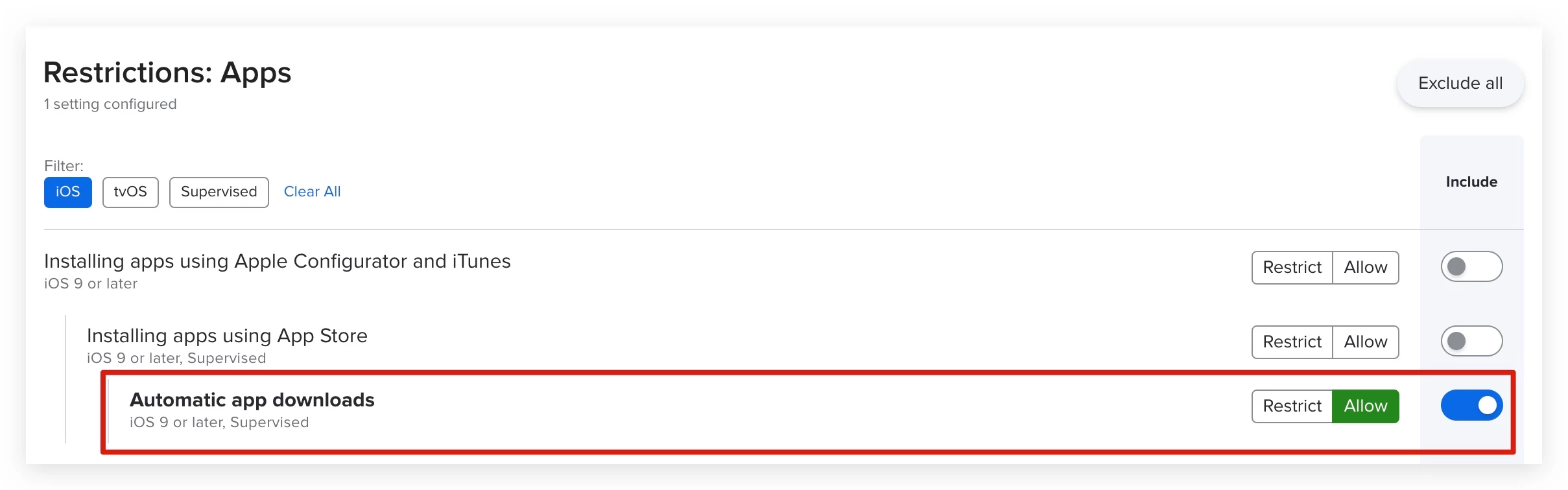How are you provisioning the app to iOS devices? You can provision through Apple School or Apple Business managers and force updates and also keep the apps up to date that way. It is much easier than making a custom tool or re-creating the wheel. The last shot is to make sure you're assigning the content so the app installs for free and without issues. If all of this is set then it could very well be an issue Apple is having with delivering apps. Sometimes this does happen, unfortunately. Check with your apple technical engineer, open a case, or check the Apple Status page: https://www.apple.com/support/systemstatus/
Hope this helps a little.
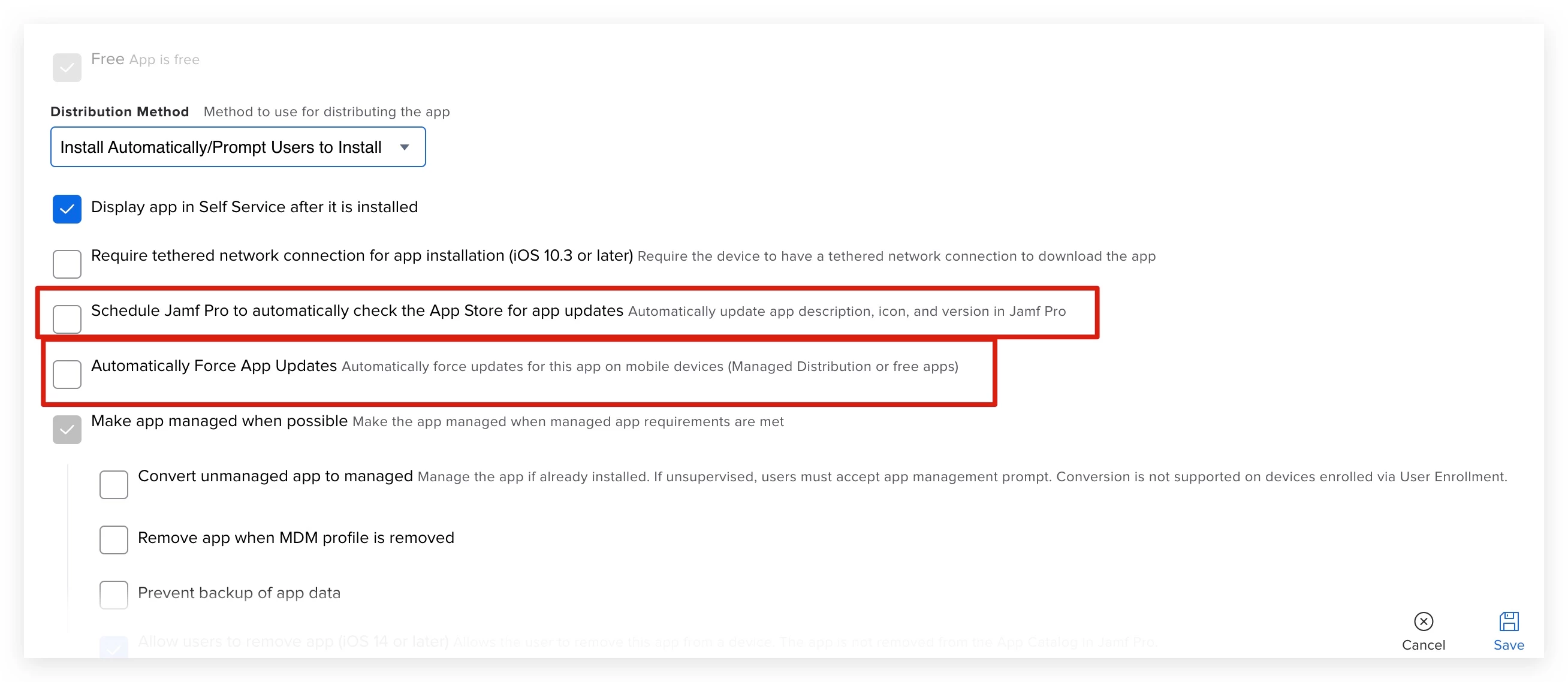
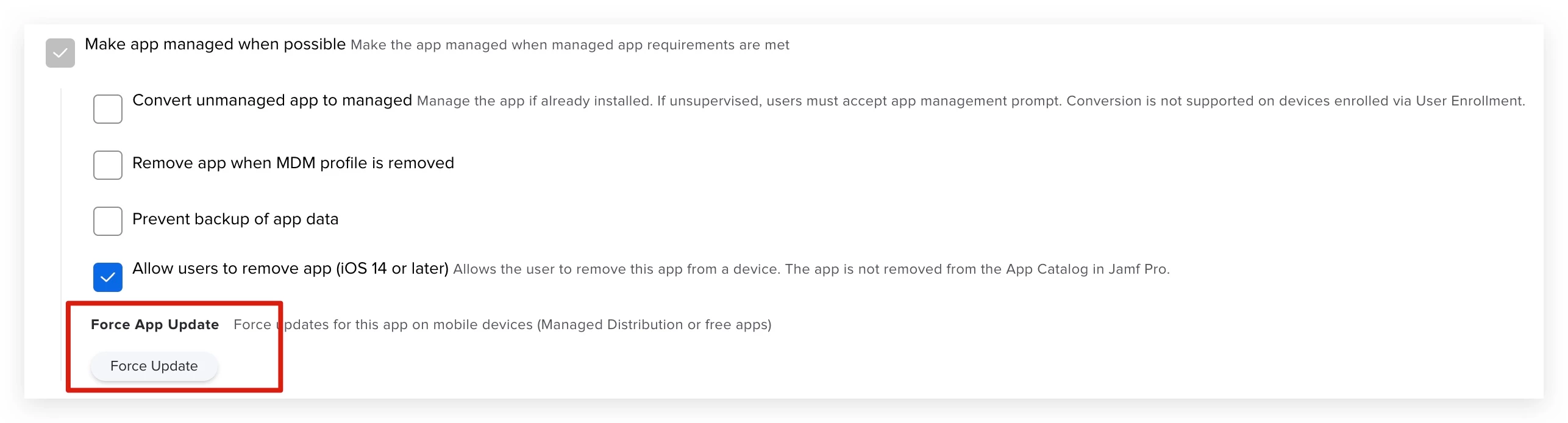
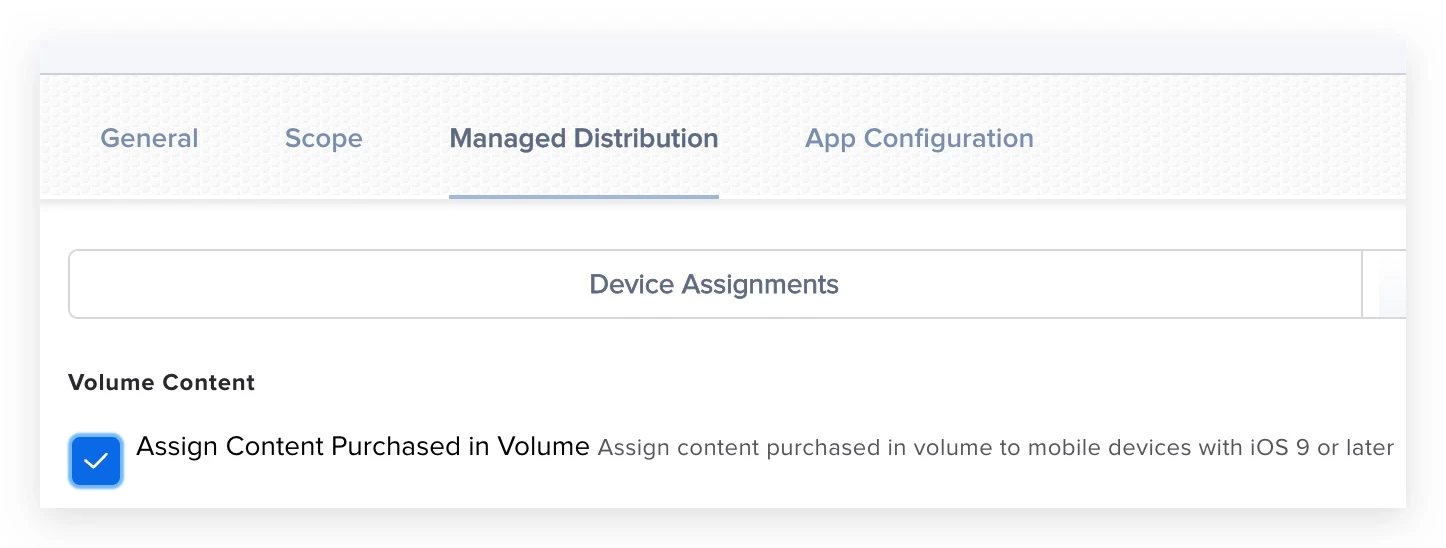
we use DEP through Apple business manager. Yes i have those 2 options checked and have gone through the force update. i will take a look at apple business manager and see what i can do from there.
When did you notice this?
@quinteroa - I noticed this happening in our environment with many Microsoft Apps with a completely separate MDM. I'm pretty sure I narrowed it down to this being the solution.
Settings -> App Store -> Cellular Data ->
Toggle "Automatic Downloads" to "On"
(Off = Bad)
Set "App Downloads" to "Always Allow"
(Ask if over 200MB or Always Ask = Bad)
I very rarely was able to replicate the issue after that. Unfortunately I haven't discovered a way to control this from the MDM side of things, but I haven't honestly tried to go that deep w/ Jamf yet either.
Also - Yes it happened A LOT. Microsoft apps seem to receive version updates at least 1-2 times a week it seems!
@quinteroa - I noticed this happening in our environment with many Microsoft Apps with a completely separate MDM. I'm pretty sure I narrowed it down to this being the solution.
Settings -> App Store -> Cellular Data ->
Toggle "Automatic Downloads" to "On"
(Off = Bad)
Set "App Downloads" to "Always Allow"
(Ask if over 200MB or Always Ask = Bad)
I very rarely was able to replicate the issue after that. Unfortunately I haven't discovered a way to control this from the MDM side of things, but I haven't honestly tried to go that deep w/ Jamf yet either.
Also - Yes it happened A LOT. Microsoft apps seem to receive version updates at least 1-2 times a week it seems!
thank you for this. I will try it.
i looked at our Apple Business Manager and didnt see anything in there to adjust.
I think that those settings could be the way to go. if they work when you manually set them you can use a configuration profile to set these settings to all your iOS devices, after testing. YOu can also use AC2 and blueprints to capture specific settings and make a custom payload to upload and deploy, after testing.
Here are the settings in the configuration profile that might help you:
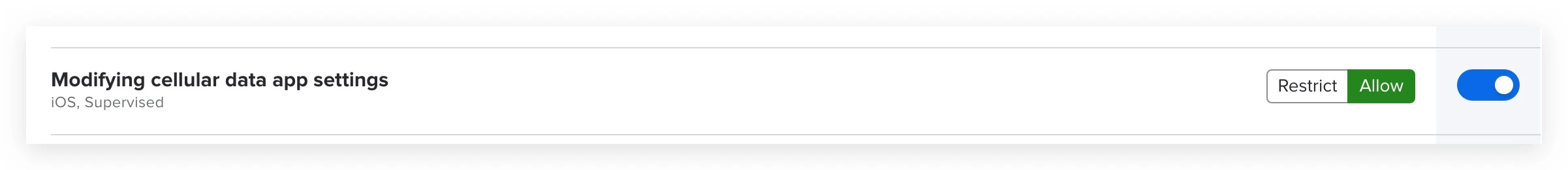
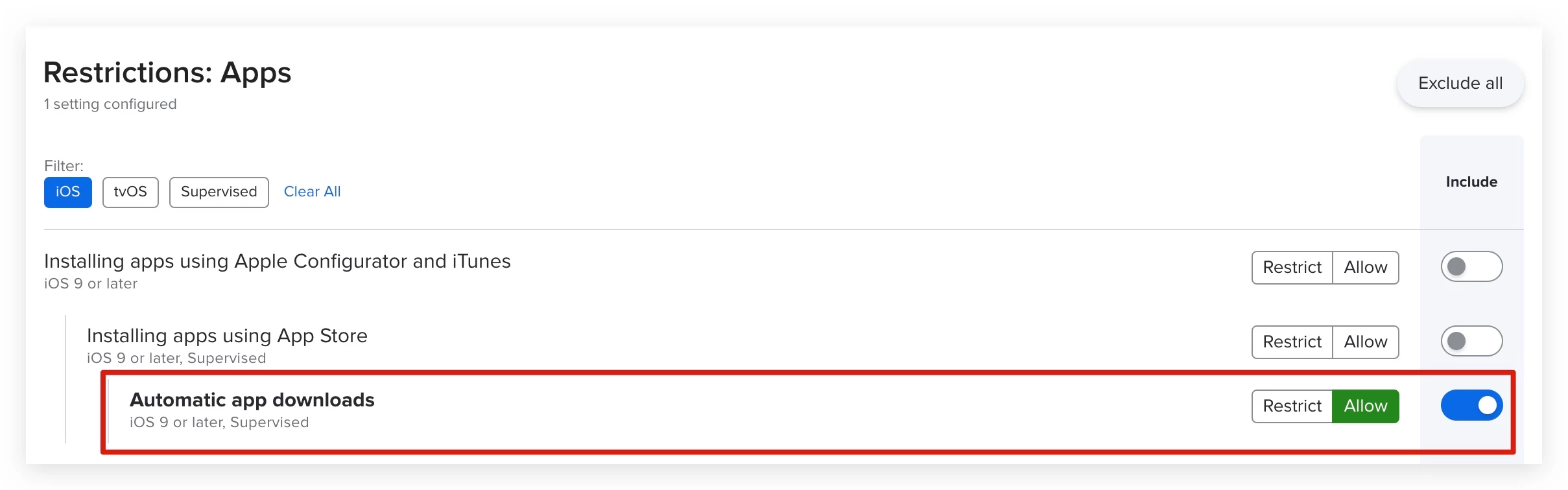
Here is information on how to capture custom settings from Apple and Jamf:
https://learn.jamf.com/bundle/jamf-now-documentation/page/Custom_Profiles.html
https://learn.jamf.com/en-US/bundle/jamf-now-documentation/page/Cellular_Data_Usage_for_Apps.html
Although in some cases it is recommended not to use cellular data for apps, this might need to happen in your case.
Thank you @Nate-Nielsen for the lead info.
Good luck!