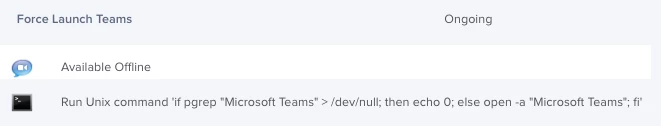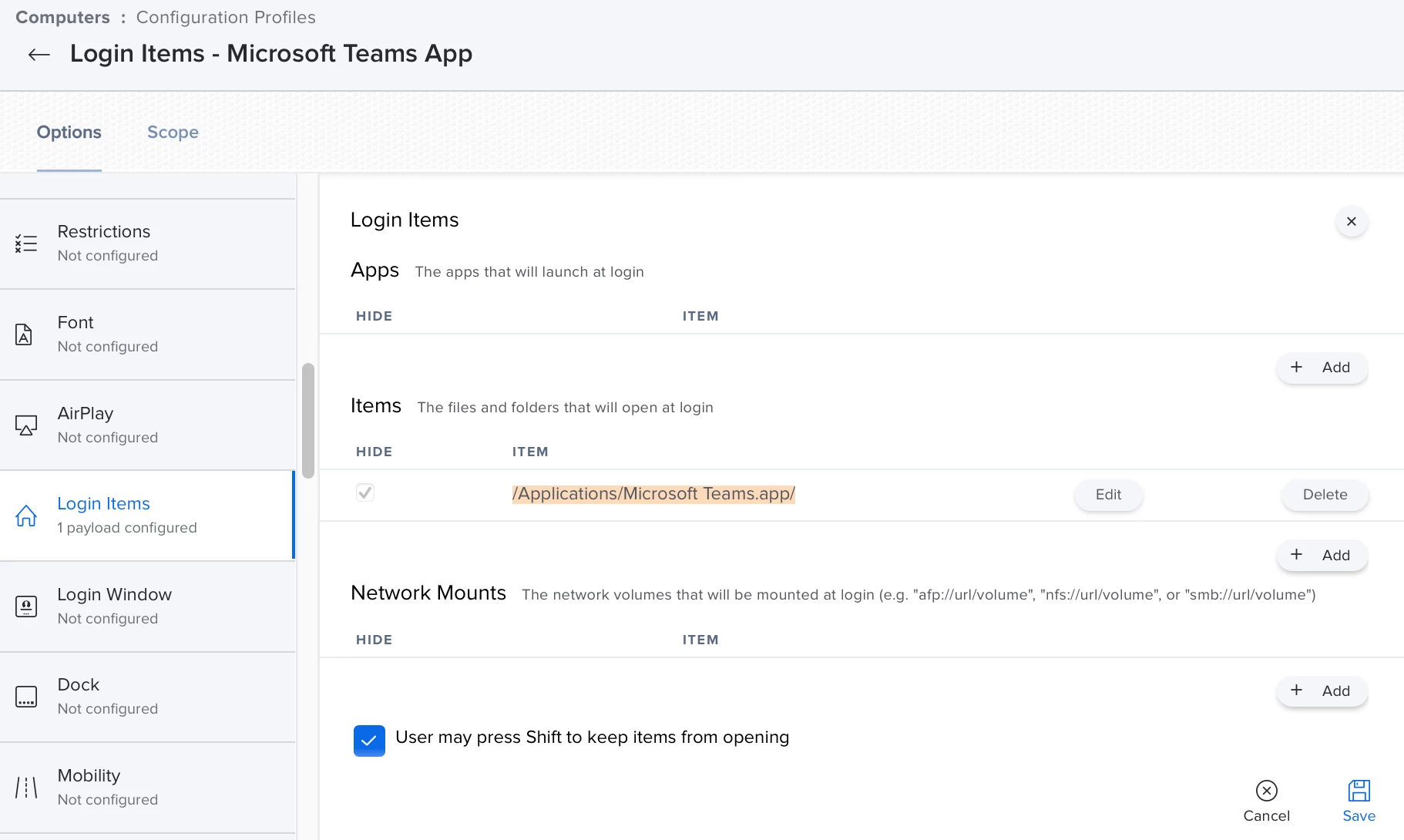This is the solution we are using.
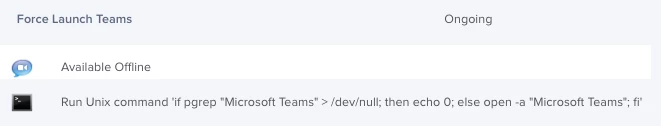
Where are you creating that?
Where are you creating that?
as a policy that runs on all machines ongoing and make it available offline
We're using a simple Configuration Profile for Login Items - note: the slash at the end is important:
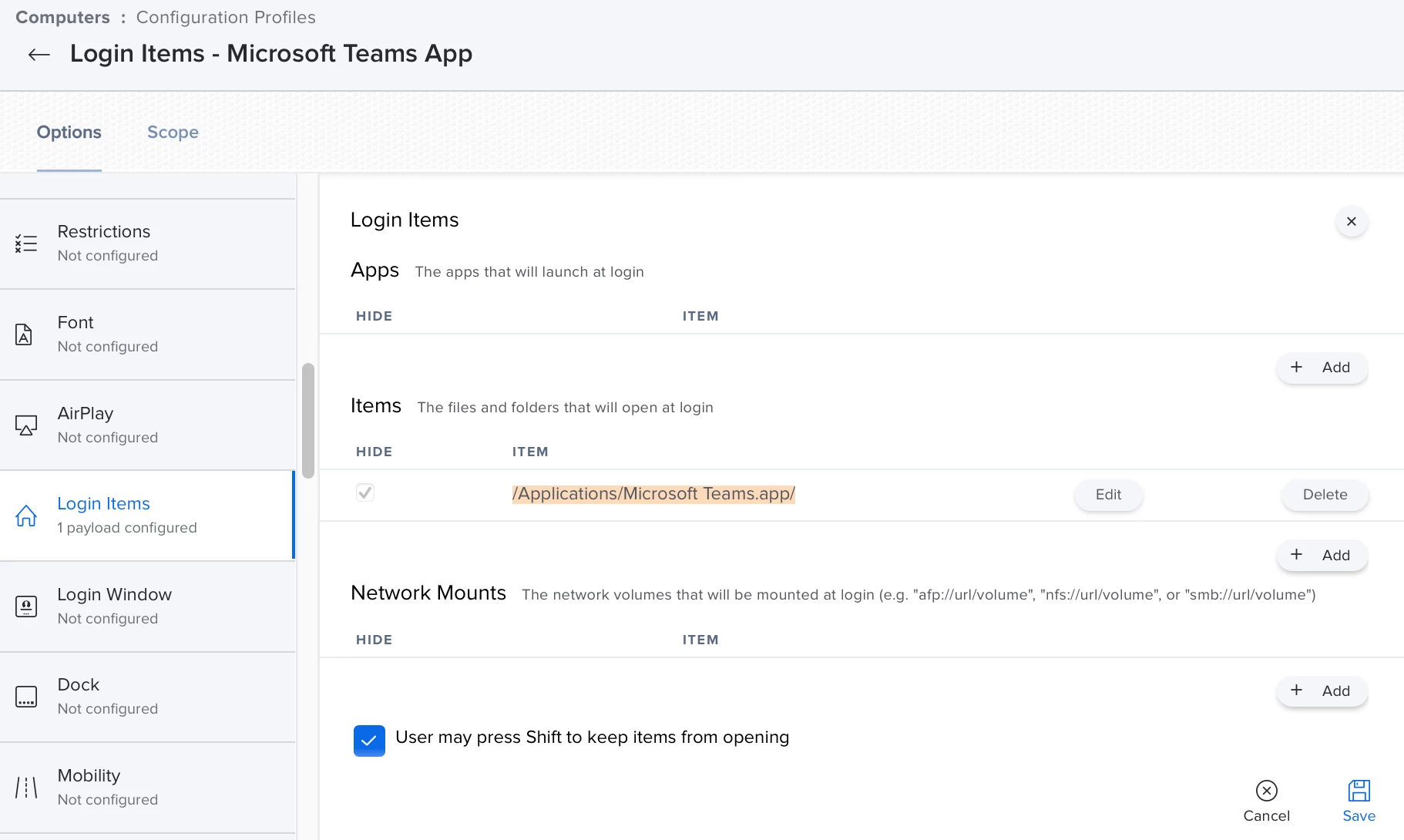
We're using a simple Configuration Profile for Login Items - note: the slash at the end is important:
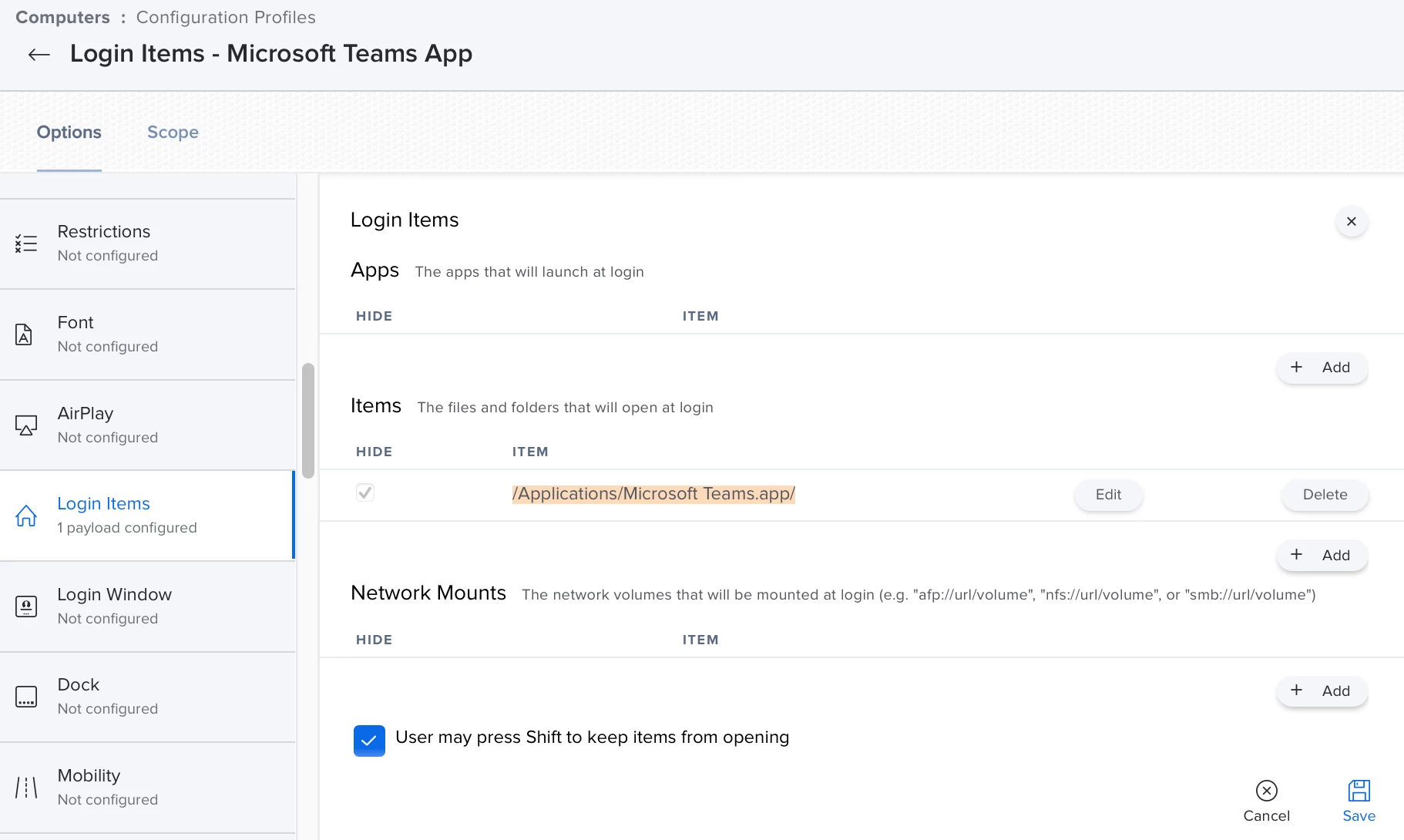
I also use this option. Although "Hide" doesn't seem to work for some reason.
I guess the other option is scripting something like this:
https://community.jamf.com/t5/jamf-pro/adding-an-app-to-login-items/m-p/122779/highlight/true#M111896