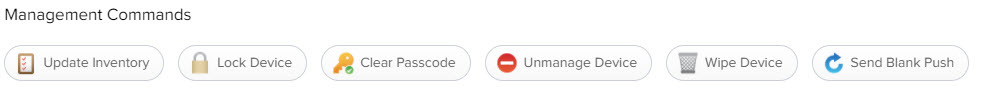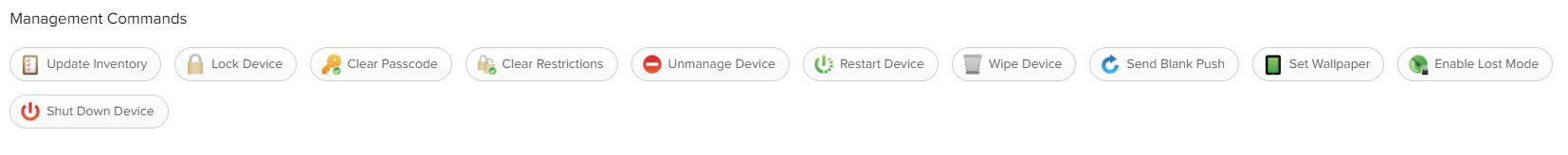I know this is likely a total noob question, but I'm stuck and looking for help.
We're still in the early phases of deployment, and only have a couple of devices enrolled thus far. I have two iPad's enrolled - one is my tester, the other is a simple sign-in kiosk in our front lobby.
For my test iPad, I have installed a blueprint from Apple Configurator. The blueprint contains a few simple profiles: our CA certificate, a config file that automatically connects the device to a WiFi network, and an enrollment profile. This was created essentially as a test bed with which to configure out-of-the-box iPads.
For the kiosk iPad, I simply enrolled it via our enrollment URL. The issue I'm having is the disparity between the management commands that are available for the test iPad, versus the kiosk iPad.
Notice how for the kiosk iPad, there are much less options. Whereas the test device, which had profiles installed via Configurator, has the full range of commands available.
I imagine this has to be something with one of our certificates not being installed correctly. Sorry for being so vague. Has anyone out there ran into this? I'm sure I'm just missing something obvious...