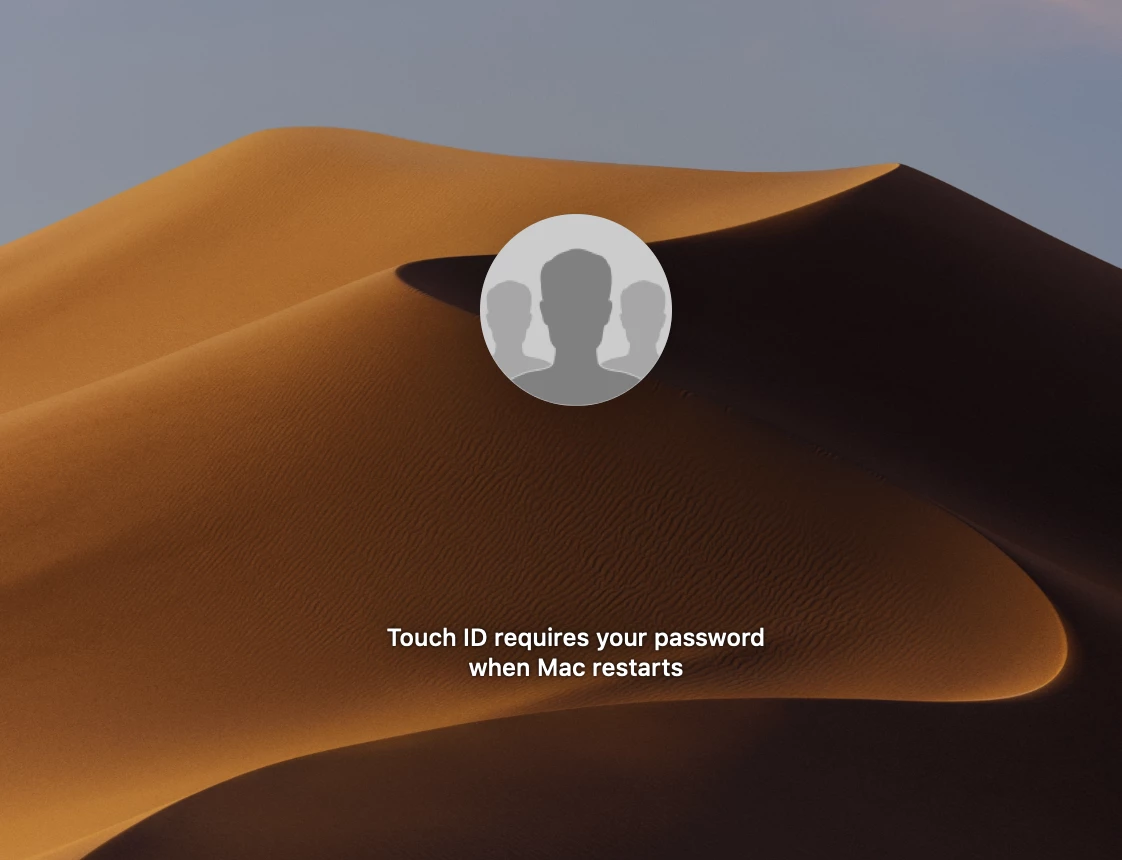I've some users who recently upgraded to Mojave. On the login screen they get an icon, but clicking it does nothing. The users can get to the login prompt by using Option+Return.
Our Configuration Profile has the login screen set to "Show Other"
Just curious if anyone else has seen this?
Jamf Pro 10.7