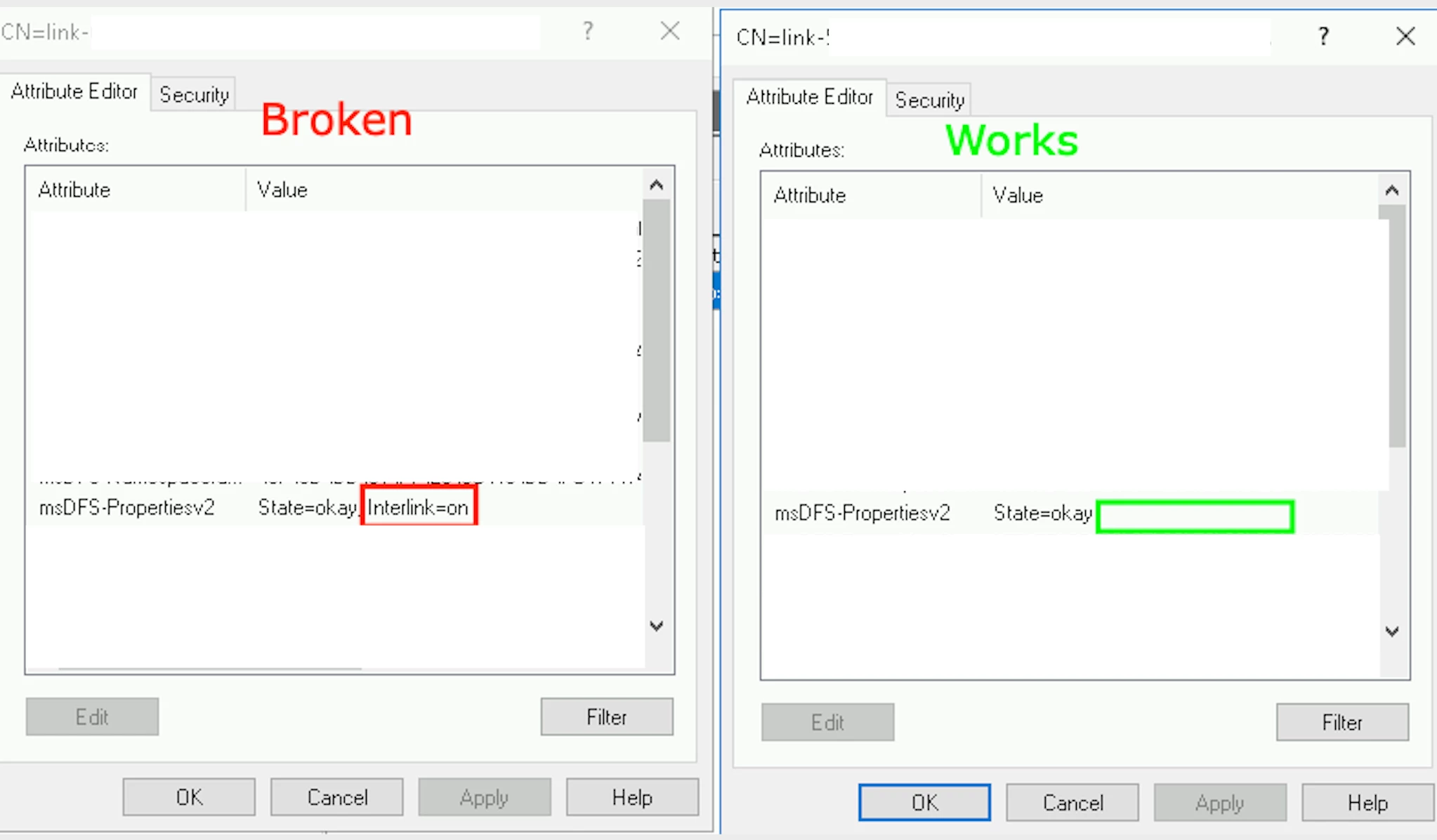My org is running into an issue with SMB shares in Mojave where they successfully mount, but no files or content appear (folder size shows 0 bytes). All of the threads I found in searches revolved around SMB refusing to mount at all, but that's not the issue here.
-We're using Centrify, but the problem occurs even on a non-Centrify AD-bound Mac
-Seemed to creep up around 10.14.2, and issue continues in 10.14.4
-Macs on High Sierra or Sierra aren't affected.
-Content appears as expected directly on the server, or when mounted in Windows 10
-Using cifs:// instead of smb:// seemed to be a workaround, but after a while the behavior returns
-Not all users are equally affected. Some are able to view content in a limited number of additional SMB shares (but then over time that fails), others cannot see regardless of what's mounted.
-Occurs when using Connect to Server... in the GUI, or using mount_smbfs on the command line.
Any ideas? I'm hoping someone can point us in the right direction...