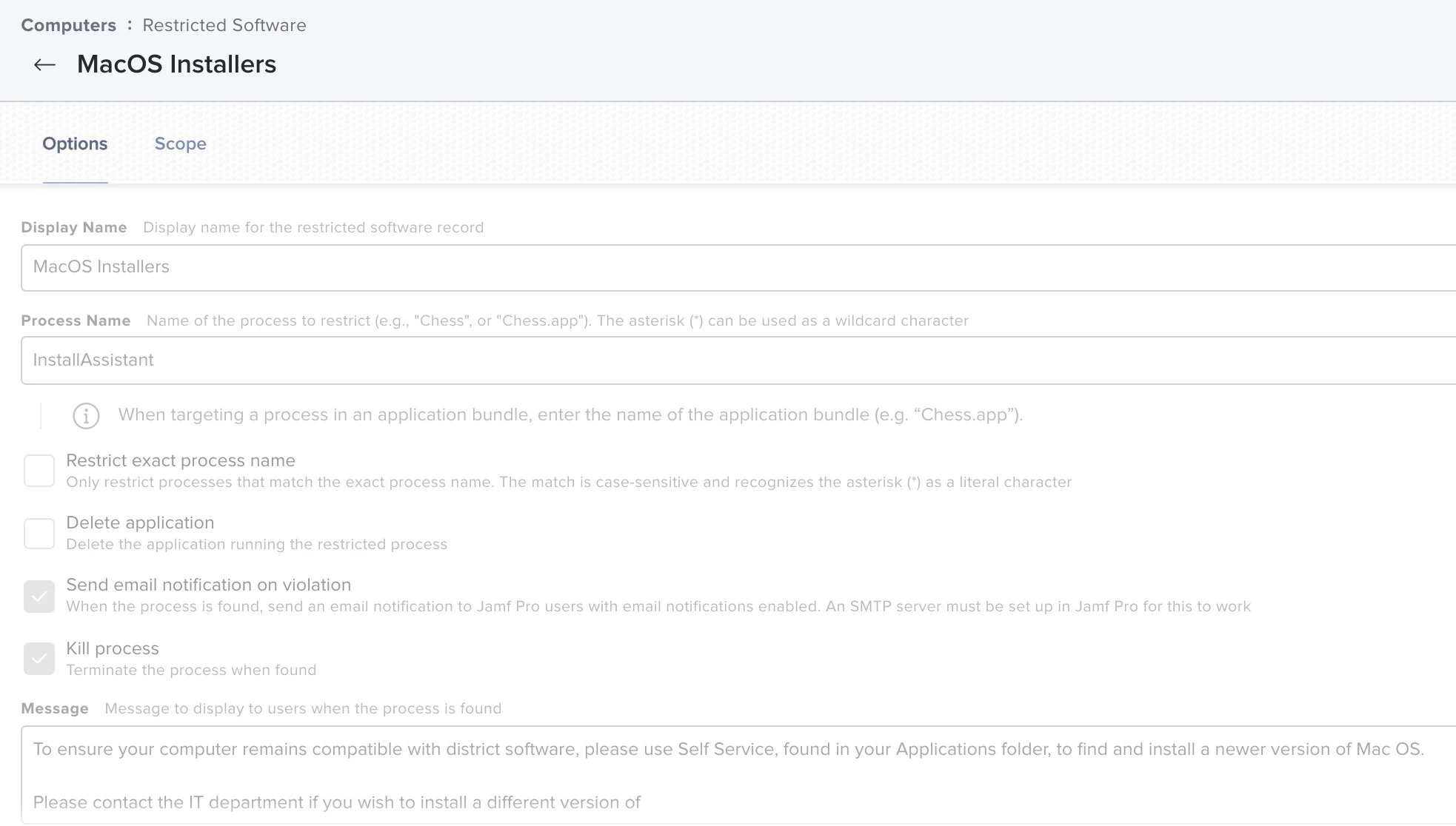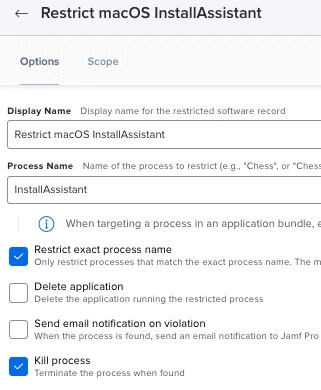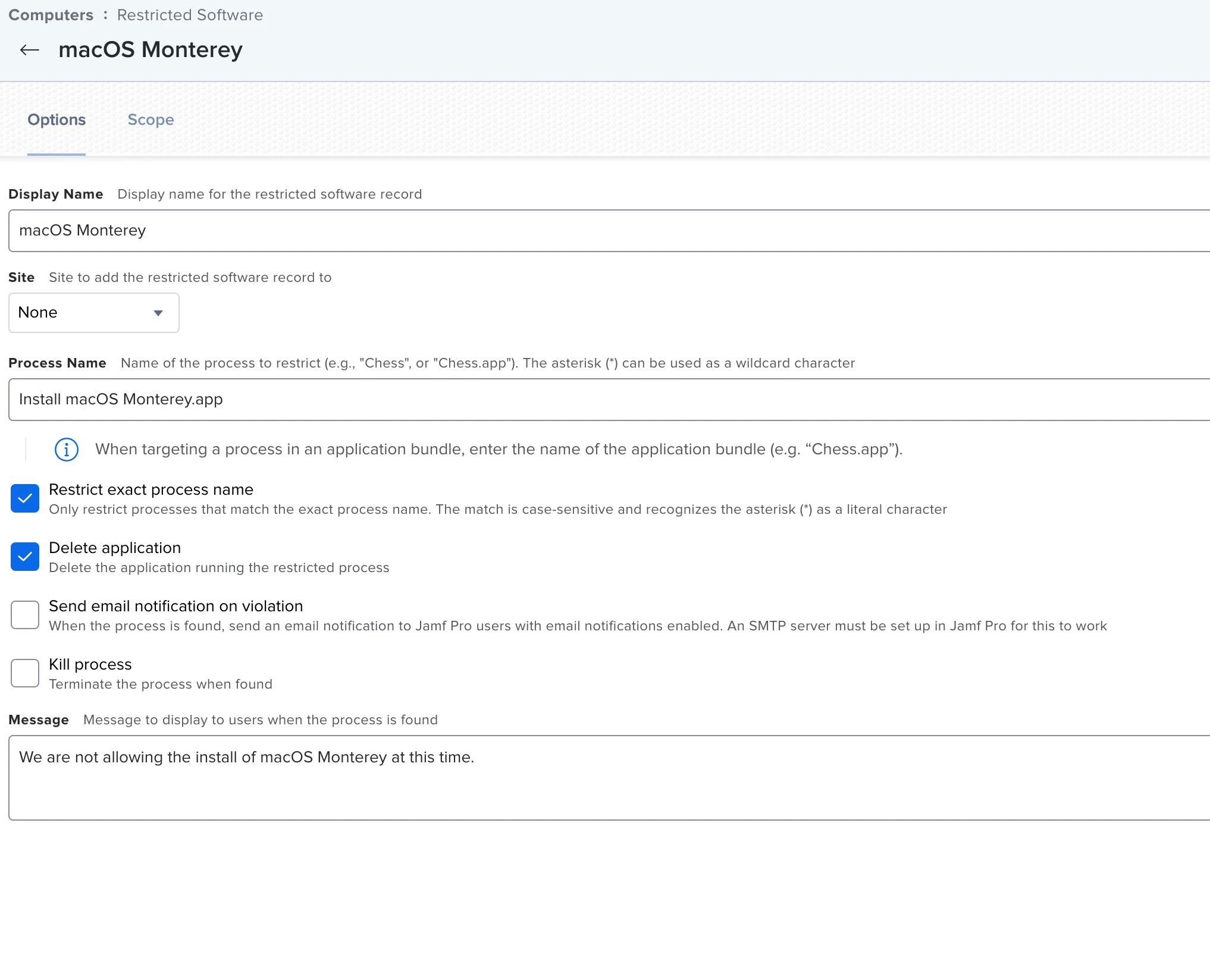Hello All,
We attempted blocking Monterey via a software restriction for the exact process name, "install macOS Monterey.app", which we're having mixed results on it actually working within the organization. One of the major issues is that it appears this process name is different based off the lanuage preference set for the machine. One example would be the german process, "macOS Monterey installieren" is not restricted when attempting to restrict the exact process listed above.
In attempt to have a catch all I configured an addition restriction where we're not checking for the exact process name, and just "macOS Monterey".
Anyone seen this issue and been able to come up with a catch all?