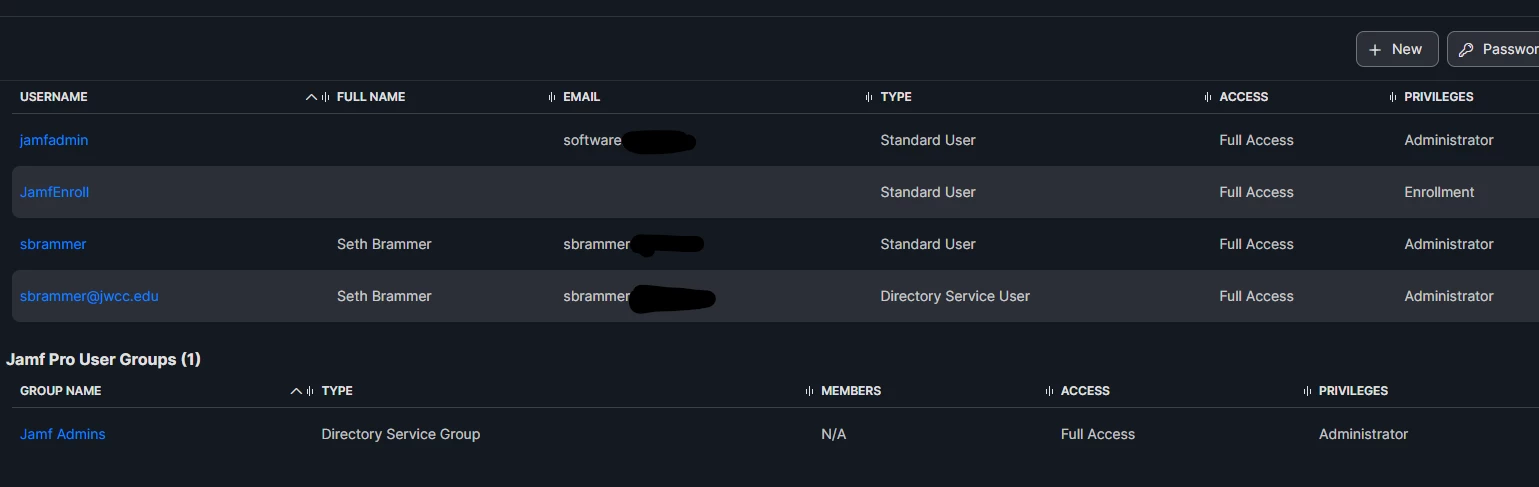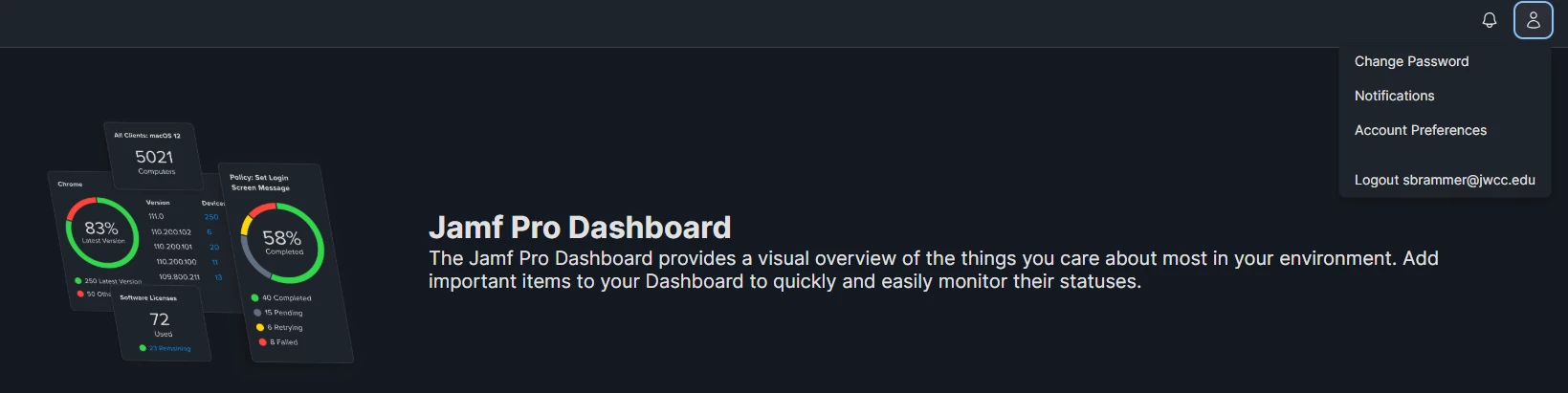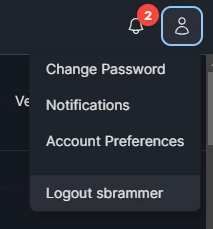I got to work this morning, logged into my Jamf console a few minutes, and noticed my entire dashboard is gone. I had a ton of items on my dashboard, and now they disappeared. Anybody else have this issue when they logged into their cloud-based Jamf console? How do I get all the items that were on there back on my dashboard? 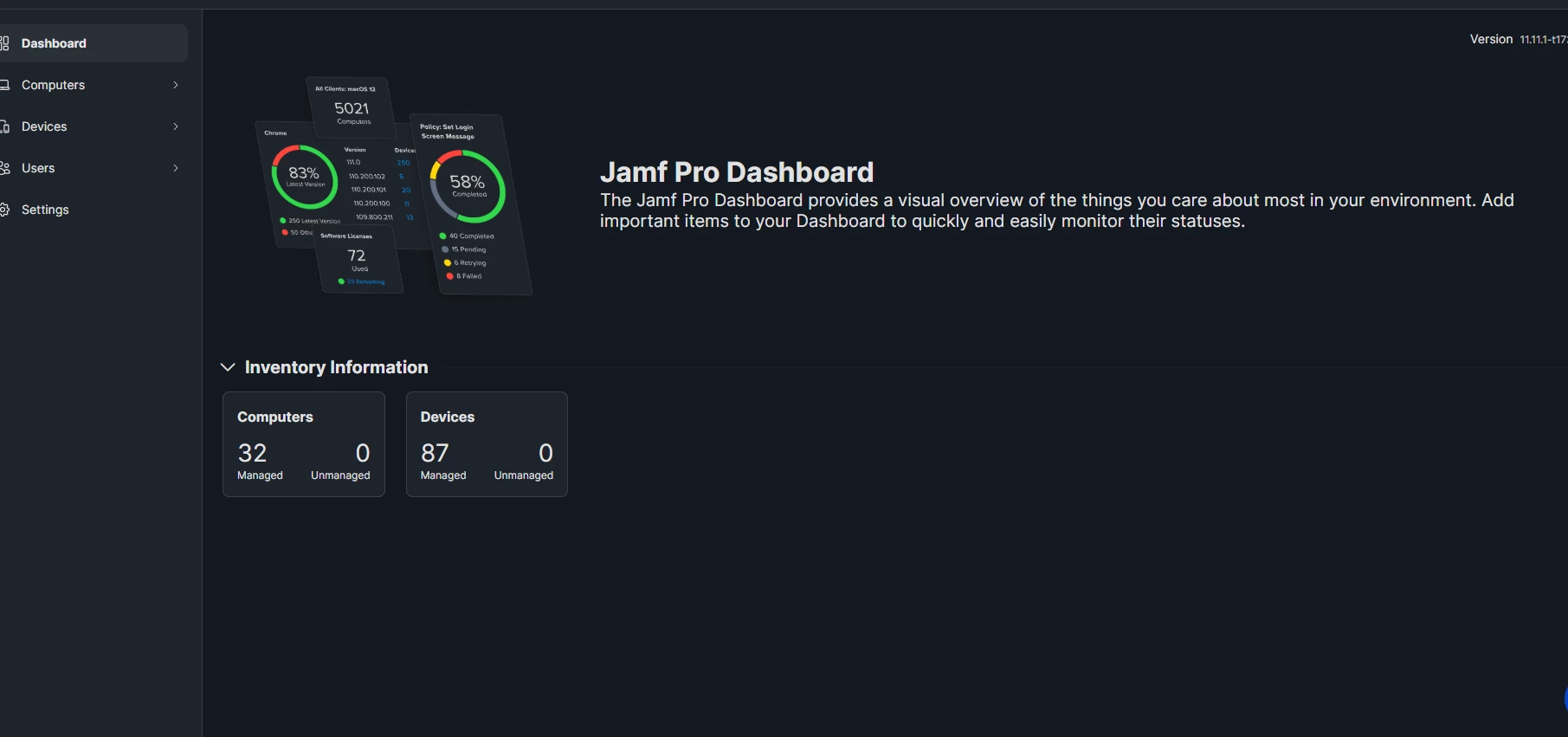
Question
My Dashboard is empty now!?
Enter your E-mail address. We'll send you an e-mail with instructions to reset your password.