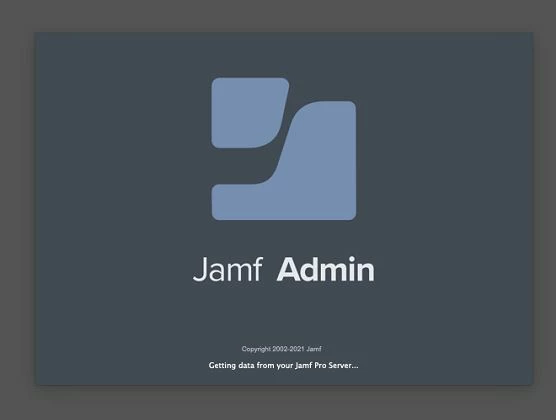Hi,
I have 3 Macs in my environment right now. 1 test device, 2 sort-of administration devices. I have all the JAMF running on one of those, but I need to move them to another one. So I installed JAMF Pro, I wanted to run Jamf Admin and after I enter credentials, it runs for some time and then I get an error:
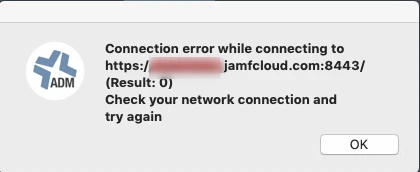
What is interesting is that I cannot access Jamfcloud from safari on the same computer. Other computer on the same network have no problem. I tried a different network as well and it didn't work. What can be wrong?