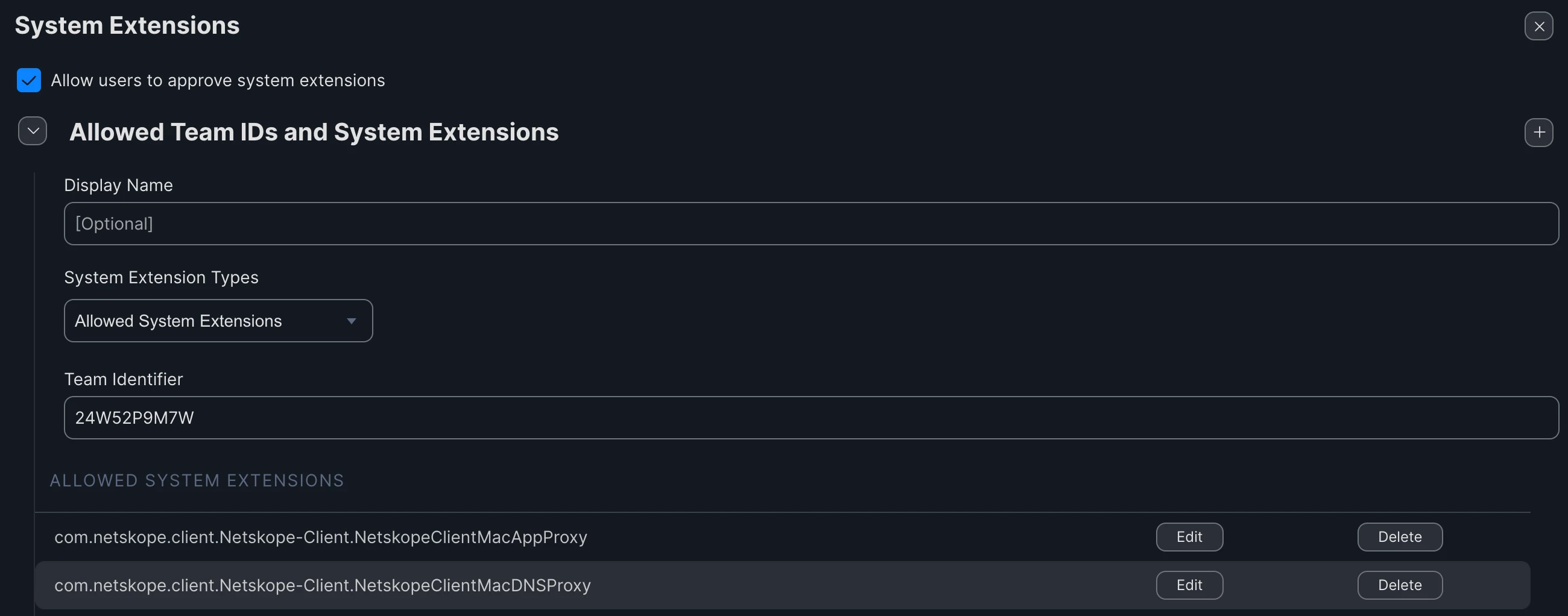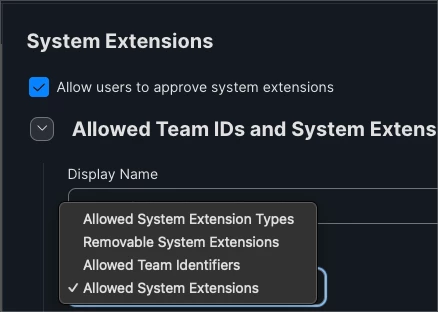Hello,
I am getting this message when I attempt to uninstall or install Netskope from Jamf, which prompts me to elevate.
I have given both the Netskope and the Remove Netskope Client full disk access.
I am using the uninstall script for Jamf, provided by Netskope on their download page.
I don't know what more I can do to prevent the pop-up. Help?