As the titles question... Append or replace?
In JAMF Pro 10.4.0 we experienced network segments accumulate settings. The details below..
IP Range 1.0.0.1 - 255.255.255.254 - Set a particular DP Only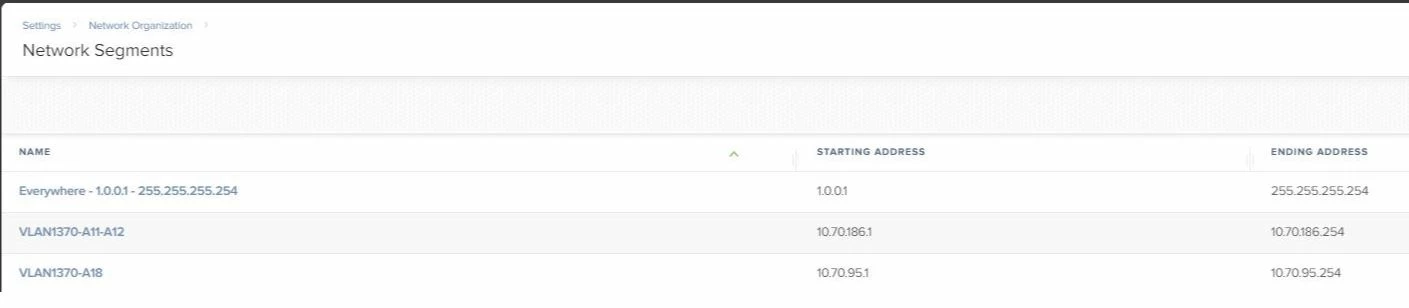
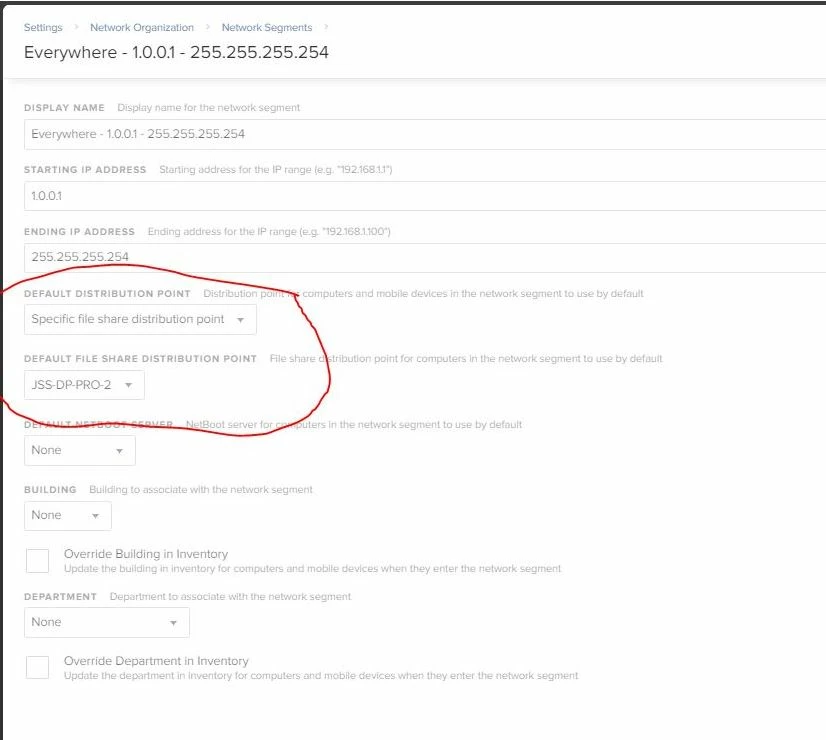
IP Range 10.70.186.1 - 10.70.186.254 - Set a particular Building Only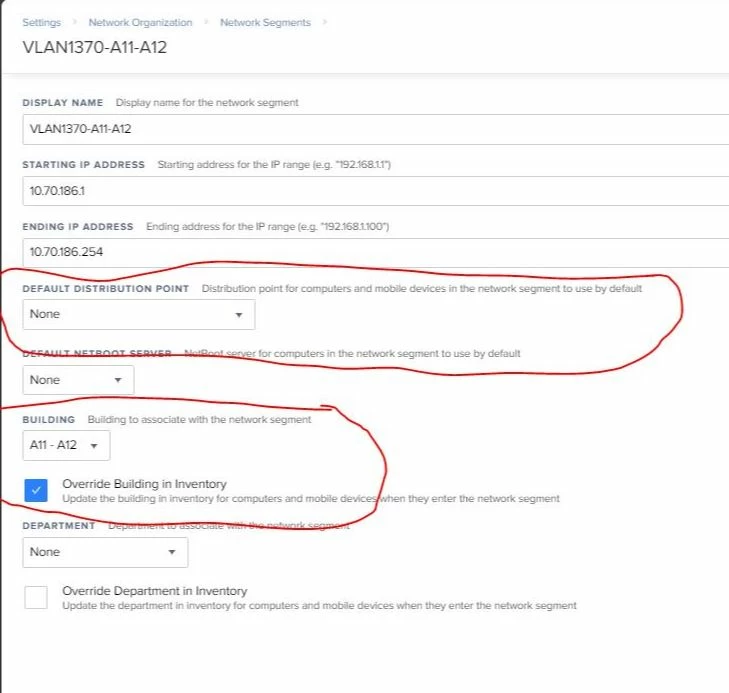
The result was an accumulation of DP assignment being applied from the large range, and the building code being applied by the small range. If a DP was set in the smaller range, it would overwrite the setting from the large range. Beautiful!
In JAMF Pro 10.12.0 we're now experiencing network segments overwrite settings. Using the same details above...
The result is the smaller IP range while only has the building being set. It overwrites the DP setting in the large IP range. Even though the smaller range doesn't have a DP setting applied.
Setting a DP for each network segment isn't really desired.
While the admin guide does outline this. The documentation isn't clear what the expected outcome should be in the event of overlapping segments in the example.
In my experience, the outcomes have been different in different JAMF Pro versions.
I'd be keen to have a drop down menu item in the segment that outlines whether it should accumulate or replace. This way gives the admin control of it.
I'm interested to know what are peoples experiences...

