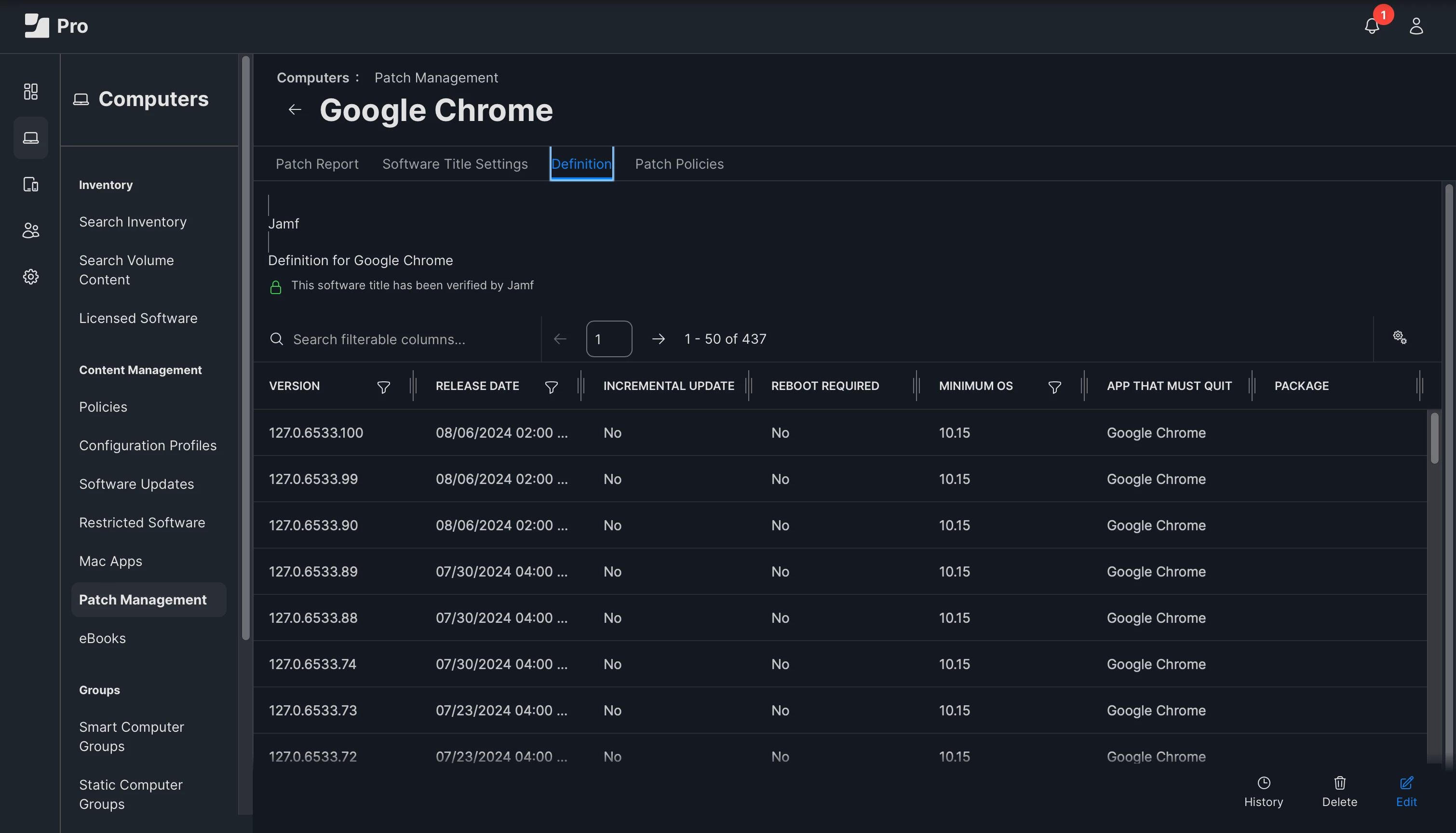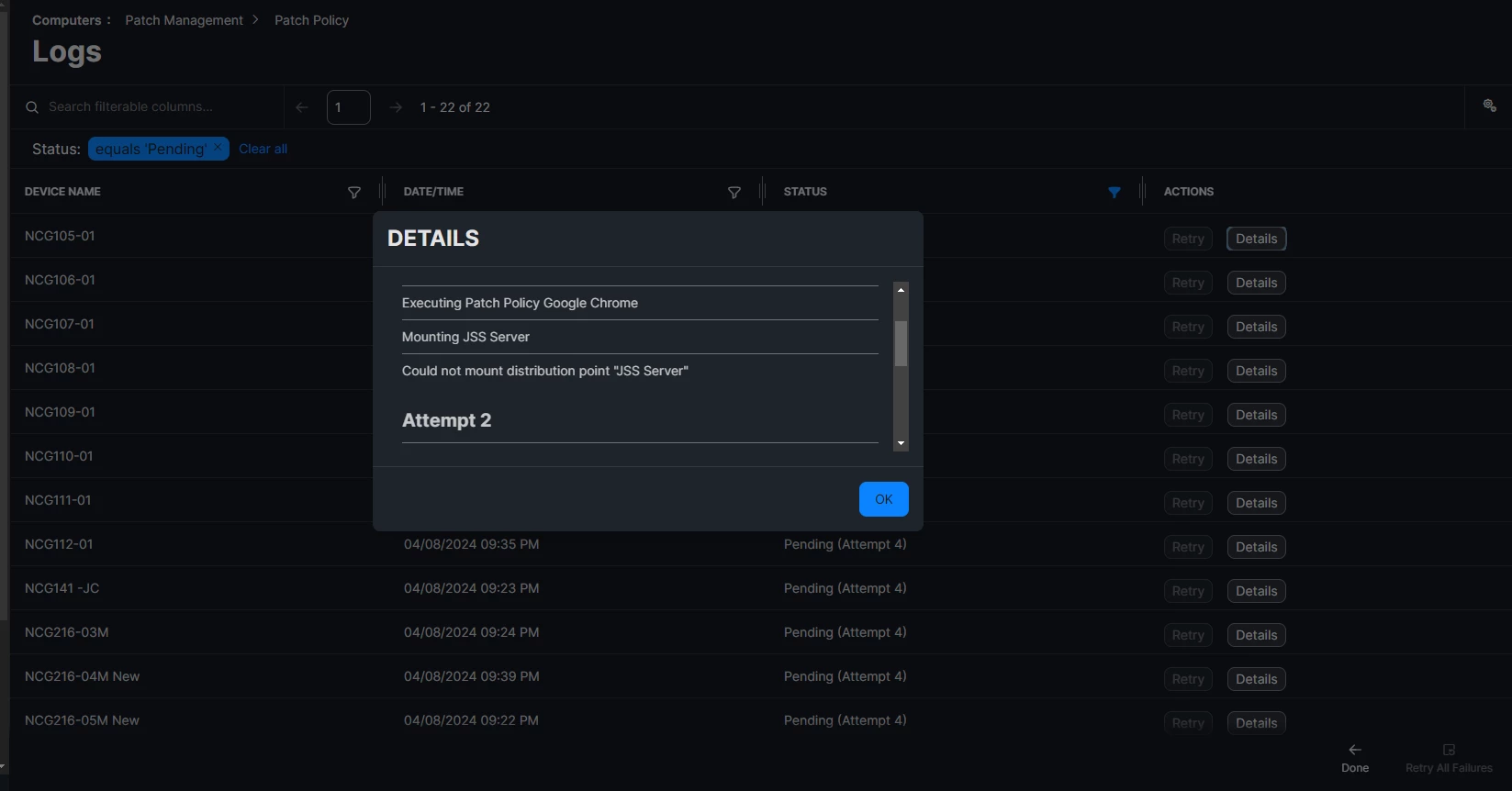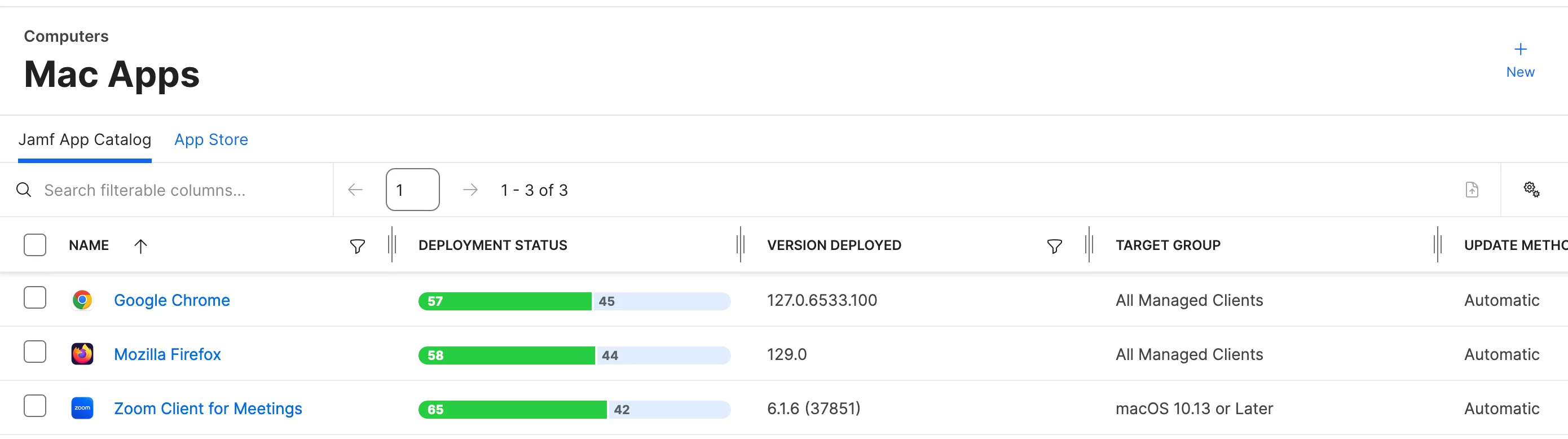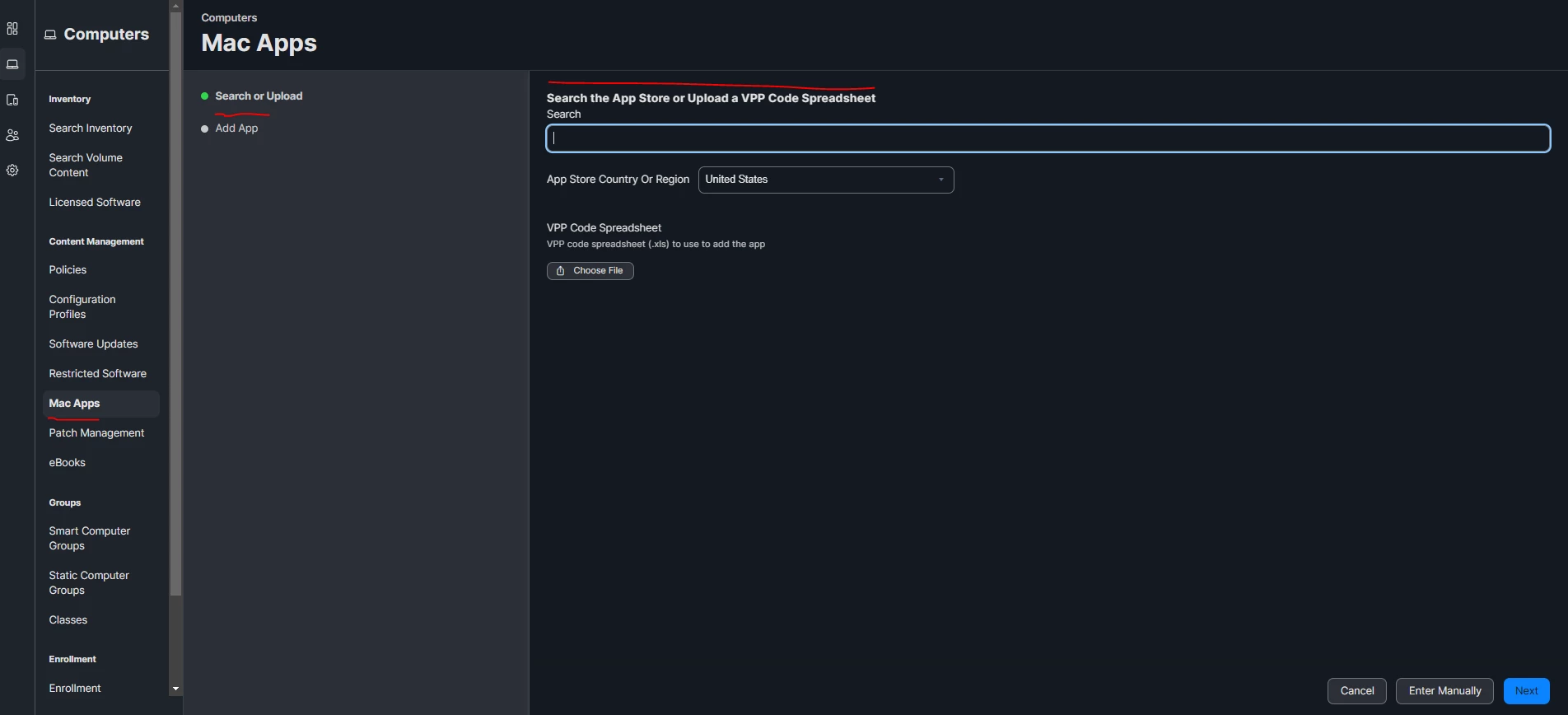Hi All,
We are running JAMF Pro on the local server / on prem "Windows Server" (not the cloud version). I want to use the Patch management to update the Apps (Chrome, Firefox VLC Office apps etc..), macOS etc..
I'm new to this is there any way I can get some help to set up this? Article videos etc..