This error window is popping up on all of our Jamf Managed Computers. It started about 3 or 4 weeks ago.
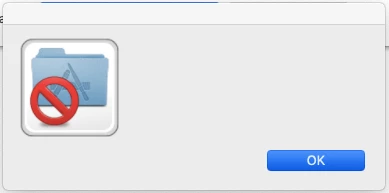
Sometimes it pops up during the enrollment process.
Has anyone seen this or know what it is?
It goes away when you click on it only to return later.




