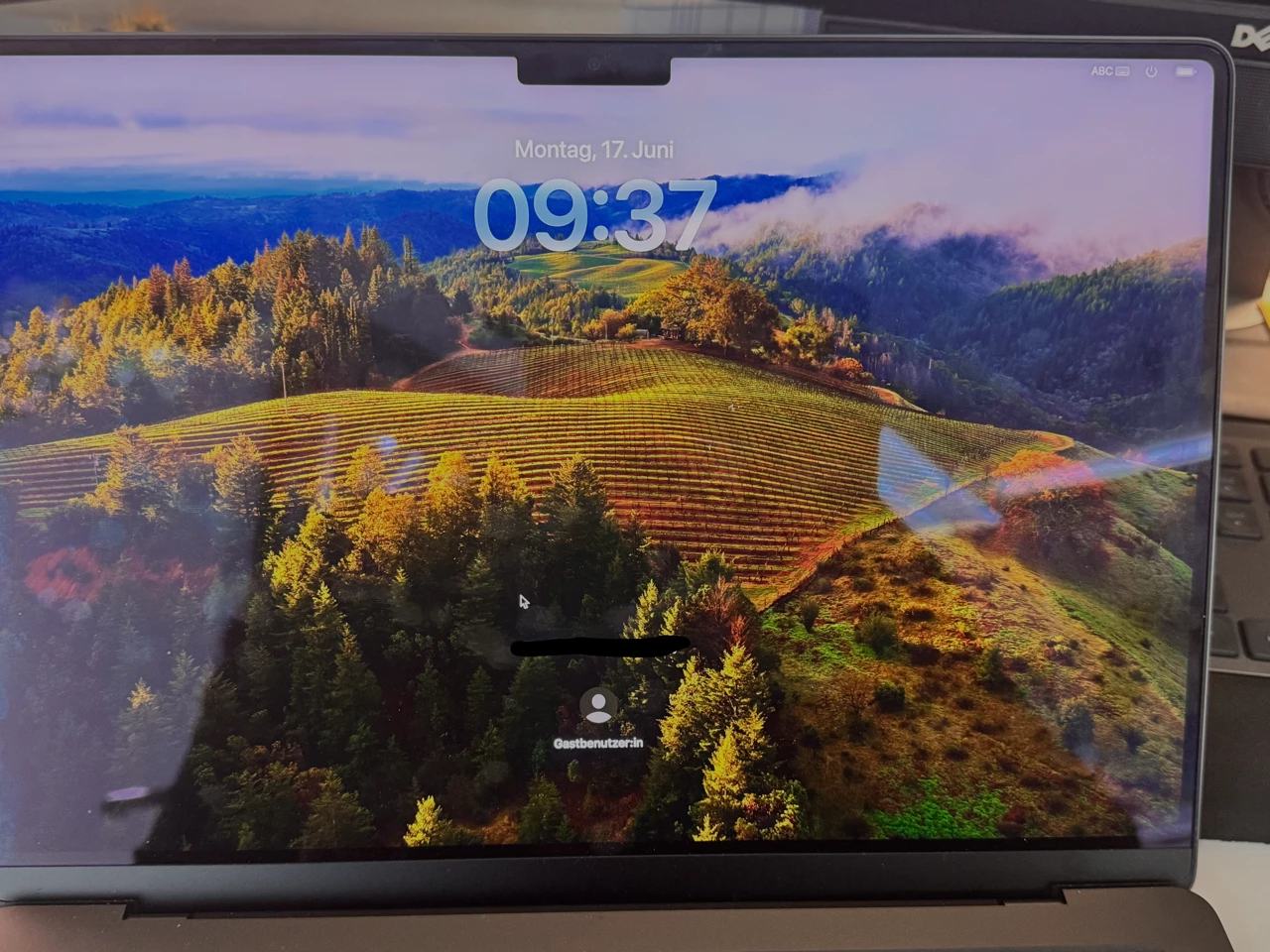Hello dear Community,
overnight the entire login screen disappeared two managed silicon Macs, MacOS 14.5.
The login screen only shows a guest account, which is not available either because the FileVault is actived.
I was able to access the hard drive using Target Mode and the data and user folders are still there.
Has this ever happened to anyone? What could be the causes?
I would be grateful for any tips.