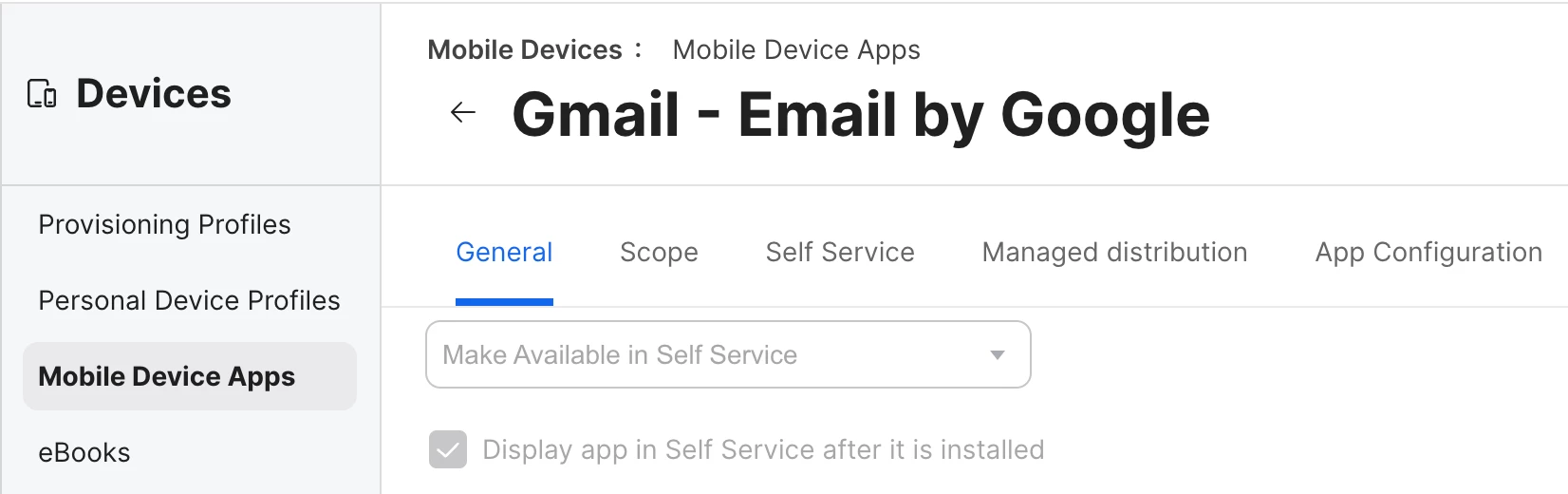I'm trying to configure the app request for our iPad users but I'm not seeing the App Request option in the Self Service app.
I'm testing this on myself. So far I've...
- Created a static group and added myself to it
- In Settings > Self Service > App Request
- App Request Form > Checked "Enable App Request in Self Service for iOS"
- App Request Form > Added some request form fields and set the App Store Country/Region
- Requestors and Approvers > Set the Requesters to the static group
- Requestors and Approvers > Added myself as an Approver Email Address
- In Settings Self Service > iOS
- General > InstallType = Automatically install Self Service app
- General > Checked "In-house app updates"
- General > Landing Page = Home
- App Options > User Login = Allow users to log in to the login menu
- Signed into the Self Service app on my iPad
What else am I missing?